
 Share
Share

 Print
Print
Manufacture Order
The Manufacture Order serves as a way to track the fabrication of parts in the company's shops.
Manufacture Orders are automatically created when a Shop W/O with the Manufacture Order checkbox selected is closed. The following is the basic process for creating and completing a Manufacturing Order:
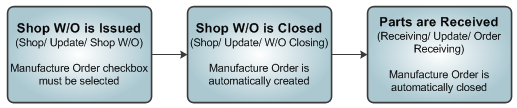
Note: Manufacture Orders, unlike other order types, are not manually created in the system. There is no New ![]() button in the Manufacture Order window.
button in the Manufacture Order window.
Go to Shop/Update/Shop W/O to enter a new Shop W/O.
For additional information regarding the Shop W/O program, refer to Shop W/O via the Shop Training Manual.
Part numbers that are not yet in P/N Master can be entered in the Shop W/O. However, the Part Number needs to be known to the system when the receiving is performed later on.
After the work is performed, close the Shop W/O in Shop/ Update/ W/O Closing.
The Manufacture Order is now automatically created and available in Orders/ Update/ Manufacture Orders.
The following tabs and buttons are available at the header level.
Manufacture Order Header Tabs |
Manufacture Order Header Buttons |
|
For information on the options in the detail level, refer to Manufacture Order Detail.

 Share
Share

 Print
Print