
 Share
Share

 Print
Print
Order Re-Authorization
Once an order is authorized, when certain modifications or additions are made to the authorized order, the order will automatically be sent to re-authorization. This re-authorization will follow the same customized procedures set up for the authorization process. From the Authorization tab of the order header window, the Authorization By and Authorization Date fields will be updated once the order is re-authorized to reflect the most recent authorization or re-authorization. For more information refer to the Purchase Order, Authorization Tab.
The order's Line item must be in 'Open' Status for the order to be automatically re-authorized. If the order Line item is 'Open', any field or checkbox that is modified in any of the order detail tabs will trigger a re-authorization. Once the order is saved and the window is exited, the authorization process will begin.
If a new Line item is added to an order, the order will be automatically released for re-authorization. For example, notice the following Purchase Order detail.
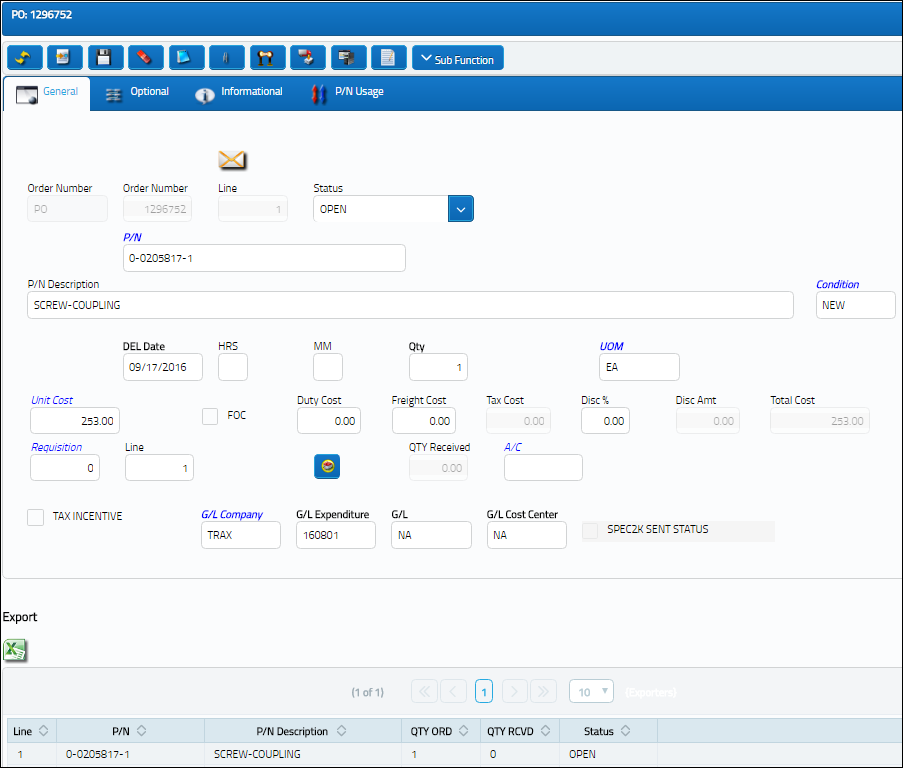
Now notice that the P/O had been previously authorized via the P/O header, Authorization tab.
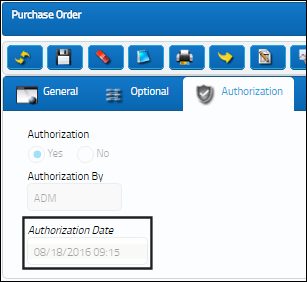
From the P/O detail, a new Line item is added and saved.
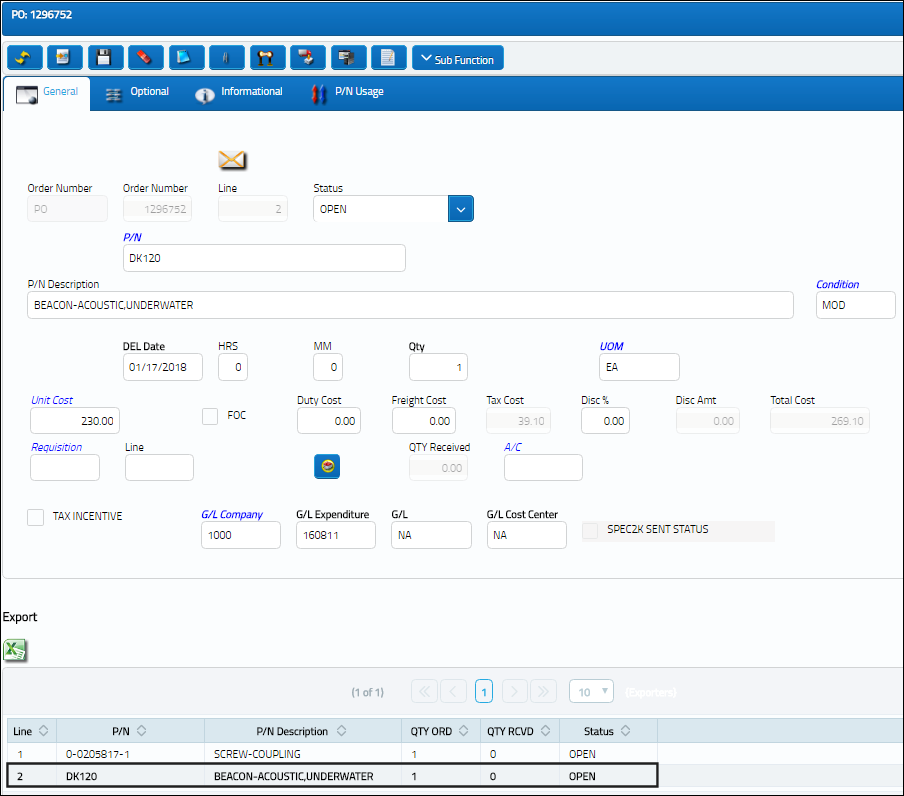
Release the order for authorization.
Note: The order must go through the customized authorization steps outlined in the previous topics. For more information refer to the Authorization Process.
Once the order is re-authorized, from the order's Authorization tab, notice that the Authorization information has been updated based on the most recent authorization.
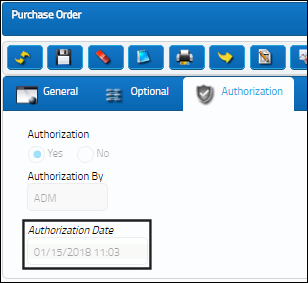
Note: Multiple Switches ![]() may affect authorization and re-authorization configurations such as: PORCVAU, POREQRQ, REQAUTRQ, RLAUTHORD, ROAUTLCK, RORCVAU, and SVRCVAU. For more information refer to the Orders Switches Manual.
may affect authorization and re-authorization configurations such as: PORCVAU, POREQRQ, REQAUTRQ, RLAUTHORD, ROAUTLCK, RORCVAU, and SVRCVAU. For more information refer to the Orders Switches Manual.

 Share
Share

 Print
Print