
 Share
Share

 Print
Print
Select the Type Series Change ![]() button to change the A/C Type/Series information of the currently selected A/C to a different Type/Series.
button to change the A/C Type/Series information of the currently selected A/C to a different Type/Series.
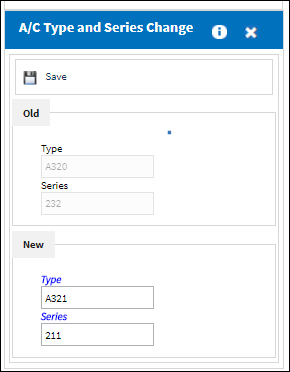
This transaction will take some time for the database to be fully updated with the Type/Series change. Therefore, prior to performing the Type/Series change, all users must be removed from the system. Any updates made to records while this change is taking place could cause issues. To temporarily remove system access from users, refer to the Temporary Remove System Access Button from the Security Explorer window. Once the Type/Series change is finalized, user access can be restored through the Restore Temporary Remove System Access Button.
The following information/options are available in this window:
_____________________________________________________________________________________
Old Type/Series
The currently selected aircraft's Type/ Series.
New Type/Series
Enter the new A/C Type/ Series.
_____________________________________________________________________________________

 Share
Share

 Print
Print