|
MANUALS > Settings > Settings Module > Settings, Update Menu > Aircraft > A/C Master Buttons > A/C Configuration Button, via Aircraft Master
A/C Configuration Button, via Aircraft Master
The Configuration  button allows the user to create only the positions file for this A/C as per above. The Configuration Load prompt appears: button allows the user to create only the positions file for this A/C as per above. The Configuration Load prompt appears:
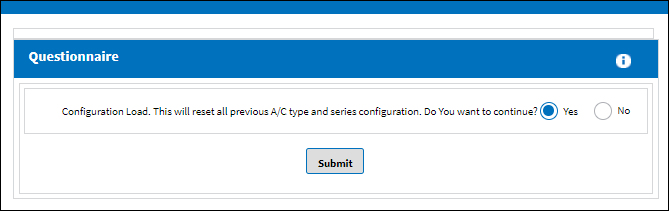
Select Yes to reset all other aircraft in the type/series to show the same Position configuration as is currently being generated for this aircraft (i.e. this aircraft's currently installed parts list will become the 'master' configuration).
|
See Also A/C Master Buttons Notes Button, via Aircraft Master Print Button, via Aircraft Master A/C Unit Button, via Aircraft Master A/C Template Button, via Aircraft Master A/C Z-Records Button, via Aircraft Master Attachment Button, via Aircraft Master Type-Series Change Button, via Aircraft Master P/N Configuration Button, via Aircraft Master A/C Service Notification Button, via Aircraft Master Copy A/C Template Button, via Aircraft Master Override Seat Configuration Button, via Aircraft Master Leased Aircraft Button, Via Aircraft Master Forms Button, via Aircraft Master |
|

 Share
Share

 Print
Print
![]() button allows the user to create only the positions file for this A/C as per above. The Configuration Load prompt appears:
button allows the user to create only the positions file for this A/C as per above. The Configuration Load prompt appears: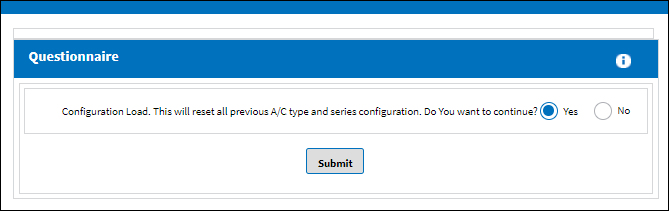

 Share
Share

 Print
Print