
 Share
Share

 Print
Print
The Temporary Remove System Access ![]() option removes access from all users as soon as the option is selected. Essentially, the users' Status checkboxes in their Security profiles are de-selected. After logging off of eMRO, users will not be allowed back into the database until access is reinstated by an administrator. This option is useful when administrators are performing upgrades to the database and all users are required to be temporarily removed. For information on how to terminate individual user eMRO sessions, refer to the Logged In Users Button.
option removes access from all users as soon as the option is selected. Essentially, the users' Status checkboxes in their Security profiles are de-selected. After logging off of eMRO, users will not be allowed back into the database until access is reinstated by an administrator. This option is useful when administrators are performing upgrades to the database and all users are required to be temporarily removed. For information on how to terminate individual user eMRO sessions, refer to the Logged In Users Button.
Note: This option should only by used by administrators for security purposes.
The below prompt will pop up after selecting the Temporary Remove System Access button. Select Yes to remove access.
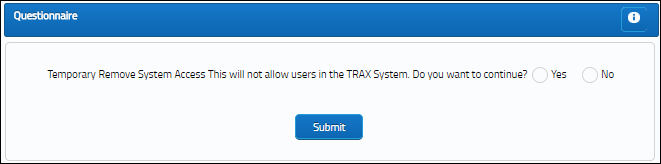
Once selected, access is removed from all users except for the administrator who selected the button.
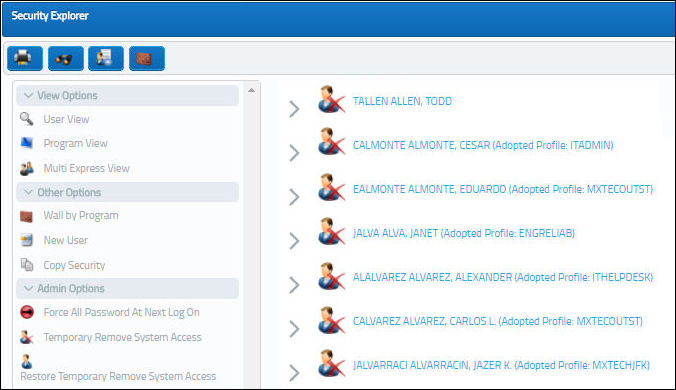
To restore access to all users, select the Restore Temporary Remove System Access option from the Security Explorer window.
Note: The same functionality found in this button can also be found in the Security, Global Authorization Restrictions Tab.

 Share
Share

 Print
Print