
 Share
Share

 Print
Print
The Force ALL Password At Next Log On ![]() button is the first Admin Option in the Security Explorer window. By selecting the button all users will be required to change their passwords the next time they log on to the system.
button is the first Admin Option in the Security Explorer window. By selecting the button all users will be required to change their passwords the next time they log on to the system.
This feature is useful for the following reason: When implementing eMRO, an administrator will create one password for all of the users to make the implementation process easier. Once the the implementation is complete and the Go Live is ready, administrators will force all users to enter their own passwords.
Note: This option should only be used by administrators for security purposes.
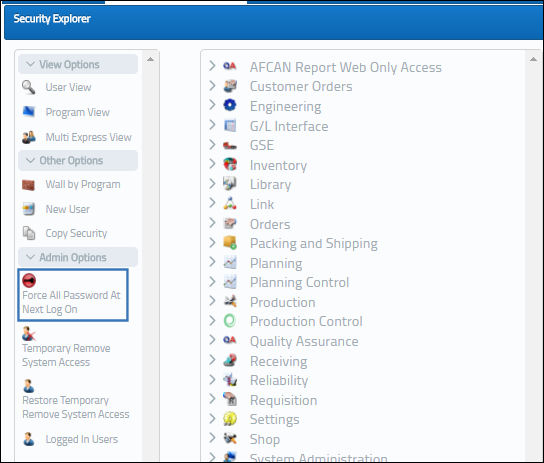
Once selected a prompt will pop up reinstating the function of the button and asking the user if they are sure they want to continue. Select 'Yes' to complete the function, 'No' to cancel.
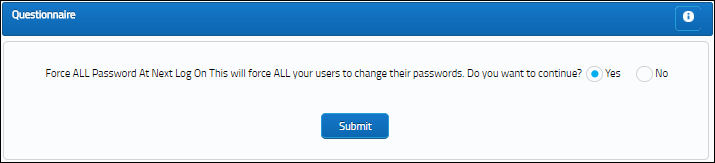

 Share
Share

 Print
Print