
 Share
Share

 Print
Print
Select the Repair tab to review the general information in relation to any Repair Orders that have been conducted for the P/N.
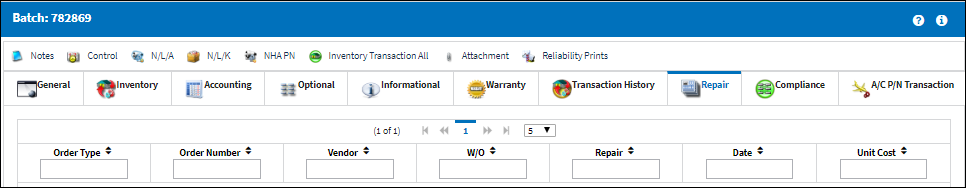
The following information/options are available in this window:
_____________________________________________________________________________________
Order (Order Type)
Type of Order. By order type, certain receiving and financial behaviors will be assigned to the order at receiving of the various Order Types. These order types exist under the Orders or Customer Orders Modules exclusively. All Order Types are Hard Coded into the programming syntax.
CO - Contract Order
EX - Exchange Order
LO - Loan Order
MO - Manufacturer Order
XO - Exchange Order Out
PO - Purchase Order
RN - Rental Order
RO - Repair Order
SO - Customer Order (Sales Order)
SR - Sales Order Return
SV - Service Order
TO - Transfer Order
WC - Warranty Claim Order
All Order Types are Hard Coded into the programming syntax.
Number (Order Number)
An auto-generated unique sequential number is assigned to each order. All Order Types which exist under the Order Module will receive their number for the following configuration:
 POSEQ - (Orders Next Sequence Number) - Next number for an Order. The start number is set at implementation. The Config Number field is used.
POSEQ - (Orders Next Sequence Number) - Next number for an Order. The start number is set at implementation. The Config Number field is used.
Vendor
The system code for the service/part provider. The vendors are defined in the Vendor Master. All vendors must have the required criteria (i.e. supplier, service, etc) to be used against the particular order type. Otherwise, the below message may be received stating that the user will not be able to save the order with that particular vendor.
Note: Enter either the Vendor or W/O. Both will not be allowed.
W/O
The Work Order used to categorize, manage, and schedule work requirements for aircraft maintenance.
Repair
The Repair Category Code. To view/set up these codes, go to Settings/ Explorer/ System Transaction Codes/ Technical Records/ Repair Category.
Date
The date the repair order was issued.
Unit Cost
The cost of the item when brought into the system, if known. If no value is entered, the value of the part in the Fixed Asset Registry, when applicable, will be set to zero (not the value in the Part Number Master).
_____________________________________________________________________________________

 Share
Share

 Print
Print