
 Share
Share

 Print
Print
Select the Engineering Control Tab to review the general and schedule information of any E/Cs associated to the P/N.
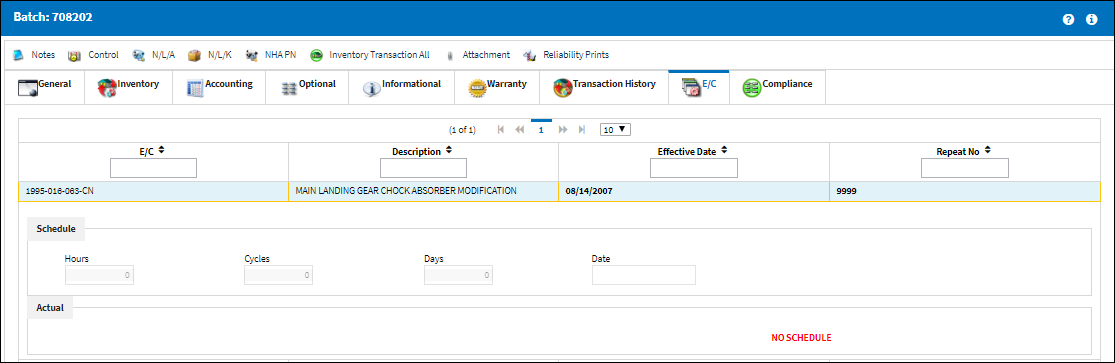
The following information/options are available in this window:
_____________________________________________________________________________________
E/C
The Engineering Control that specifies aircraft or component scheduled maintenance intervals.
Schedule Hours/Cycles/Days
The First Schedule is the parameter and threshold for the initial occurrence and compliance of the E/C, as some E/Cs may have multiple schedules. The First Schedule only takes effect if there is no previous compliance against the E/C. The Effective Date based schedule is the initial Schedule Hours/Cycles/Days threshold parameter for this E/C. The hours/cycles/days are being calculated based on the effective date of the E/C. The system will default to the Earliest occurrence of these parameters, unless the Earliest flag is unchecked, then it will be the latest occurrence.
Schedule Date
The initial Schedule Date limit (due date) on this E/C. For example, an AD might have a NLT (No Later Than) Date for the First Schedule of the E/C.
Actual Hours/Cycles/Days
The number of hours/cycles/days accumulated against the time control schedule.
Effective Date
The Effective Date is the date from which hours/cycles/days accumulate. It is used to calculate times accrued and due dates in the Planning Query.
Note: If the effective date is greater than the current date, planning will not forecast for this E/C until the effective date has been met.
Repeat No
The number of occasions the E/C will be repeated. If the Repeat Number is set to 1, the E/C is a one time only E/C and only the First Schedule is applicable. If the Repeat Number is set to 9999, the E/C will be carried out on the First Schedule 1 time and then the Repeat Schedule indefinitely. If the Repeat Number is a specific number, such as 5, the E/C will be carried out on the First Schedule 1 time and then be repeated 4 times according to the parameters configured on the Repeat Schedule (and then terminated).
_____________________________________________________________________________________
Note: The Actual fields will read 'No Schedule' in red if the P/N Engineering Control has an actual Due Date instead of Schedule Hours/Cycles/Days. When a P/N E/C has a Due Date, Planning is not required to produce an Actual schedule. For example, notice the above image. The first E/C has a Schedule of '100' Hours while the last E/C does not have a schedule. Therefore, the last E/C reads 'No Schedule' in lieu of an Actual schedule.

 Share
Share

 Print
Print