
 Share
Share

 Print
Print
The Inventory Detail, Inventory Tab displays stock (in-house quantity) information regarding the currently selected part:
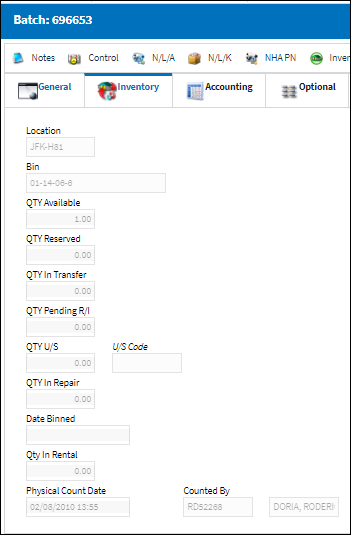
The following information/options are available in this window:
_____________________________________________________________________________________
Location
The Location for maintenance events, inventory stores, orders, transactions, or training events.
Bin or Tool Area
The specific storage bin within the inventory location.
QTY Available
Quantity of the part available.
QTY Reserved
Quantity of the part reserved.
QTY In Transfer
Quantity of the part in transfer.
QTY Pending R/I
Quantity of the part pending receiving inspection.
QTY U/S
Quantity of the part that is unserviceable.
U/S Code
Unserviceable Code that applies to the part, to be stored in a quarantine location.
License Type
The type of license for the P/N. Either unlimited of limited. For additional information, refer to the Purchase Order Detail, General Tab, via the Purchase Order section of the Orders Training Manual.
Unlimited radio button - When selected, this indicates that there is an unlimited number of licenses available for the part.
Per License radio button - When selected, this indicates that there is a specific number of licenses available for the part, indicated through the Qty field that becomes available.
Qty - The quantity of licenses for the part.
QTY in Repair
Quantity of the part in repair.
Distributed License
When a P/N S/W is brought into the system and the License Type has been selected, the Distributed License checkbox is auto selected to indicate that the license for the P/N S/W has been distributed. If the License Type is not selected at the time the P/N S/W is brought into the system, Distributed License checkbox will not be selected. This checkbox is informational only.
Date Binned
The date the part was placed in the specified Bin.
QTY in Rental
Quantity of the part in rental.
Weight
The weight of the part. Unit information may also be entered.
Physical Count Date
The date the count was generated.
Counted By
The name of the user who generated the last inventory count for the record.
Automated Warehouse Memo
Enter any additional information regarding the Automated Warehouse option related to this part.
![]() This field is a customized configuration and may not be available for your company. For additional information consult your Interface Administrator.
This field is a customized configuration and may not be available for your company. For additional information consult your Interface Administrator.
_____________________________________________________________________________________

 Share
Share

 Print
Print