
 Share
Share

 Print
Print
The Inventory Detail, Warranty (or No Warranty Info) tab displays any Warranty information that is associated with the part.
Note: If the part does not have any Warranty information, or the Warranty information has expired, the No Warranty Info tab will appear.
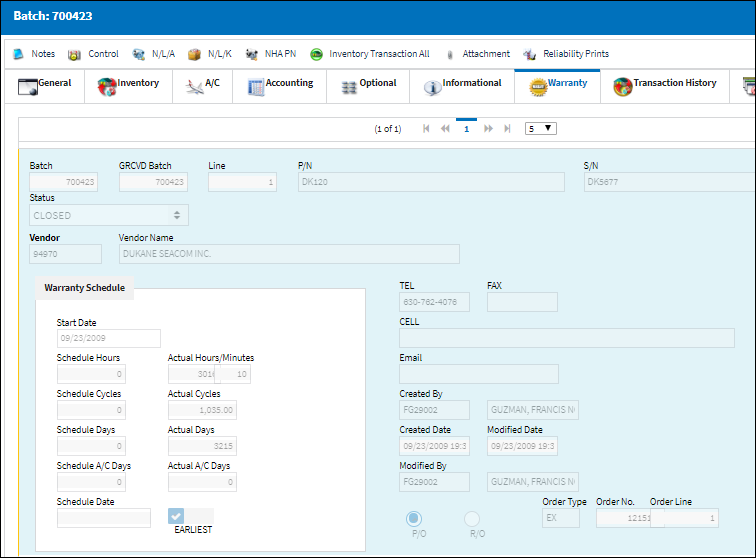
The following information/options are available in this window:
_____________________________________________________________________________________
Batch
The inventory number that is currently associated with a part or group of parts. A part's Batch number can change after various types of transactions take place.
GRCVD Batch
The original inventory number assigned to the part or group of parts when initially introduced/received into inventory. This number will remain the same for a part even if/when the part's Batch number changes.
Line
The warranty line item of the part that requires modification/update of Warranty information.
P/N
The Part Number reference for the aircraft part.
S/N
The Serial Number for the specific serialized part.
Status
Status of the warranty claim.
Vendor
The system code for the service/part provider.
Phone
Contact's telephone number.
Fax
Contact's facsimile number.
CELL
The cellular number for the contact.
Contact electronic mail address.
Created By
The user who created the record.
Created Date
The date the record was created.
Modified By
The user who last modified the record.
Modified Date
The date the record was last modified.
P/O or R/O radio button
Select one of these two radio buttons that applies to the batch's type (Purchase Order or Repair Order).
Order
The type of order and the order number for the transaction.
Line
The specific Line item of the Order. Each Line item could represent a different part included in the same order.
Warranty Schedule
Warranty Schedule information:
Field - Function
Start Date - Start date of warranty
Schedule - Schedule Hours/Cycles/Days, A/C Days, and Date of WC period
Actual - Actual Hours/Cycles/Days, A/C Days, and Date of WC coverage
_____________________________________________________________________________________

 Share
Share

 Print
Print