
 Share
Share

 Print
Print
The Pool tab is displayed when the Exchange Order Out has been created though an Auto Exchange Order Out from the P/N Pool.
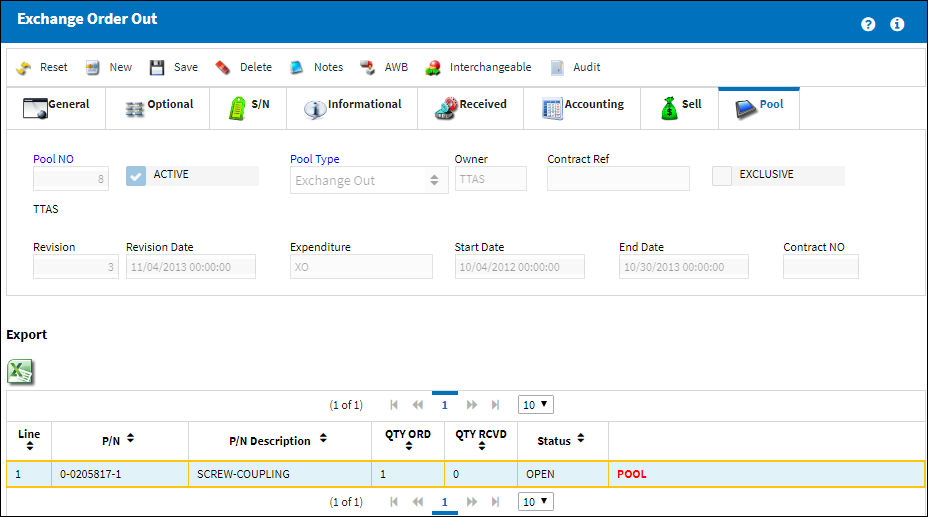
For more information, refer to the Auto Exchange Order Out [P/N Pool] from the Inventory Training Manual.
The following information/options are available in this window:
_____________________________________________________________________________________
Pool NO
The Pool reference number.
Active checkbox
This checkbox will be selected if the P/N Pool is still active.
Pool Type
The pool types:
PBH (Power By the Hour) - The PBH (Power By the Hour) type designates that the agreement is for parts that will be counted by the hour.
Repair - The Repair type designates that the agreement is for parts that will have the option for repair.
Lease - The Lease type designates that the agreement is for parts that will be leased.
Exchange - The Exchange type designates that the agreement is for parts that will be exchanged.
Note: If the Auto Exchange Order checkbox is selected, the system will automatically generate an Exchange Order. For additional information regarding how the Auto Exchange Order checkbox functions with an Exchange Pool Type, refer to Auto Exchange Order [P/N Pool] via the P/N Pool Header, General tab.
RO/EX - The RO/EX type designates that the agreement is for parts with Repair Order and/or Exchange Order capabilities.
Exchange Out - The Exchange Out type designates that the agreement is for parts that will be exchanged out.
Note: If the Auto Exchange Order checkbox is selected, the system will automatically generate an Exchange Order Out. For additional information regarding how the Auto Exchange Order checkbox functions with an Exchange Order Out Pool Type, refer to Auto Exchange Order Out [P/N Pool] via the P/N Pool Header, General tab.
The Pool Type selected will determine the display of certain fields within the header and the detail windows. Please refer to individual field descriptions for this information.
![]() The RO/EX radio button is required for the LHT Interface functionality, but it is not exclusively part of said interface. Companies that are not using the LHT Interface may use this radio button as part of regular functionality. However, companies that are using the LHT Interface must select this radio button when creating P/N Pool entries in order to properly link to the LHT Interface (see note at bottom of page).
The RO/EX radio button is required for the LHT Interface functionality, but it is not exclusively part of said interface. Companies that are not using the LHT Interface may use this radio button as part of regular functionality. However, companies that are using the LHT Interface must select this radio button when creating P/N Pool entries in order to properly link to the LHT Interface (see note at bottom of page).
Owner
The name of the owner of the part, when applicable.
Note: Inventoried Pool parts can be returned to their Owner via the Return to Owner ![]() button.
button.
Contract Ref
The contract reference associated with the P/N Pool agreement.
Exclusive checkbox
When this checkbox is selected, the system will exclude both-way interchangeable parts to be used to generate orders as part of the pool agreement. When this checkbox is de-selected, the system will include both-way interchangeable parts when generating orders as part of a pool agreement.
Revision
The revision reference of the Pool record.
Revision Date
The date the last revision was made to the Pool record.
Expenditure
The Expenditure Code for the transaction selected for the Pool Agreement. This field is only available when the Exchange Out Pool type and the Auto Exchange Order checkbox are selected.
Start Date
Enter the Start Date of the Pool agreement. This field is only available when the Exchange Out Pool type and the Auto Exchange Order checkbox are selected.
End Date
Enter the End Date of the Pool agreement. This field is only available when the Exchange Out Pool type and the Auto Exchange Order checkbox are selected.
Contract No
Enter the Contract number if the Pool Agreement will be linked to a Customer Contract. This field is informational only. This field is only available when the Exchange Out Pool type and the Auto Exchange Order checkbox are selected.
_____________________________________________________________________________________

 Share
Share

 Print
Print