
 Share
Share

 Print
Print
This tab is displayed if the specified P/N and Condition have a Unit Sell price specified to them via the Sell ![]() button of the P/N Master. This tab indicates the value of the P/N if it were to be sold.
button of the P/N Master. This tab indicates the value of the P/N if it were to be sold.
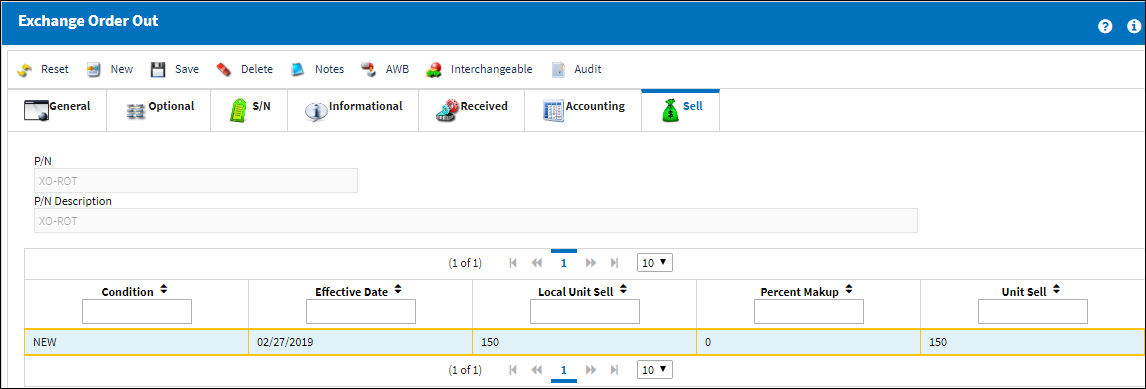
Note: When Production Switch ![]() CCLISTCOND is set to Yes and a X/O Exchange Fee Percent is defined for the selected Condition, then the Exchange Fee in the General tab will be recalculated based on the Unit Sell price and the Condition's Percentage. For detailed information refer to Switch
CCLISTCOND is set to Yes and a X/O Exchange Fee Percent is defined for the selected Condition, then the Exchange Fee in the General tab will be recalculated based on the Unit Sell price and the Condition's Percentage. For detailed information refer to Switch ![]() CCLISTCOND via the Production Training Manual.
CCLISTCOND via the Production Training Manual.
The following information/options are available in this window:
_____________________________________________________________________________________
P/N
The Part Number reference for the aircraft part.
Description
The description of the part.
Condition
The condition of the part being sold.
Effective Date
The date that the Unit Sell record for the Condition is in effect.
Local Unit Sell
The price of the part in the local currency (with the exchange rate applied).
Percent Markup
The percentage mark up on the part.
Note: This field is not available when Production Switch ![]() CCLISTCOND is set to Yes. For more information refer to Switch
CCLISTCOND is set to Yes. For more information refer to Switch ![]() CCLISTCOND via the Production Switches Manual.
CCLISTCOND via the Production Switches Manual.
Unit Sell
The Sell Price of the part for the defined Condition. This price is not necessarily the same as the cost of the part to the company. A part can have a different Unit Sell price for each different Condition. This price will default into various Customer Orders.
Note: This field is also know as the Catalog List Price (CLP) of the part (typically for parts in Condition 'NEW'). Entire part catalogs can be imported via the Import Button.
_____________________________________________________________________________________

 Share
Share

 Print
Print