
 Share
Share

 Print
Print
The S/N Tab provides more detailed information about the parts that are relevant to this Exchange.
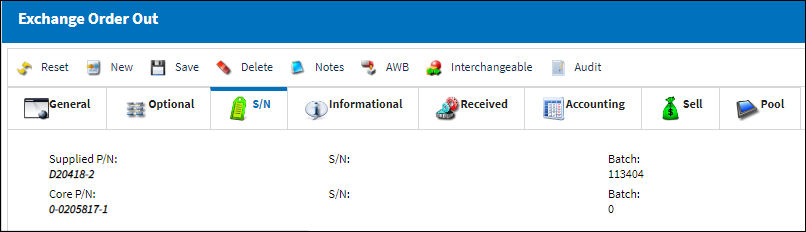
Note: The G/L fields will fill out automatically once saved. The Supplied S/N field allows for the user to choose a specific serial number for the part that is being sent out.
The following information/options are available in this window:
_____________________________________________________________________________________
Supplied P/N
The part that the user is sending to the customer.
S/N (Supplied)
The serial number of the part being sent out.
Batch (Supplied)
The batch number of the part that is being sent out.
Core P/N
The part that the user will receive from the customer.
S/N (Core)
The serial number of the part the user will receive from the customer.
Batch (Core)
The batch number of the part the user will receive from the customer.
_____________________________________________________________________________________

 Share
Share

 Print
Print