
 Share
Share

 Print
Print

The Attachments tab is used to attach images, documents, web links, and TraxDoc references to a record. Once the Task Card Express record is saved, users can view attachments against the Task Card. For more information, refer to the Attachment button.
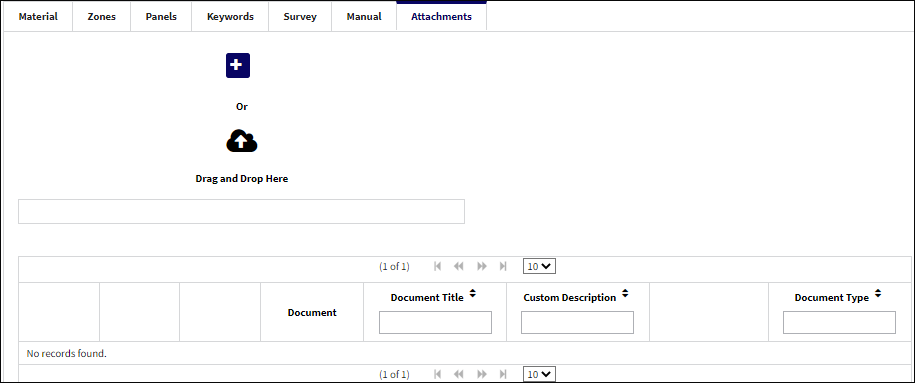
The following information/options are available in this window:
_____________________________________________________________________________________
Drag and Drop ![]() icon
icon
Users have the option to drag and drop the desired file over the window.
Blob No.
The number associated to the document in the Blob table.
Select ![]() button
button
Select this button to open the attachment.
Export ![]() button
button
Select this button to download the attachment.
_____________________________________________________________________________________

 Share
Share

 Print
Print