
 Share
Share

 Print
Print
The Items tab includes information regarding the Task Card Items, as well as Skill and TraxDoc information for the Task Card Items.
Users are able to view the labor requirements (i.e. Skills, Man Hours, and Men Required) to complete an item on a Task Card. The labor requirements set up for items will be linked to the Task Card and will follow the Task Card wherever it goes (i.e. Work Orders, etc). The user also has the option to add new labor requirements to already existing requirements to complete a Task Card.
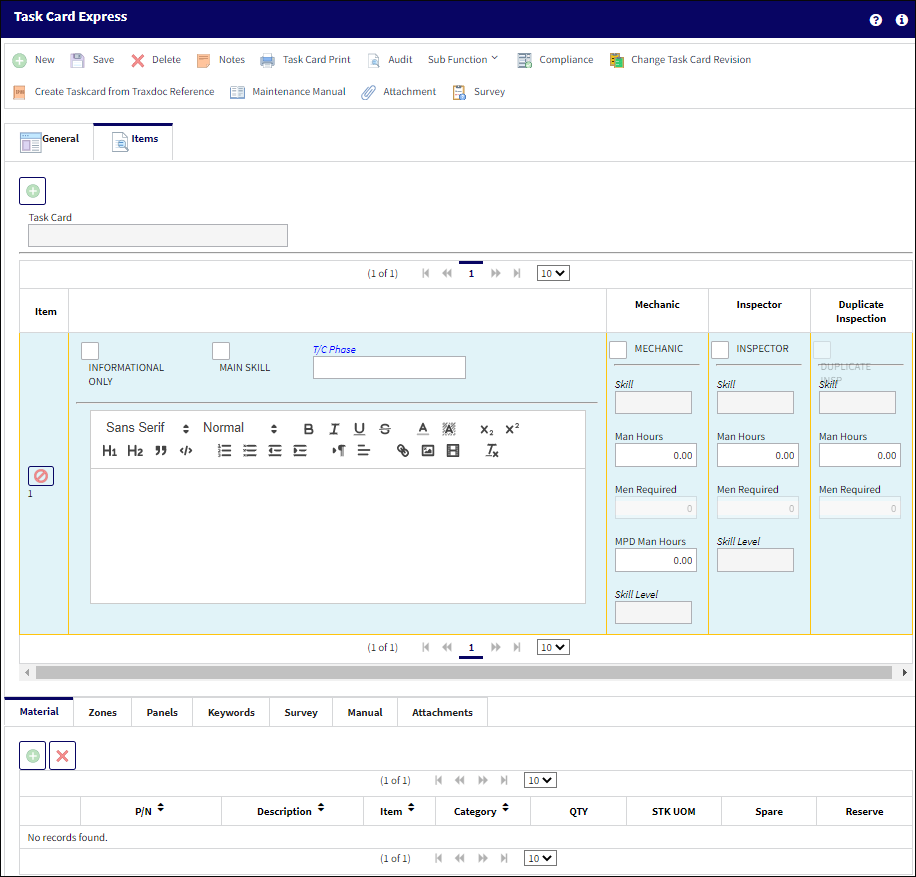
![]() Note: A Task Card Item can be linked by the Item number to a Task Card's survey question(s).
Note: A Task Card Item can be linked by the Item number to a Task Card's survey question(s).
![]() Note: Users can save items, skills, and other edits at once by selecting the Save
Note: Users can save items, skills, and other edits at once by selecting the Save ![]() button.
button.
The following information/options are available in this window:
_____________________________________________________________________________________
New Item button
Select to add new labor requirements to already existing requirements to complete a Task Card.
Delete Record button
Select to the remove labor requirements from a Task Card.
Task Card
The Task Card / Job Card that details the scheduled maintenance work.
Item
The item number required to accomplish a Task Card.
Informational Only checkbox
Select if this item is for an informational step only (no labor required). When selected, the Main Skill checkbox will be removed from this window.
Main Skill checkbox
Select this checkbox if this is the primary skill of the Task Card. The user can then organize the Task Cards by primary skill (using filter and sort functionality via the related modules such as Production Work Orders.)
Mechanic checkbox
Select this option to enter any code number related to the mechanic (i.e. skill level). The code field only appears when the checkbox is checked.
Inspector checkbox
Select this option to enter any code number related to the inspector (i.e. skill level). The code field only appears when the checkbox is checked.
Duplicate checkbox
Select this option if the Task Card requires a duplicate inspection.
Skill
The Skill of the employee required for this item. Skills are set up via the Skill Master. The Skills listed for Mechanic or Inspector are validated against the Mechanic/Technician checkboxes associated to the specific Skill via the Skill Master, General tab. For more information, refer to the Skill Master, General Tab via the Settings Manual.
Skill Level ![]()
The level of the skill as defined in the Mechanic/Skill System Transaction Code. This field is only available when the Mechanic checkbox is flagged.
Man Hours
The labor hours (per person) required for this Item.
 TCOPTMAN - If set to Yes, the system will not make the Man Hours field mandatory. If set to No, the system will make Man Hours field mandatory in the Task Card.
TCOPTMAN - If set to Yes, the system will not make the Man Hours field mandatory. If set to No, the system will make Man Hours field mandatory in the Task Card.
Men Required
The number of personnel required for this Item.
_____________________________________________________________________________________

 Share
Share

 Print
Print