
 Share
Share

 Print
Print
Skill Master, General Tab
The Skill Master, General tab allows users to create or edit a Skill. Skills are used in the system to identify the type of skilled labor that an employee can perform. To create a new Skill, select the New ![]() button.
button.
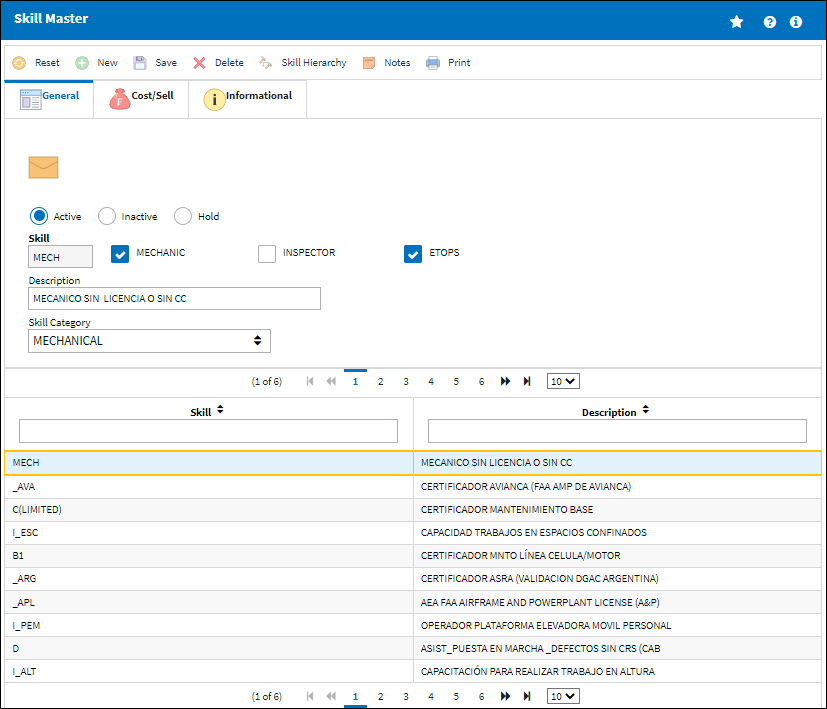
The following information/options are available in this window:
_____________________________________________________________________________________
Active radio button
Select this radio button if the employee's skill is currently active.
Inactive radio button
Select this radio button if the employee's skill is currently inactive.
Hold radio button
Select this radio button if the employee's skill is currently on hold.
Skill
The name of the Skill being set up.
Mechanic checkbox
Select the checkbox if the skill must be that of a mechanic.
Note: This checkbox is selected by default.
Inspector checkbox
Select the checkbox if the skill must be that of a inspector.
Note: This checkbox is selected by default.
ETOPS checkbox
Select this checkbox to associate the Skill of an Employee to allow work on ETOPS rated aircraft and ETOPS Authorized parts.
Note: This checkbox works in conjunction with Production Switch ![]() WOUSERETOPS. When set to Yes, employees with ETOPS skills cannot complete ETOPS Task Card work on multiple parts such as engines (with same P/N, different S/N) of the same aircraft. For more information refer to the Production Switches Manual.
WOUSERETOPS. When set to Yes, employees with ETOPS skills cannot complete ETOPS Task Card work on multiple parts such as engines (with same P/N, different S/N) of the same aircraft. For more information refer to the Production Switches Manual.
Defect checkbox
Select this checkbox if the skill applies to a Defect. From the Skill field of the Defect Report, Defer tab, only those Skills with the Defect checkbox selected will be available.
Note: For this checkbox to be available, Settings Switch ![]() SKILLDEFECT must be set to Yes. For more information refer to the Settings Switches Manual.
SKILLDEFECT must be set to Yes. For more information refer to the Settings Switches Manual.
Description
A more detailed description of the skill.
Skill Category drop down
Each Skill can be linked to a larger Skill Category that helps group certain Skills in different windows and applications in the system. This selection is informational. These categories are hard-coded in the system. Each Skill Category can be linked to W/O Task Cards and Non-Routine Task Cards through the Skill field of the W/O Task Card, Optional 2 Tab. The following options are available: Mechanical, Avionics, Structures, Propulsion, Interiors, Composites, NDT, and Material Treatment/Coatings.
_____________________________________________________________________________________
Note: Skills that are Inactive will appear in red text in the Skill Master.

 Share
Share

 Print
Print