
 Share
Share

 Print
Print
Skill Hierarchy Button, via Skill Master
The Skill Hierarchy ![]() button allows users to create a hierarchy of skills in case a skill is unavailable. This functionality applies to Work Order Reservation via the Man Hours Simulation program.
button allows users to create a hierarchy of skills in case a skill is unavailable. This functionality applies to Work Order Reservation via the Man Hours Simulation program.
From the Skill Master, select the Hierarchy ![]() button. The system displays the Skill Hierarchy window as shown below.
button. The system displays the Skill Hierarchy window as shown below.
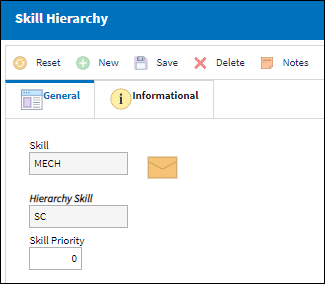
The following information/options are available in this window:
_____________________________________________________________________________________
Skill
The name of the Skill being set up.
Hierarchy Skill
Enter the hierarchy skill.
Skill Priority
Enter the skill priority. (1 being the highest)
_____________________________________________________________________________________
The Skill Hierarchy, Informational Tab and Notes ![]() button are available to view or add information relevant to the record.
button are available to view or add information relevant to the record.

 Share
Share

 Print
Print