
 Share
Share

 Print
Print

The Survey tab allows user to set up survey questions against a Task Card. These questions can be configured as optional or mandatory. If mandatory, once the Task Card is attached to a Work Order, the Task Card can not be closed until the survey question is answered.
Task Cards can have multiple survey questions, and they can be added or removed using the New ![]() and Delete
and Delete ![]() buttons.
buttons.
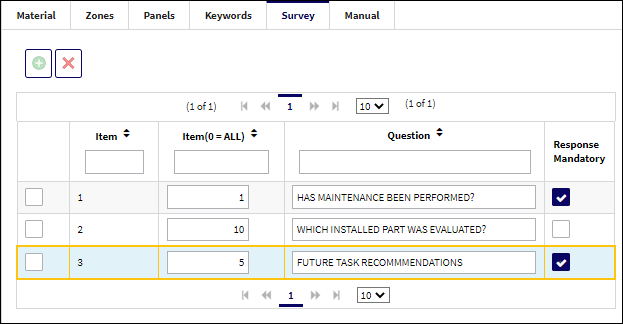
The following information/options are available in this window:
_____________________________________________________________________________________
Item
The question number as it relates to the record.
Item(0=ALL)
The specific item number on the Task Card that this record is to be associated with. Leave default '0' to have this record associated with all item numbers on the Task Card.
Question
The question that will appear to the user in the survey.
Response Mandatory
Select this checkbox if the response is mandatory.
_____________________________________________________________________________________

 Share
Share

 Print
Print