
 Share
Share

 Print
Print

The Videos tab allows users to view, upload, and delete videos attached to the record.
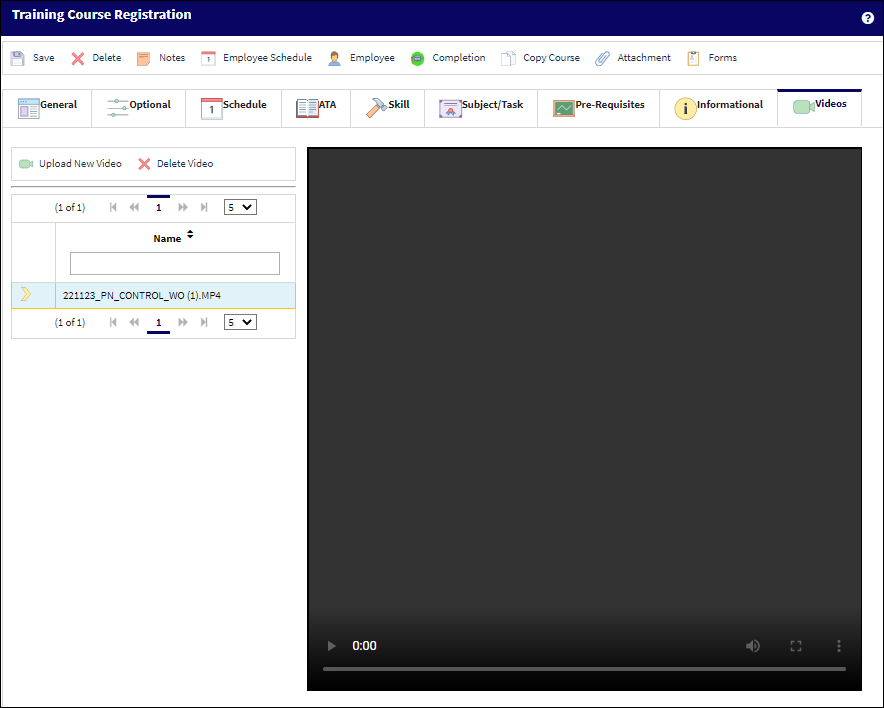
The following information/options are available in this window:
_____________________________________________________________________________________
Upload New Video ![]() button
button
Select this button to upload a video to the record.
Delete Video ![]() button
button
Select this button to delete a video from the record.
_____________________________________________________________________________________
Uploading and Deleting Videos
To upload a video, select the Upload New Video ![]() button.
button.
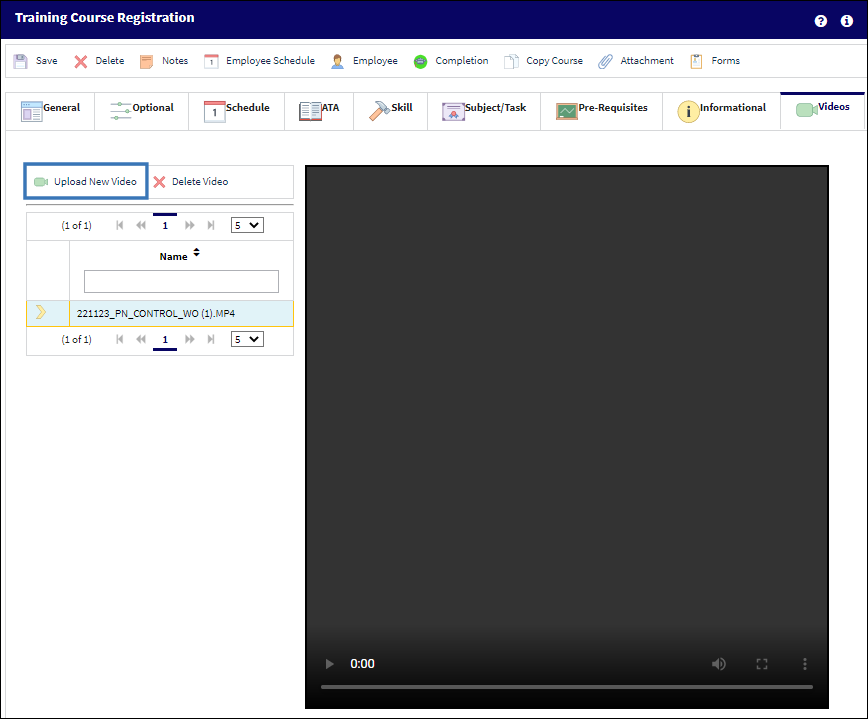
The New Video Uploads field appears.
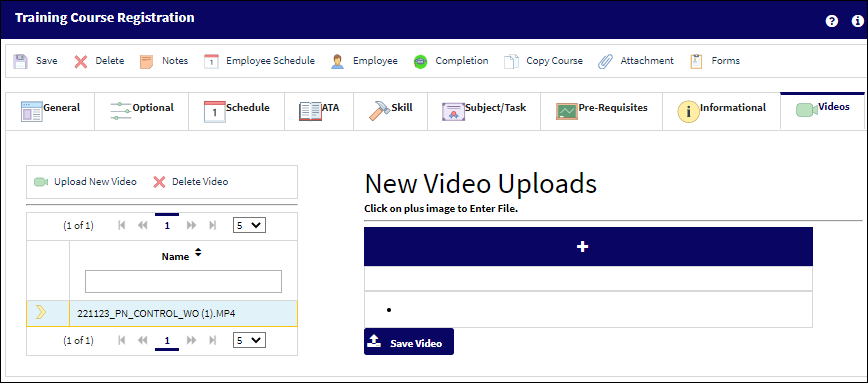
Selecting the '+' will prompt the hardware's file explorer. Select the appropriate .MP4 file.
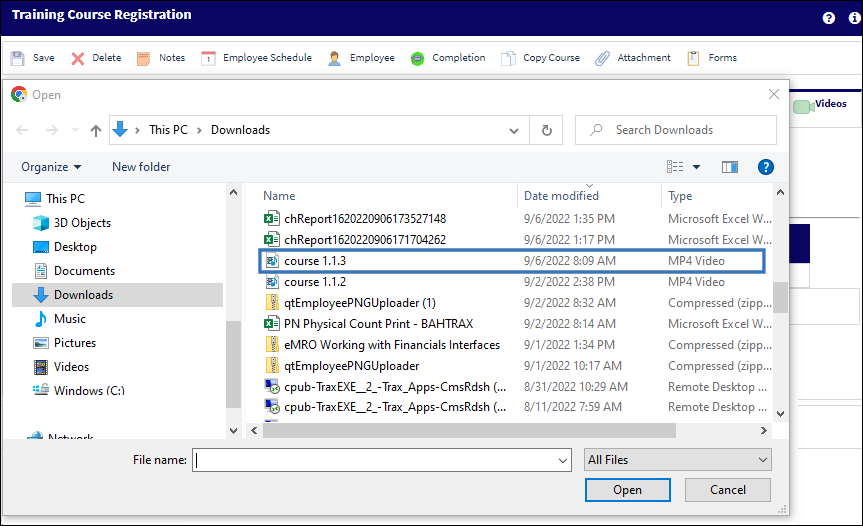
The system begins uploading the file.
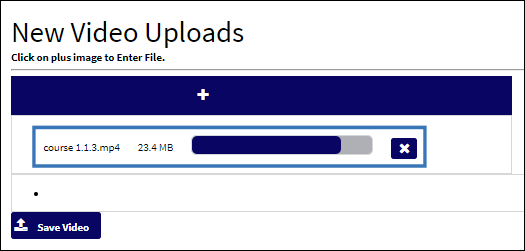
Once the file is uploaded, select the ![]() button.
button.
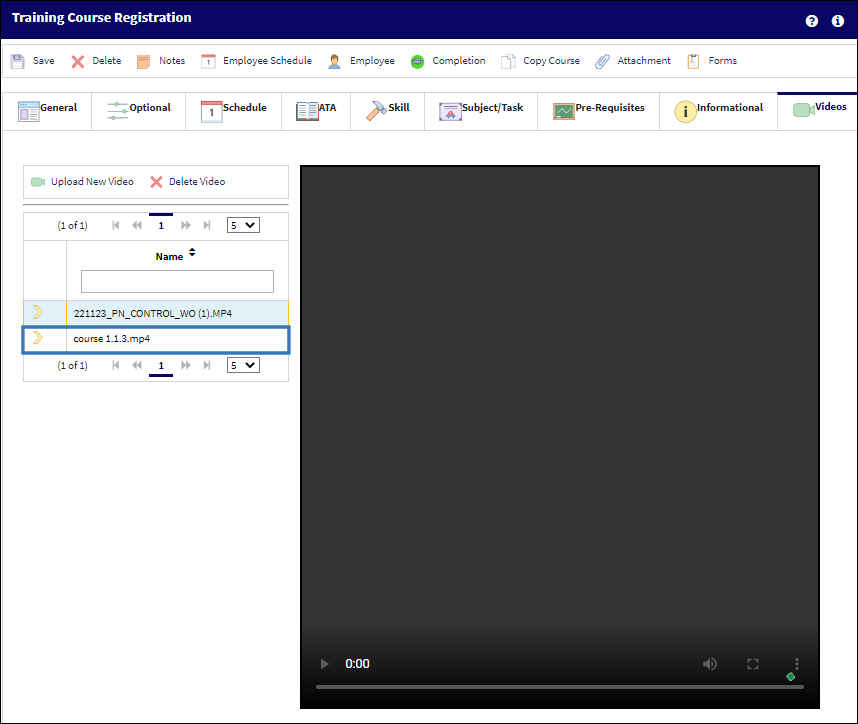
To delete the uploaded video, select the Delete Video ![]() button. The record is no longer available in the system.
button. The record is no longer available in the system.
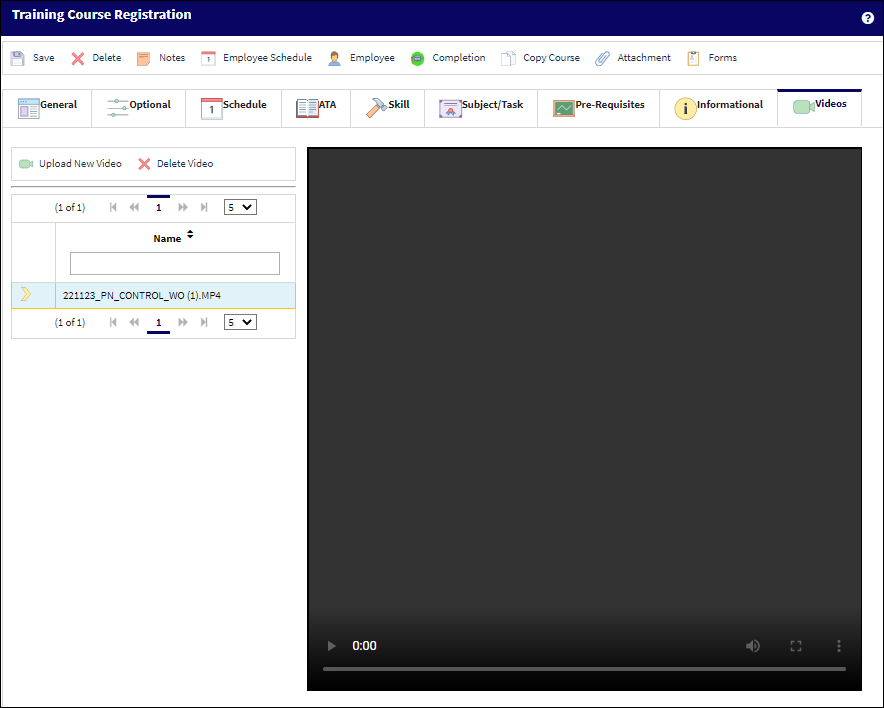

 Share
Share

 Print
Print