
 Share
Share

 Print
Print
If there are any pre-requisite Training Courses that must be completed in order to be eligible for enrollment of this Training Course. You can specify those Training Courses here. You can add as many pre-requisites as desired by clicking on the New ![]() button. Once the Training Course has been set up, You can create schedules for employees who will attend the Training Course.
button. Once the Training Course has been set up, You can create schedules for employees who will attend the Training Course.
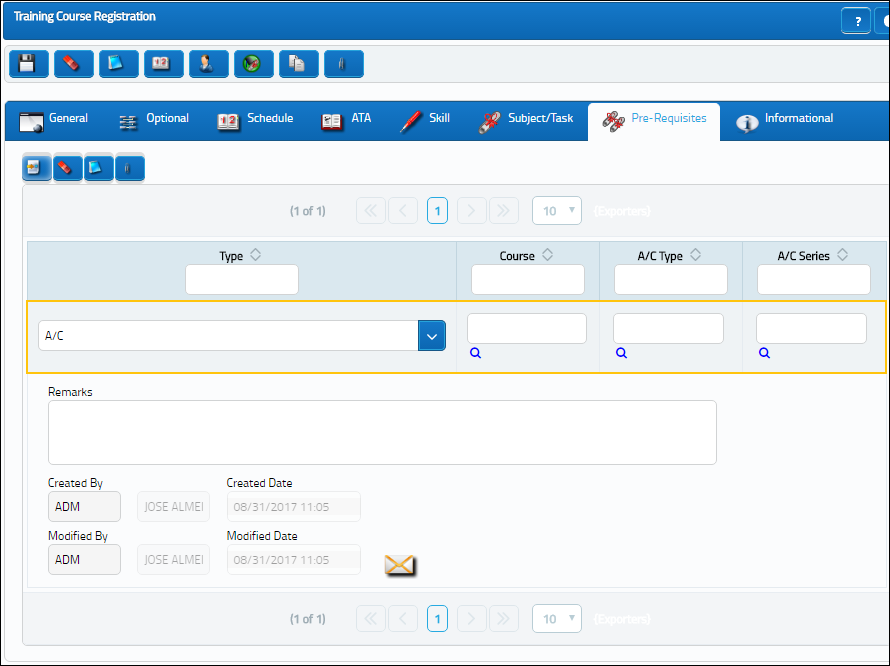
The following information/options are available in this window:
_____________________________________________________________________________________
Category
Choose the appropriate category from the drop list. The fields to the right of the Course will appear depending on which category is selected.
Training Course
The name or identification for the Training Course that is a pre-requisite for the Training Course that is currently selected. The fields to the right of the Course will appear depending on which Training Course is selected.
A/C Type/Series
The Aircraft Type and Series/Fleet assignment.
Remarks
Any remarks related to the Training Course pre-requisite.
_____________________________________________________________________________________
The Notes ![]() and Attachment
and Attachment ![]() buttons are available for additional functionality.
buttons are available for additional functionality.

 Share
Share

 Print
Print