
 Share
Share

 Print
Print
From the Optional tab, users will be allowed to enter various types of information.
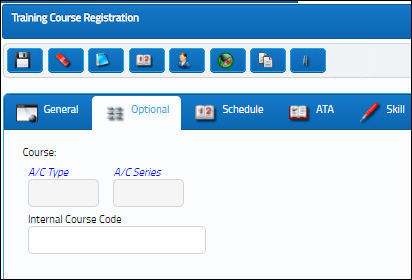
The following information/options are available in this window:
_____________________________________________________________________________________
Course
The identification number or name of the course.
Aircraft Type/Series
The Aircraft Type and Series/Fleet assignment.
Internal Training Course Code
The identifier code for the Training Course for internal use. This is an informational text field.
_____________________________________________________________________________________
Note: The Trainers Course Capability section is used to enter prerequisite courses that trainers must have completed in order to lead a course. The Trainers Course Capability section is only available when Training Switch ![]() CHKTRAINERCOURSE is set to Yes. The available window options are as follows:
CHKTRAINERCOURSE is set to Yes. The available window options are as follows:
_____________________________________________________________________________________
Course
The title of the course that trainers are required to have completed.
Type
The type of course.
Aicraft Type/Series
The Aircraft Type and Series/Fleet assignment.
New ![]() button
button
Select to enter a new course prerequisite entry.
Delete ![]() button
button
Select to delete a course entry.
_____________________________________________________________________________________

 Share
Share

 Print
Print