
 Share
Share

 Print
Print
Labor Hours Section, via W/O (Planning Control)
The Labor Hours section contains an overview of the Labor availability for the W/O. The Hours displayed will include all MECH, INSP, and DUPLICATE INSP hours associated with the W/O. This section is located at the bottom of the W/O window.
Each skill required for the W/O's Task Cards are listed along with each day of the W/O's schedule.
- If the amount of labor required for the T/C Skill is less than the available man hours for that Skill on a particular date, then the field is displayed in green.
- If the amount of labor required for the T/C Skill is greater than the available man hours for that Skill on a particular date, then the field is displayed in red.
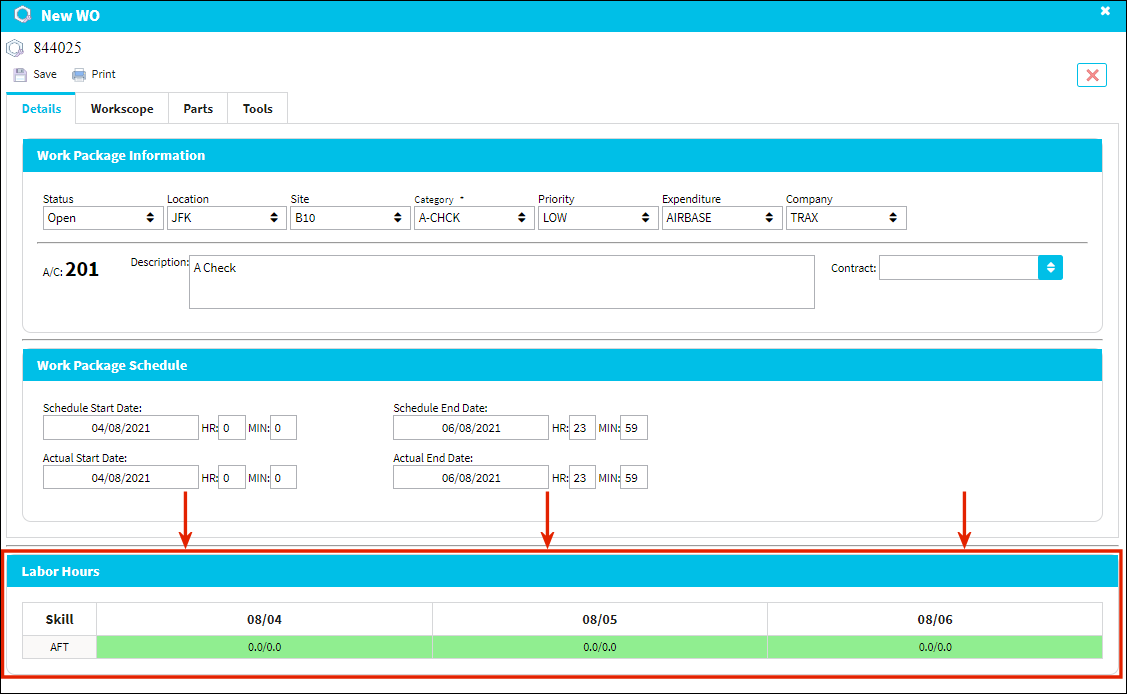
![]() Note: All Skills required for the W/O Task Cards will be displayed here even if there is no employee schedule currently set up for that skill.
Note: All Skills required for the W/O Task Cards will be displayed here even if there is no employee schedule currently set up for that skill.

 Share
Share

 Print
Print