
 Share
Share

 Print
Print

The Pending radio button has been added to the Receiving Inspection window. This status option allows users to review/edit the P/N Controls and P/N E/Cs of the part without updating the Control tables. The tables will not be formally updated until the R/I status is changed to Accepted and saved.
Here is a general overview of how the R/I Statuses should be utilized.
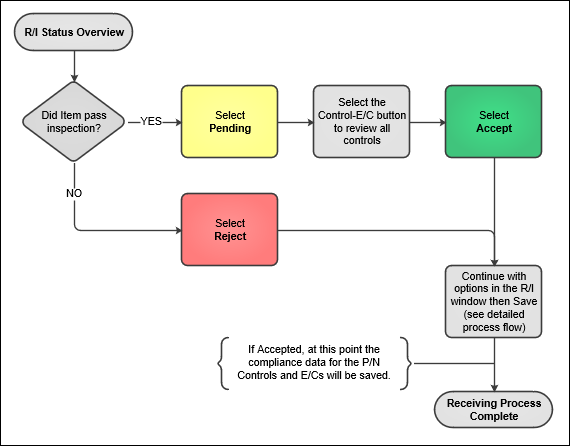
![]() The detailed R/I process flow is available here: Receiving Process.
The detailed R/I process flow is available here: Receiving Process.
In order to access the Control-E/C ![]() button, either Accepted or Pending must be selected.
button, either Accepted or Pending must be selected.
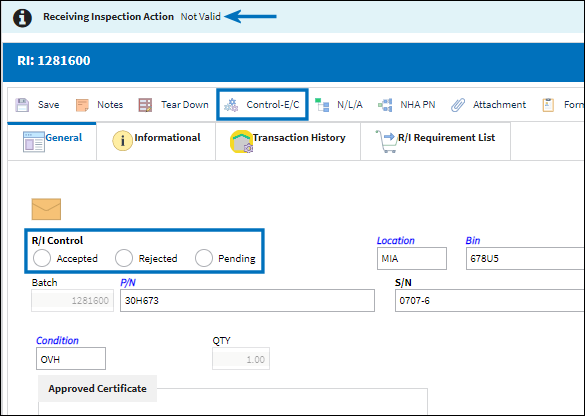
When Pending is selected, the Control-E/C ![]() button can be selected. This is considered an in-progress status that lets the user edit the Reset Dates and Actuals information without finalizing it.
button can be selected. This is considered an in-progress status that lets the user edit the Reset Dates and Actuals information without finalizing it.

The Control - P/N E/C window opens. Notice that various fields are open for reviewing and editing.
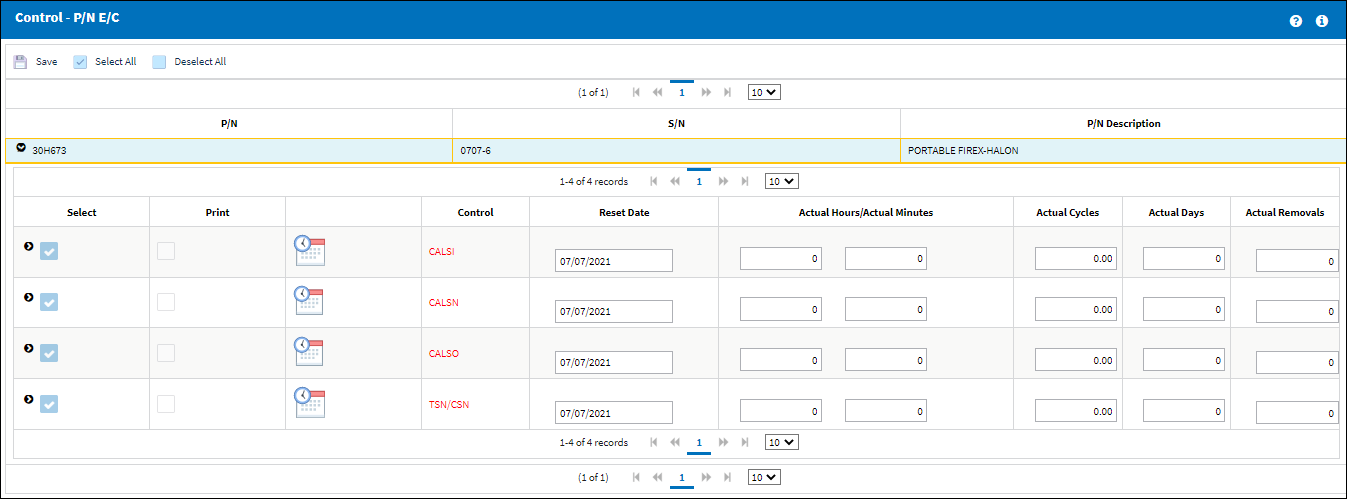
Note: For more details on this window, refer to the Control - E/C Button, via Receiving Inspection Detail.
Edits can be made and the window can be saved. This save is considered temporary; the Control tables are not yet updated at this point.
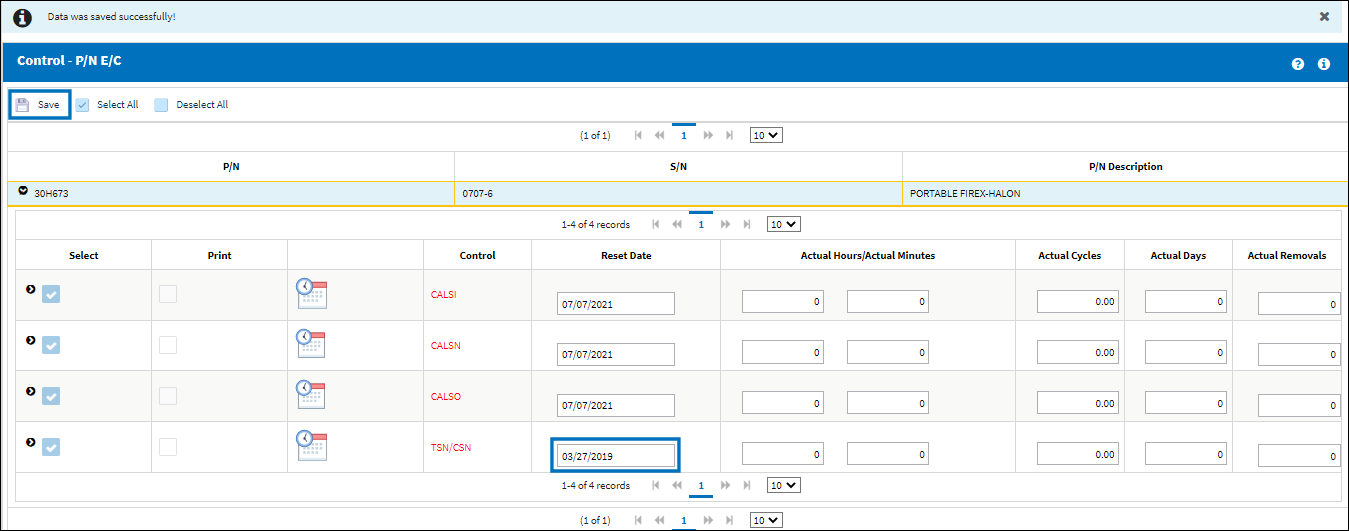
The Control - P/N E/C window can be exited and re-accessed at a later time as needed with the R/I Status set to 'Pending'. Further edits will be allowed.
However, once the Accepted radio button is selected, any edits made to the Control-E/C window will update the Controls table.
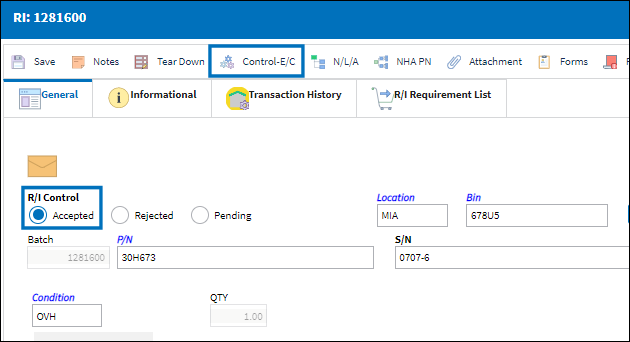
When accessed with the Accepted radio button selected, a message appears in red to alert the user that any saved changes at this point will update the Control tables.
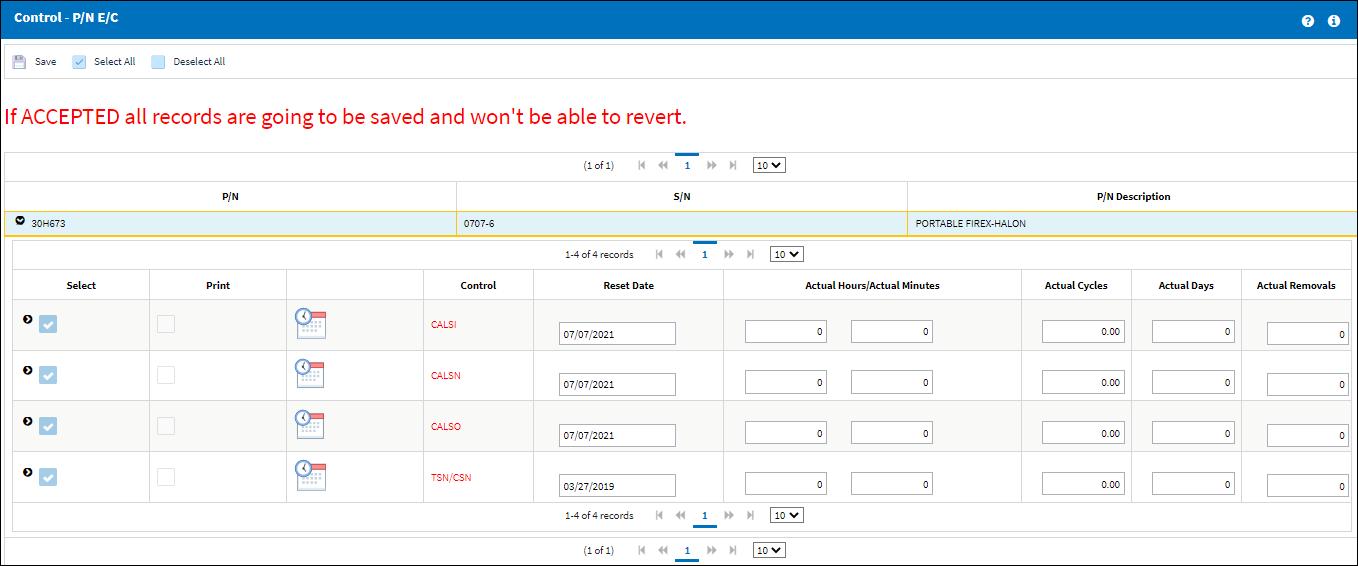
Once any remaining edits are made the window can be saved. Once saved these values will be considered finalized; additional edits through this window for this P/N will not be allowed (see below).
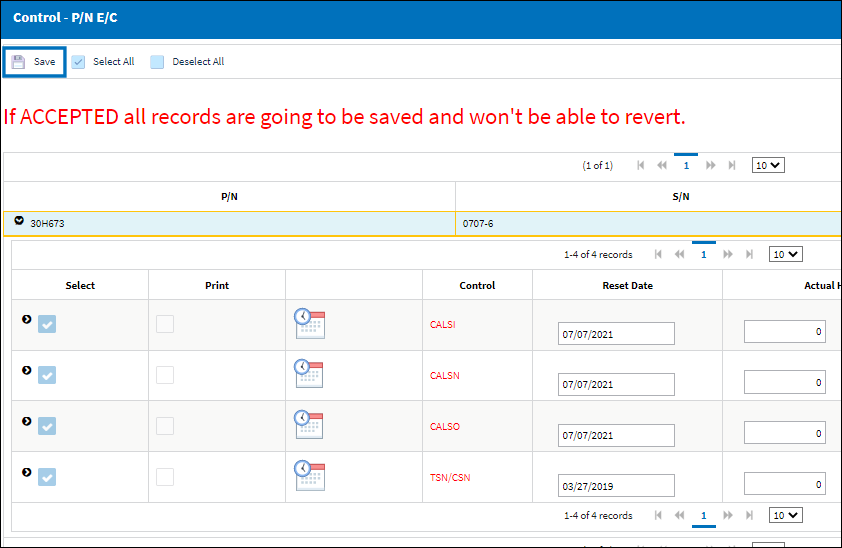
The R/I window is then Accepted and saved. (If the Control-E/C button is selected again at this point, all fields will be grayed out.)
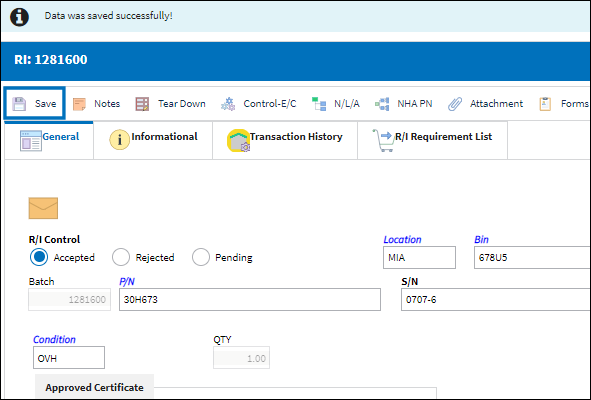
Once saved, the R/I Detail for that part can no longer be accessed.
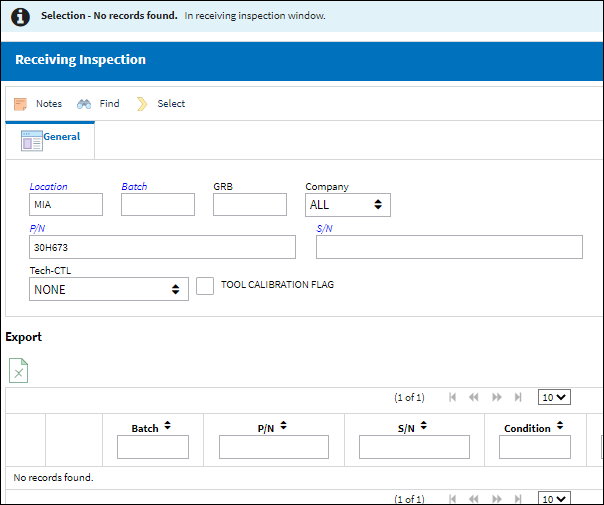
After the Control window is saved with the Accepted radio button selected, if any P/N Controls or P/N E/Cs need to be updated for the part it can be done through the P/N Control Authorization or P/N E/C Authorization windows via the Technical Records module.

 Share
Share

 Print
Print