
 Share
Share

 Print
Print

Select the Engineering Order ![]() button to view defined Engineering Control and P/N Control information for the Part Number associated with the Receiving Inspection Detail.
button to view defined Engineering Control and P/N Control information for the Part Number associated with the Receiving Inspection Detail.
This will only allow the user to query the Engineering Control and P/N Control information.
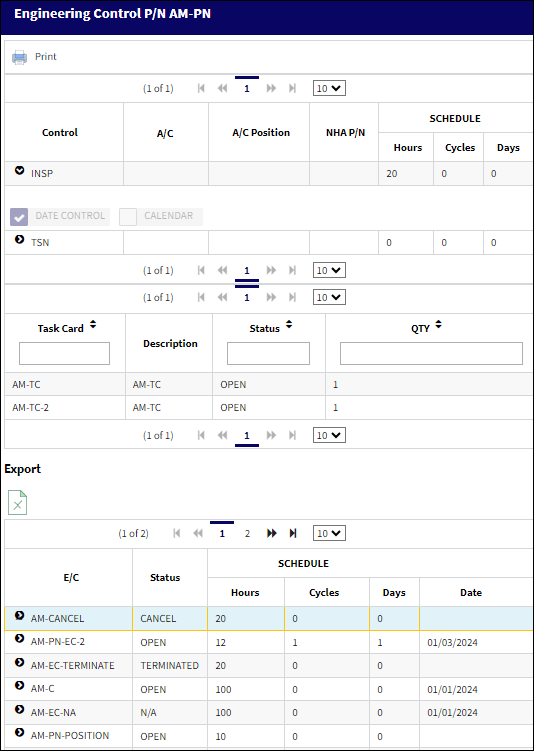
The following information/options are available in this window:
_____________________________________________________________________________________
Control
The time control related to the part (e.g., TSN, TSO, etc.) used to define its limits.
A/C
The individual aircraft tail number.
A/C Position
The Position for the Time Control (if applicable). All P/N Control schedules are action based. In other words, P/N Schedules will not change seamlessly just because schedule criteria is met. There must be some transaction to generate the change in the P/N Control Schedule. Examples of such actions are when a P/N is received, an A/C Position is changed, an N/L/A Installation is changed, or when there is an A/C Installation to trigger the schedule change against the part.
NHA P/N
The part’s Next Higher Assembly P/N (if applicable).
Schedule Hours/Cycles/Days
The control's hours/cycles/days schedule, as applicable.
Task Card
The Task Card / Job Card that details the scheduled maintenance work.
Description
The description of the Task Card.
Status
The current status of the Task Card. The status of the Task Card is helpful in determining the stage the Task Card is at with regard to it's completion. Ultimately, the completion of the Task Cards will result in the closing of the Work Order.
QTY
The quantity of parts currently on the Task Card.
E/C
The Engineering Control that specifies aircraft or component scheduled maintenance intervals.
Status
The current status of the Engineering Control.
Schedule Date
The current schedule of the E/C.
_____________________________________________________________________________________

 Share
Share

 Print
Print