
 Share
Share

 Print
Print
When a Part Number Engineering Control (P/N E/C) has an Effective Date that precedes a Part Number Serial Number (P/N S/N) entering inventory, the P/N E/C Actuals will not be affected until the P/N S/N is installed on an aircraft.
For example, create an P/N E/C with an Effective Date set in the past.
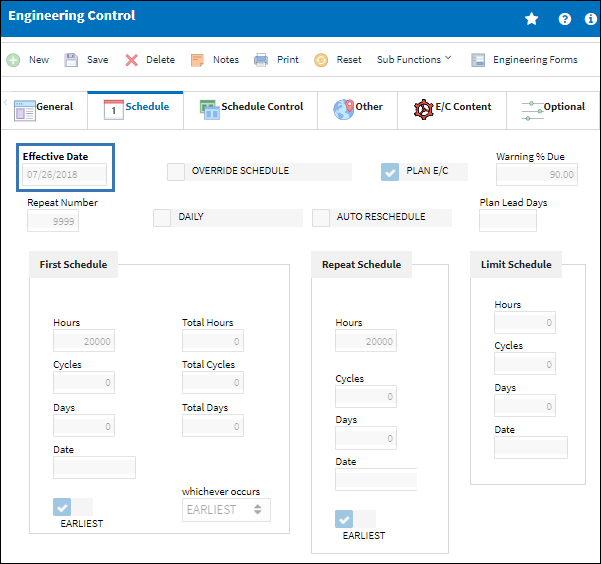
Note: This P/N E/C is not tracking by Calendar Days, therefore the P/N E/C calculations are based on P/N installed time. For more information refer to the Engineering Control, Schedule Tab via the Engineering - E/C Training Manual.
Note: When Switch ![]() AUTOECPNACTUAL is set to Yes, the system will automatically update the Actual Hours and Cycles on all P/N S/Ns that are effective to a newly created/added P/N E/C. When set to No, the system will not automatically update the Actual Hours and Cycles on P/N S/Ns that are effective to a newly created/added P/N E/C.
AUTOECPNACTUAL is set to Yes, the system will automatically update the Actual Hours and Cycles on all P/N S/Ns that are effective to a newly created/added P/N E/C. When set to No, the system will not automatically update the Actual Hours and Cycles on P/N S/Ns that are effective to a newly created/added P/N E/C.
Apply E/C effectivity to a Part Number via the Engineering Control P/N button.
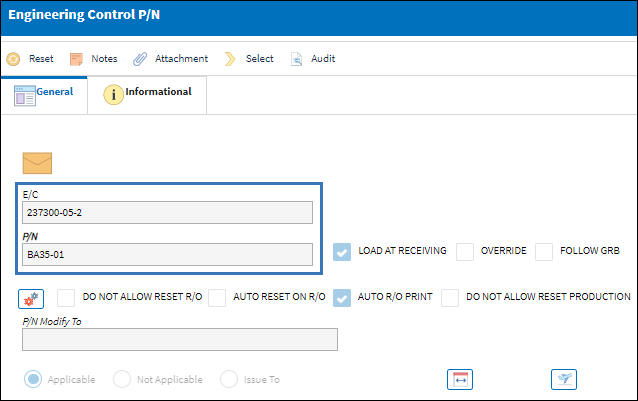
Note: The Load At Receiving checkbox above must be selected for this scenario to function properly.
The P/N is received into inventory either through a Purchase Order (P/O) or an Initial P/N Load; a P/O is used in this example.
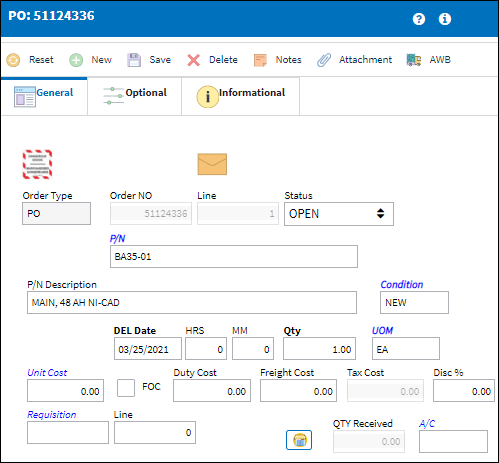
Receive the P/O and assign a S/N to the P/N.
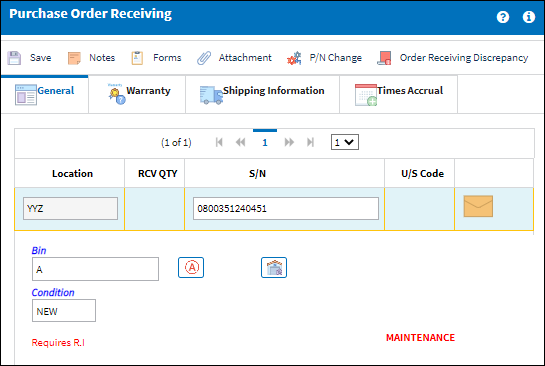
During Receiving Inspection (R/I), the P/N E/C Reset Date can be modified form the default P/N E/C Effective Date (as setup in the E/C, Schedule tab). If required, the P/N E/C can also be complied with during R/I. For more information, refer to the Control - E/C Button, via Receiving Inspection Detail.
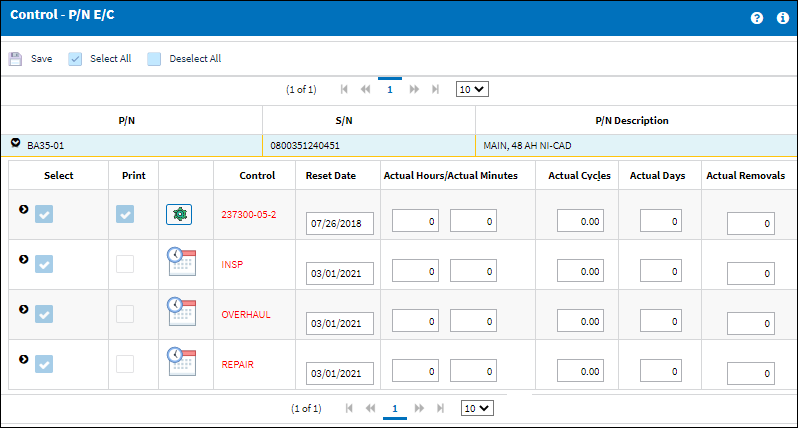
Once in inventory, users can view the P/N via the Inventory Detail window.
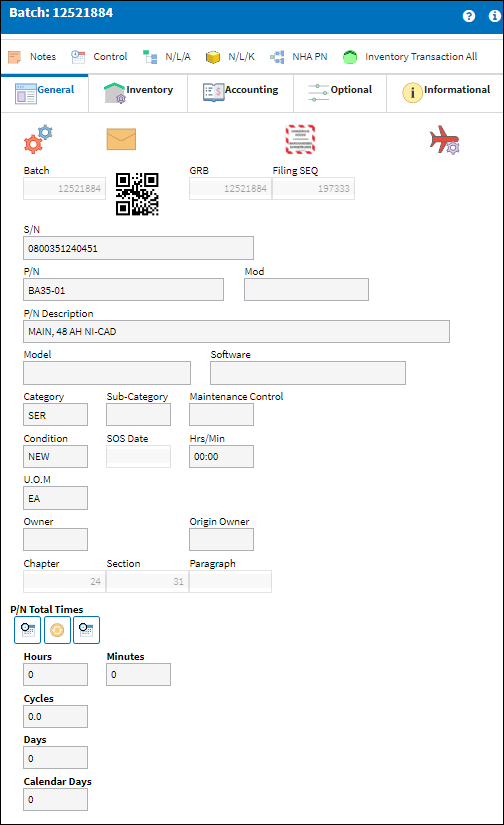
From the Inventory Detail, E/C tab, users can view the accumulated actuals against the P/N E/C. Notice that there are no Actuals against the P/N E/C. This is because the P/N S/N was just received into inventory and has not yet been installed onto an aircraft.

P/N E/C Actuals will begin to accumulate once the part is installed on an aircraft. Refer to the following example for an explanation how P/N E/C Actuals are accrued as the P/N S/N is installed and removed from multiple aircraft.
From the Inventory Detail, A/C P/N Transaction tab, notice P/N S/N was installed on A/C 501, 03/09/2021 (after the P/N E/C's Effective Date).
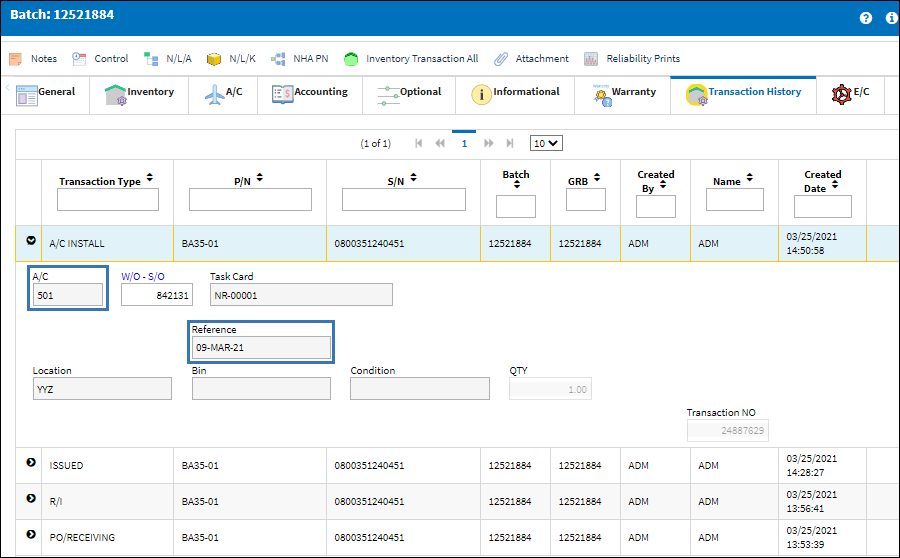
After the P/N S/N is install, A/C 501 completes several flights.
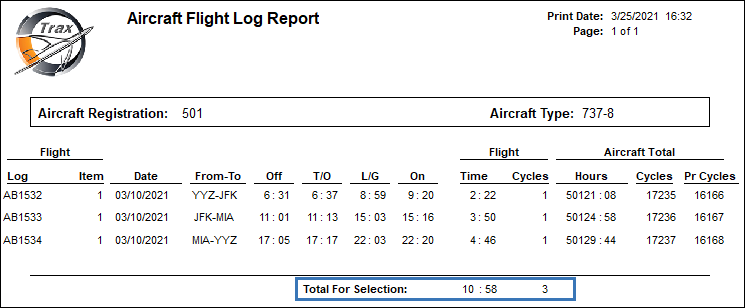
Note: The Technical Records/ Update/ A/C Actual Flights Closing must be performed for the A/C Total Times to be reflected against the P/N E/C Actuals.
From the Inventory Detail, E/C tab, notice the P/N E/C Actuals are the same as the amount of A/C Total Hours accumulated through the scheduled flights above.
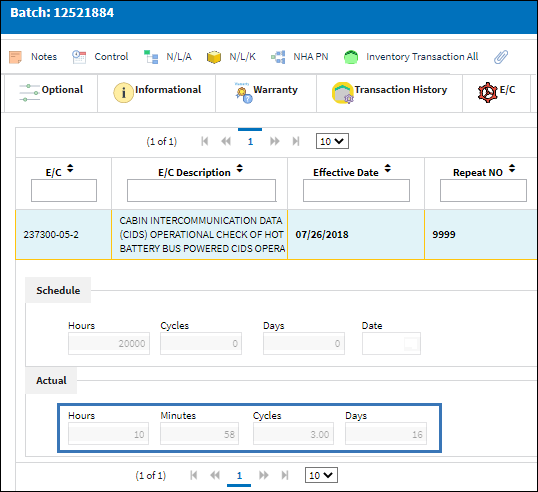
The P/N S/N is then remove from A/C 501.
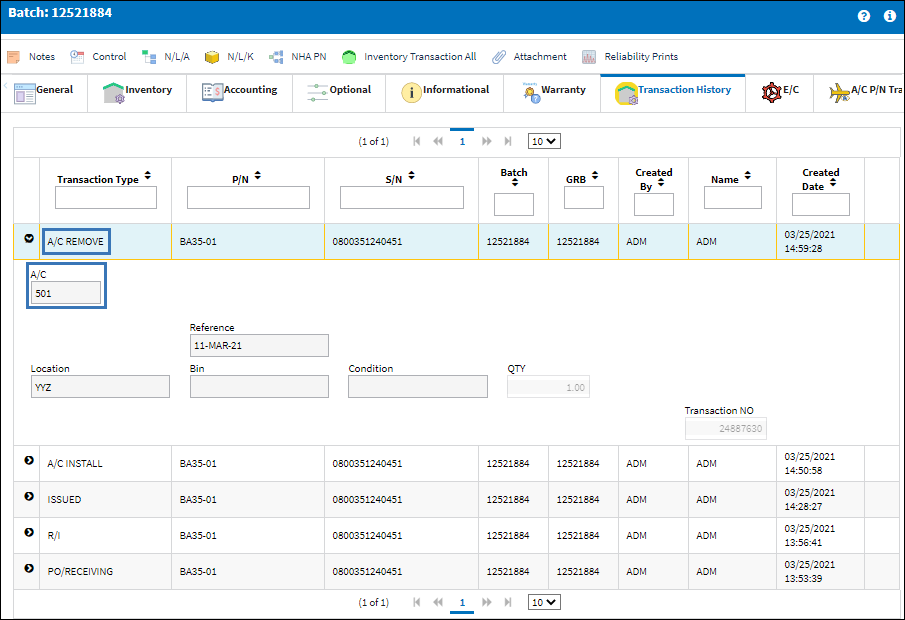
Once removed from the A/C, the P/N E/C Actuals are updated in the Engineering Effectivity Override window.
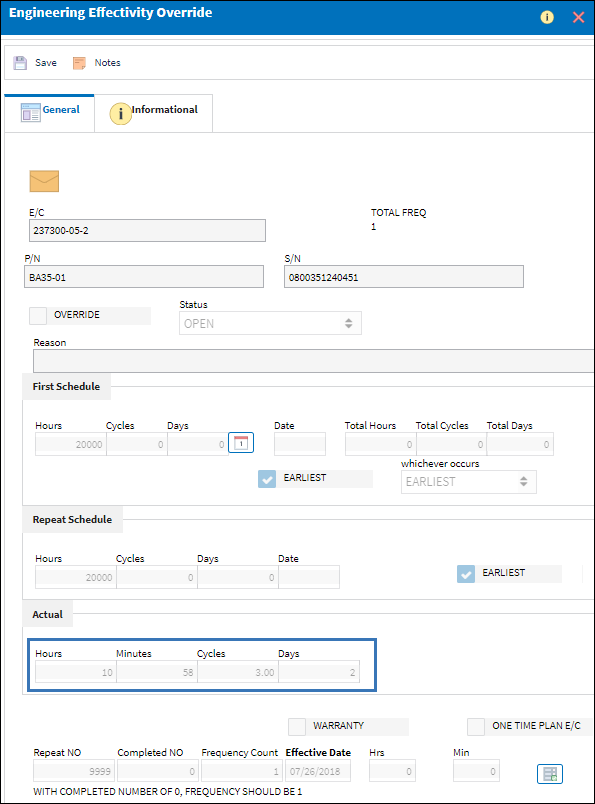
Note: For more information refer to the Override Button, Engineering Effectivity Override via the Engineering - E/C Training Manual.
The P/N S/N is then installed onto A/C 503.
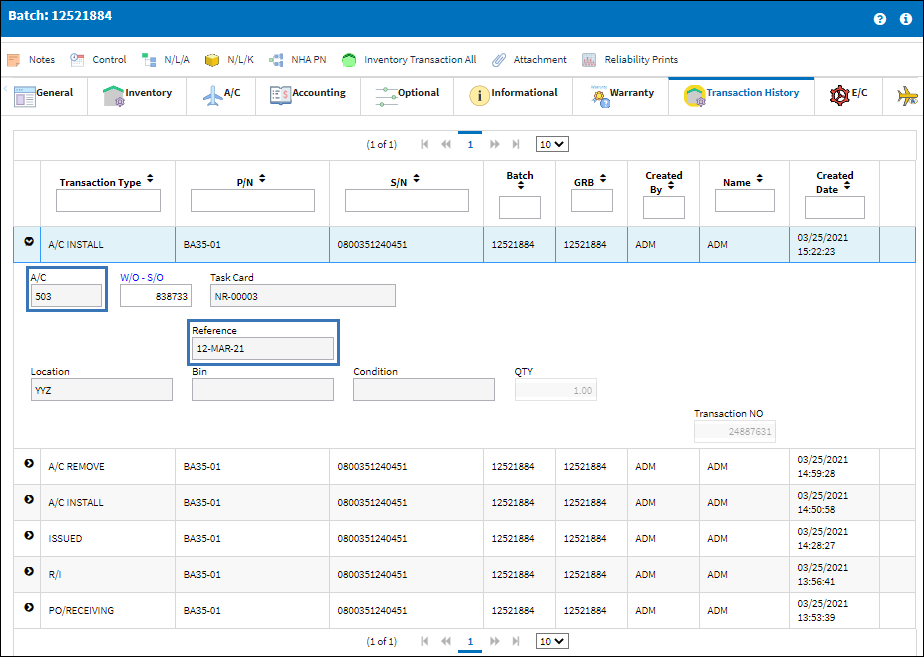
After the P/N S/N is install, A/C 503 completes several flights and more time is accrued against the P/N S/N.
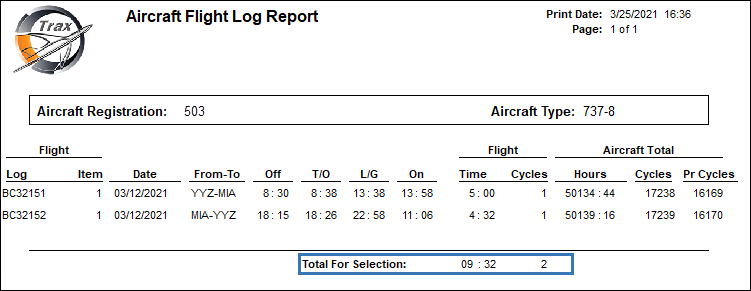
From the Inventory Detail, E/C tab, notice the P/N E/C Actuals reflect the A/C total times for both A/C installations.
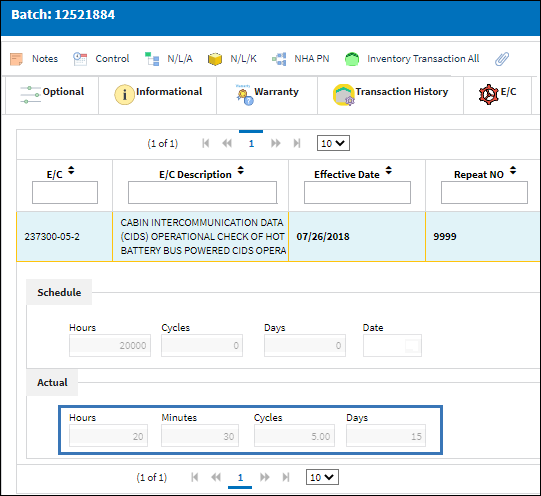
When P/N S/N gets removed from A/C 503, the Actuals accumulated during that install are added to the P/N E/C Actuals Engineering Control Override window, adding that accrued time onto the times previously added after the removal from A/C 501. This process continues until the P/N E/C is complied with and its Effective Date is reset, at which time the Actuals are start at '0' and start accumulating A/C times again.

 Share
Share

 Print
Print