
 Share
Share

 Print
Print
When a current Part Number Engineering Control (P/N E/C) has a retroactive Effective Date, P/N E/C Actuals will only be accumulated for the current installation of the Part Number Serial Number (P/N S/N) regardless of the P/N S/N's historical Installs/Removals, if any.
Note: A P/N E/C is retroactive when its Effective Date precedes its Created Date.
Note: When switch ![]() AUTOECPNACTUAL is set to Yes, the system will automatically update the Actual Hours and Cycles on all P/N S/Ns that are effective to a newly created/added P/N E/C. When set to No, the system will not automatically update the Actual Hours and Cycles on P/N S/Ns that are effective to a newly created/added P/N E/C.
AUTOECPNACTUAL is set to Yes, the system will automatically update the Actual Hours and Cycles on all P/N S/Ns that are effective to a newly created/added P/N E/C. When set to No, the system will not automatically update the Actual Hours and Cycles on P/N S/Ns that are effective to a newly created/added P/N E/C.
For example, a P/N E/C is created today but has a retroactive Effective Date.
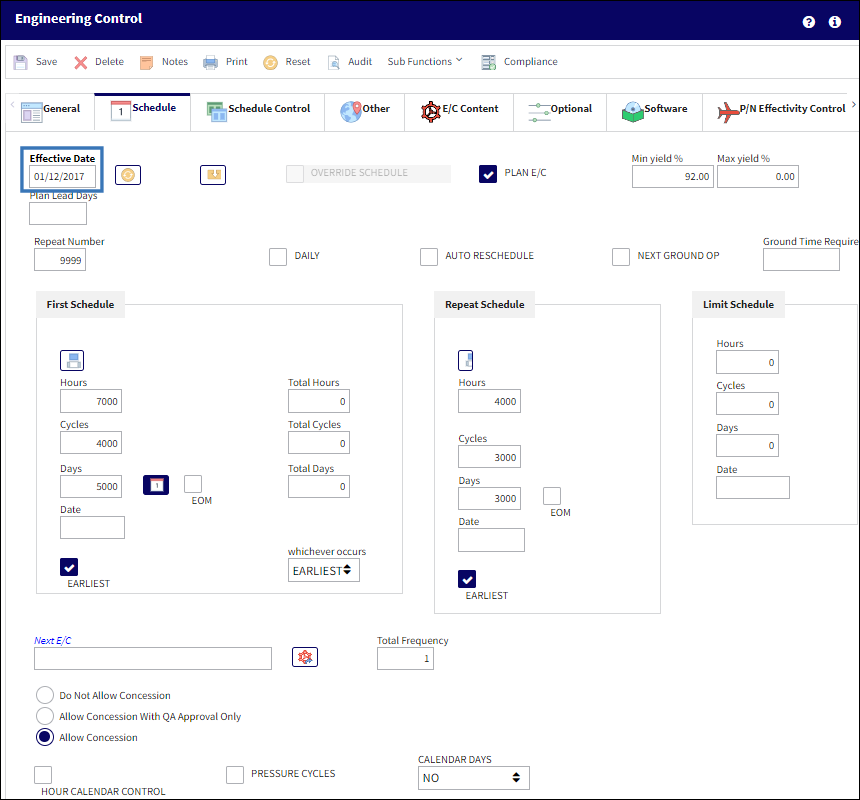
Notice the P/N E/C Created/implemented date.
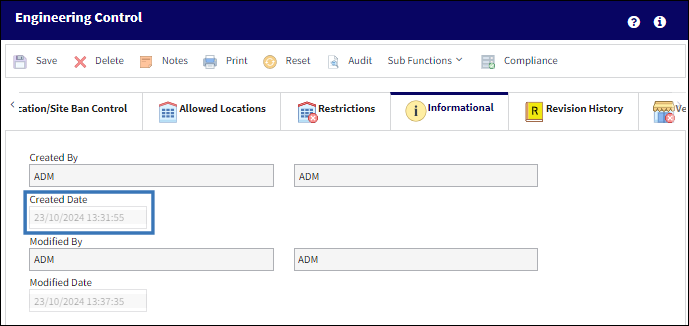
This P/N S/N had been Installed and Removed several times onto different aircraft between the Effective Date and the Created Date. As such, the P/N S/N has accumulated a substantial amount of P/N Actual Times which is recorded in the Inventory Detail, A/C P/N Transaction tab after the P/N S/N is removed from each aircraft. Notice the amount of installed hours and cycles accrued against the P/N S/N.
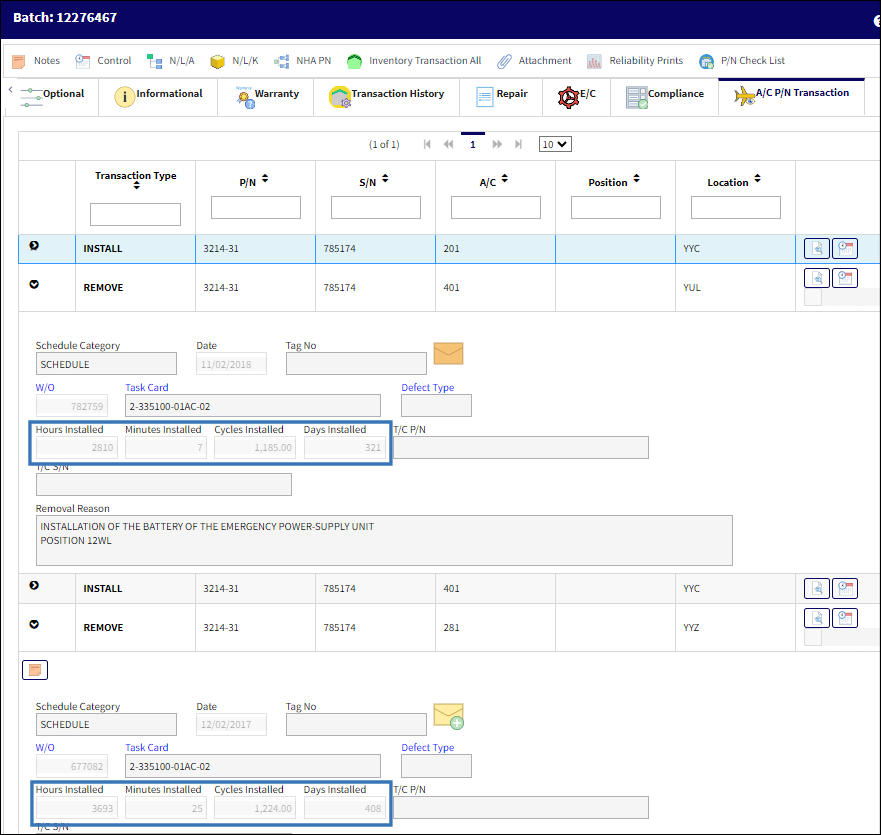
At the time of the P/N E/C's creation, the P/N S/N was, and still is, installed on an Aircraft. From the Inventory Detail, A/C tab, notice the amount of accumulated time against the current Install.
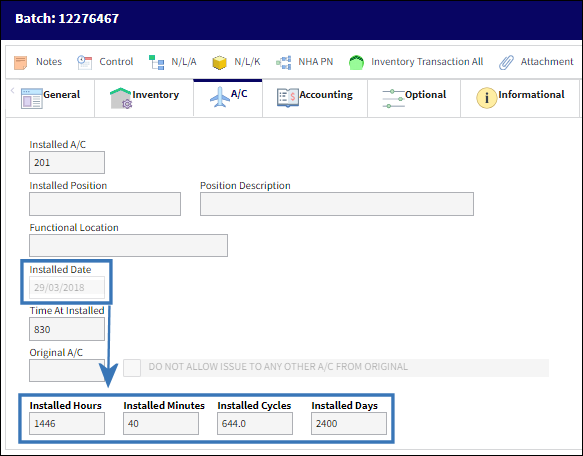
Now, from the Inventory Detail, E/C tab, notice that the current amount of Actuals against the P/N E/C is the same as the amount of time accrued against the current A/C Installation and not the historical Install/Removals (as seen above). The P/N E/C Actuals reflect the current A/C installed time because the P/N E/C Effective Date is retroactive (prior to the installs in this example). Instead of the P/N E/C Actuals reflecting the historical Install/Removal times between the P/N E/C's Effective Date and its Created Date, only the currently installed times are accumulated. This is the correct system functionality.
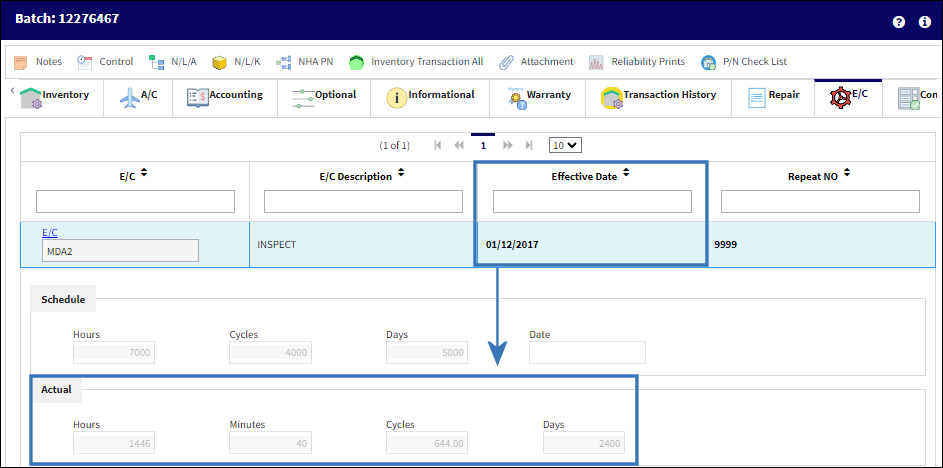
The system calculates the P/N E/C Actuals in this manner because it has no way of verifying whether or not this retroactive P/N E/C had been previously complied with before being entered into the system. Therefore, the P/N E/C Actuals reflect only the current installation of the part.
It is important to note that if the P/N E/C had not been complied with since the Effective Date or prior to the P/N S/N's current aircraft install, then the P/N E/C Actuals would need to be updated manually.
Note: Users should run the P/N Last Compliance Print via Engineering/ Print/ Engineering Control Print to check the P/N E/C Actuals for all effective parts before updating the P/N E/C Actuals manually.
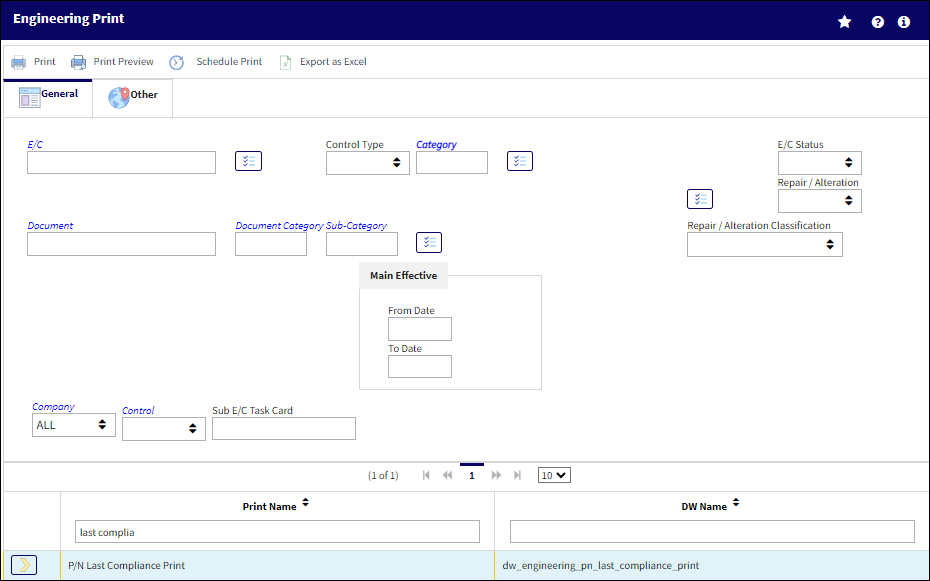
To manually update the P/N E/C Actuals, refer to the following:
From the Engineering Control window, select the P/N CTL ![]() button then then the Override
button then then the Override ![]() button.
button.
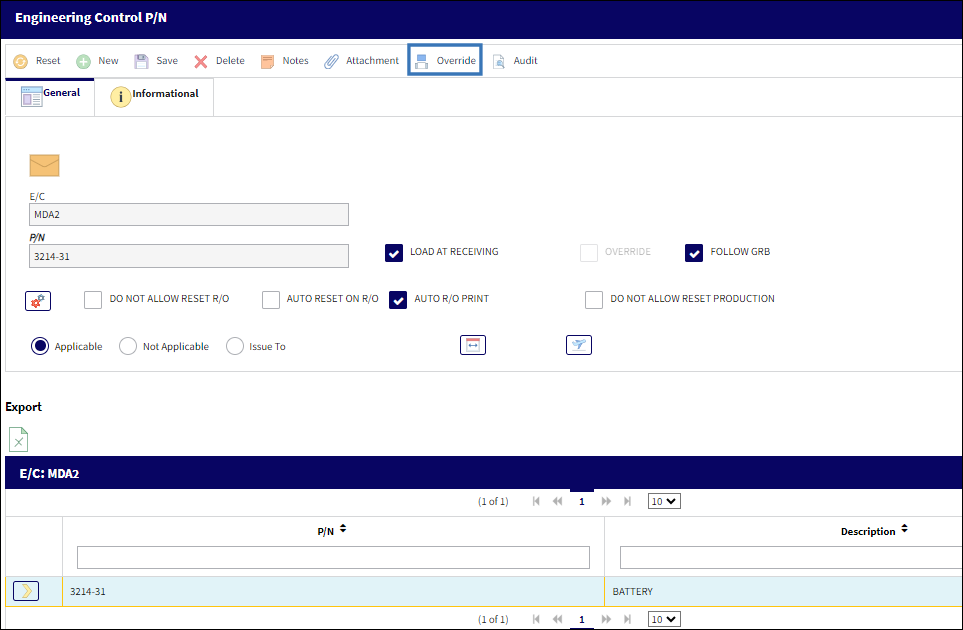
From the Engineering Effectivity Override window, select correct P/N S/N then the Override ![]() button.
button.
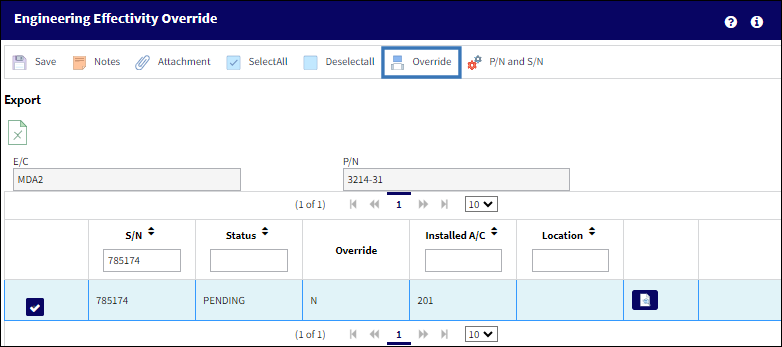
From the Engineering Effectivity Override pop-up window, enter the amount of Actuals accrued against the P/N E/C--not including the current Installation's times--then save. The Actuals entered below are the amount of historical Install/Removal Hours, Cycles and Days as taken from the Inventory Detail, A/C P/N Transaction tab.
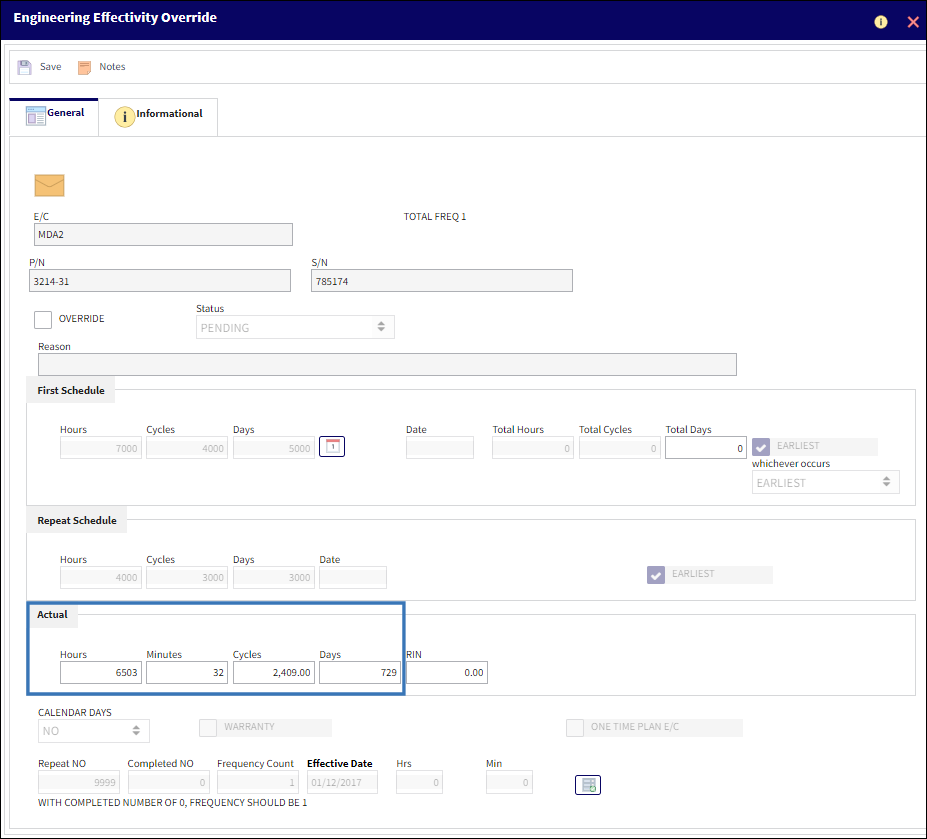
These times will then be added to the Actuals against the current install times and will appear against the P/N E/C via the Inventory Detail, E/C tab.
Note: Please note that APU Readings will only accumulate actuals from the date of P/N E/C Effectivity creation. Any historical readings will need to be manually added to the P/N Effectivity Actuals Override.


 Share
Share

 Print
Print