
 Share
Share

 Print
Print

Select the A/C Modification Plan ![]() button to view A/C Modification Plans linked to the Task Card. Additional Plans can be added to the W/O Task Card, or if necessary previously linked Plans can be removed. For more information on A/C Modification Plans, refer to A/C Modification Plans via the Engineering Training Manual.
button to view A/C Modification Plans linked to the Task Card. Additional Plans can be added to the W/O Task Card, or if necessary previously linked Plans can be removed. For more information on A/C Modification Plans, refer to A/C Modification Plans via the Engineering Training Manual.
![]()
![]() This button is security controlled via Security Explorer/ Production/ Update/ W/O/ W/O Task Card A/C Modification Plan. For additional information, refer the the Security Explorer, via the System Administration Training Manual.
This button is security controlled via Security Explorer/ Production/ Update/ W/O/ W/O Task Card A/C Modification Plan. For additional information, refer the the Security Explorer, via the System Administration Training Manual.
From the Task Card A/C Modification Plan window, select the New ![]() button to link a new Plan to the Task Card and then use the Plan Reference or Revision hyperlink to select a Plan. Select the Save
button to link a new Plan to the Task Card and then use the Plan Reference or Revision hyperlink to select a Plan. Select the Save ![]() button to save the record.
button to save the record.
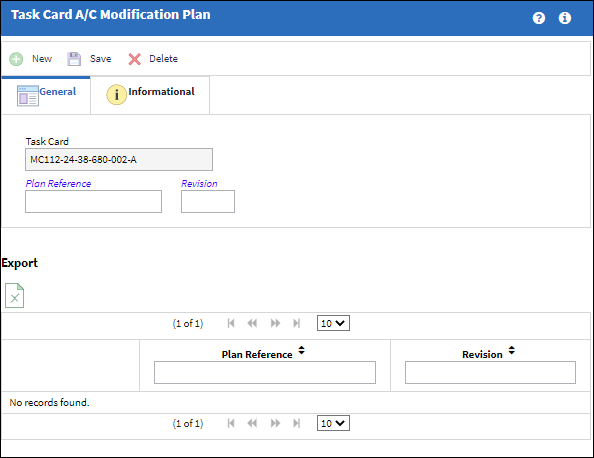
The Export as Excel ![]() button can be selected to view the queried data (including all pages) in an Excel spreadsheet. This Excel file can be saved for later use. For more information refer to the Export as Excel Button via the eMRO System Standards manual.
button can be selected to view the queried data (including all pages) in an Excel spreadsheet. This Excel file can be saved for later use. For more information refer to the Export as Excel Button via the eMRO System Standards manual.
Once the record is saved, select into it to view the Plan details.
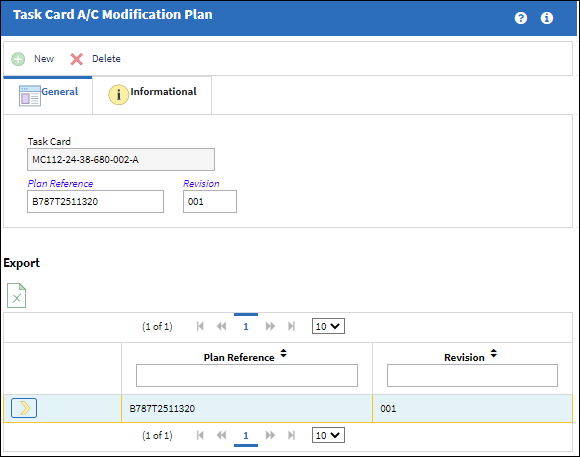
The A/C Modification Plan window is broken into four sections: Drawings, Kits, A/C Design Change Notice, and Parts. Use the Attachment ![]() button for each record to view attached images, documents, or web link URLs.
button for each record to view attached images, documents, or web link URLs.
Note: A/C Modification Plans cannot be modified in this window. Any modification must be made via the A/C Modification Plan master record via Engineering/ Update/ A/C Modification Plans.
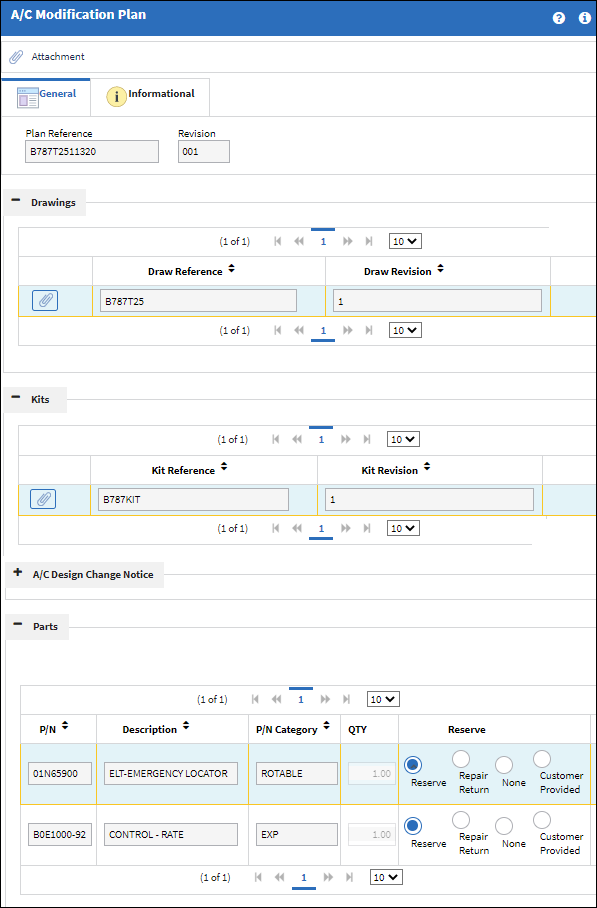

 Share
Share

 Print
Print