
 Share
Share

 Print
Print
Workflow Type, via Workflow Master
The Workflow Type panel displays a list of transcodes that authorization steps can be set up for. From this panel users can view existing transcodes and create new transcodes.
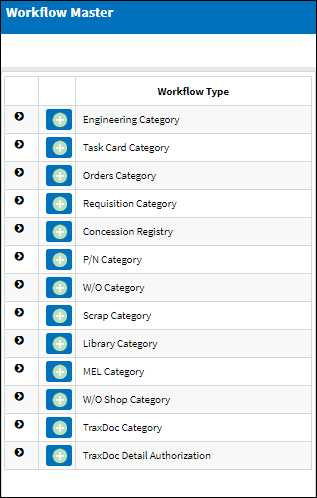
View Existing Transcodes
To view the existing transcodes, select on the expand ![]() button beside the transcode category. A list of transcodes already set up under that category appear. Select on a transcodes and its authorization steps appear in the Transcode Workflow window.
button beside the transcode category. A list of transcodes already set up under that category appear. Select on a transcodes and its authorization steps appear in the Transcode Workflow window.
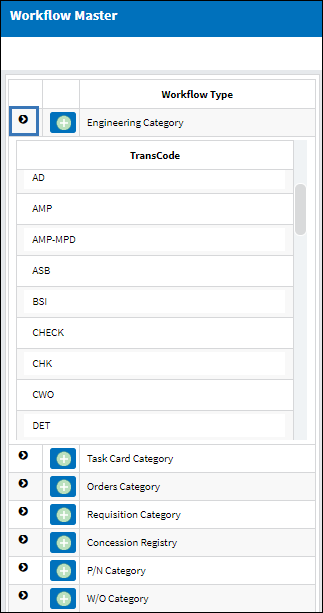
Create a New Transcode
To create a new transcode, select the New ![]() button beside the category.
button beside the category.
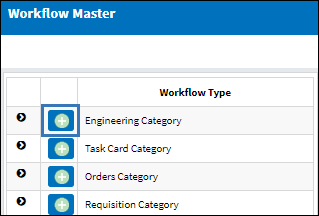
The System Tran Code window appears. Enter the System Code and System Code Description fields and then select the Save ![]() button.
button.
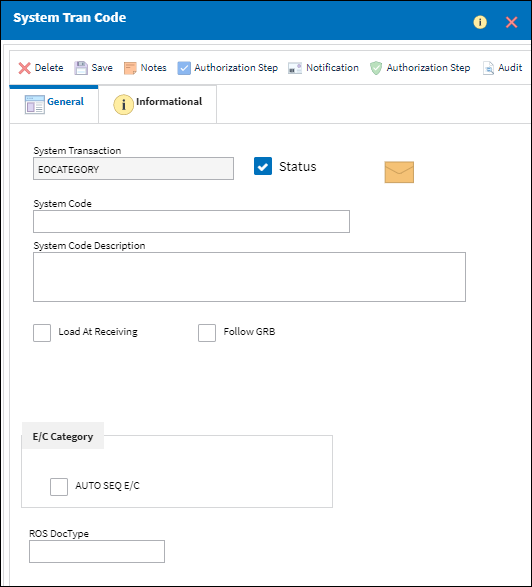
To set up the transcodes authorization steps, select the Authorization Step ![]() button .
button .
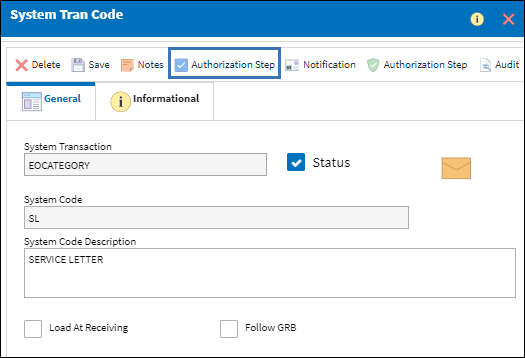
The Authorization Steps window appears, select the New ![]() button to create authorization steps. For detailed information how to set up authorization steps, refer to Setup Transcode Authorization Steps.
button to create authorization steps. For detailed information how to set up authorization steps, refer to Setup Transcode Authorization Steps.
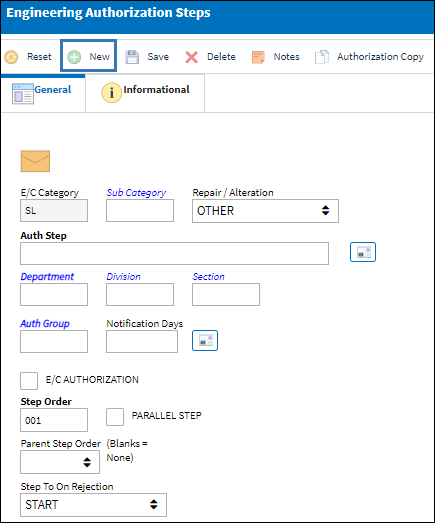
For detailed information on creating authorization steps for each category transcode, refer to each modules Transaction Codes training manual:
- Engineering Category
- Task Card Category
- Orders Category
- Requisition Category
- Concession Registry
- P/N Category
- W/O Category (W/O Priority)
- Scrap Category
- Library Category
- MEL Category
- W/O Shop Category
- TraxDoc Category (TraxDoc Authorization Routing)
- TraxDoc Detail Authorization

 Share
Share

 Print
Print