
 Share
Share

 Print
Print
TraxDoc Authorization Routing
The System Transaction Codes are displayed with both the Code Names and Descriptions. The Code Descriptions directly illustrate their functionality and role in the system, as fields are populated and tasks are performed.
Transaction Code: |
TraxDoc Authorization Routing |
General Description: |
Selecting an Authorization Routing Process when creating a new TraxDoc document. |
Are Authorization Steps Available? |
Yes |
Is System Notification Available? |
No |
Control Panel Path(s): |
TraxDoc/Update/TraxDoc Master |
Windows(s): |
w_traxdoc_eu |
Related Switch(s): |
TDSMPER |
Functions: |
Selecting an Authorization Routing Process when creating a new TraxDoc document. |
Reports: |
None |
Available Functionality:
The TraxDoc Authorization Routing Process:
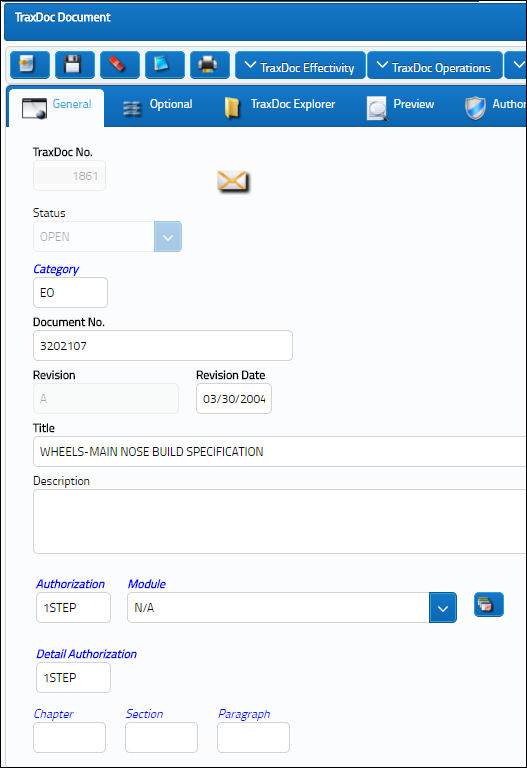
Users may predefine authorization processes to be used for TraxDoc documents.
In order to define Authorization Routing steps the user must select the Authorization Steps ![]() button:
button:
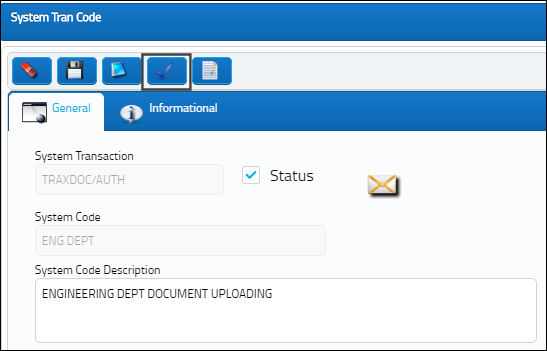
The user will receive the following authorization set-up window:
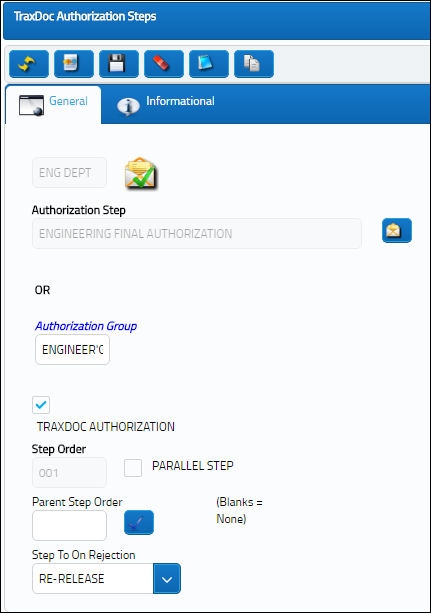
The user will be able to set-up multiple authorization steps by the nomenclature which best describes it.
Users may define who will be able to authorize the step using one of the two following options:
Department/ Division/ Section:
For a user to be able to authorize a step requiring this option, that user’s employee record via Setting/ Update/ Employee Master must be active and the Department, Division, and/ or Section required for the authorization of the step. Please note that the Department is the only mandatory option to employee this feature.
OR
Authorization Group:
In order for a user to be included in the authorization process the EC Authorization Group must be set up via the System Trans Codes and that User must be added to the required authorizing group via TraxDoc/ Explorer/ TraxDoc Authorization Group Explorer.
For a user to be able to authorize by either of the above mention methods the user will need security access to the TraxDoc Authorization Explorer via System Administration/ Explorer/ Security Explorer.
Step Order:
Authorization Processes within TraxDoc Authorization Routing will be auto assigned a default step order value beginning with 001.
By assigning this default step Order, the system is able to know the sequential authorization step order to follow.
Parallel Authorization Groups:
Authorization Steps may be included in parallel authorization processes the steps included in a particular parallel group may be authorized in any order but all steps within this parallel authorization group must be authorized in order to move to the following step which is not part of said group.
Steps 002 and 003 are part of the same parallel authorization group, 003 may be accepted prior to step 002. However both will require authorization prior to moving on to Step 004.
When creating parallel authorization steps, the system will auto assign parallel group numbers, upon saving the newly created parallel step the user will receive a prompt.
When the parallel checkbox is selected the prompt will ask the user to define the group to associate the newly created step to, if yes is selected then this step will be tied to the previously flag parallel step. If no is selected, then the next available parallel group number will be assigned to this step.
Note: Parallel Authorizations Steps may not include the first step, child step or final authorization step in a process. The user will be prevented from doing so.
Parent Step:
Steps may also be assigned a parent Step as seen below:
This will require the authorization of the child step prior to moving on to the next authorization step. The user will be able to associate an authorization from a subordinate to review of a supervisor by creating the parent/ child authorization step process.
Users may also define a reject process flow per authorization step.
Users will have the opportunity to a return, back to ‘Start’ the beginning of the authorization process, to a particular step at rejection within the authorization process.
Or Re-Release, send the revision back to the issuer of the TraxDoc, which is usually flagged against the final authorization step in the process.
Final Authorization Step:
In order to indicate that a step in the final authorization step within a process the user must select the TraxDoc Authorization Checkbox.
Upon the acceptance of this step, the system will release the Revision of the TraxDoc document to the TraxDoc/Explorer/TraxDoc Explorer, where it will be available for an end-user (e.g. mechanic).
During the creation of the authorization routing process the user will be able to view their progress on the bottom portion of the window.


 Share
Share

 Print
Print