
 Share
Share

 Print
Print
TraxDoc Category
The System Transaction Codes are displayed with both the Code Names and Descriptions. The Code Descriptions directly illustrate their functionality and role in the system, as fields are populated and tasks are performed.
Transaction Code: |
TraxDoc Category |
General Description: |
|
Are Authorization Steps Available? |
No |
Is System Notification Available? |
No |
Trax Control Panel Path(s): |
|
Available Functionality:
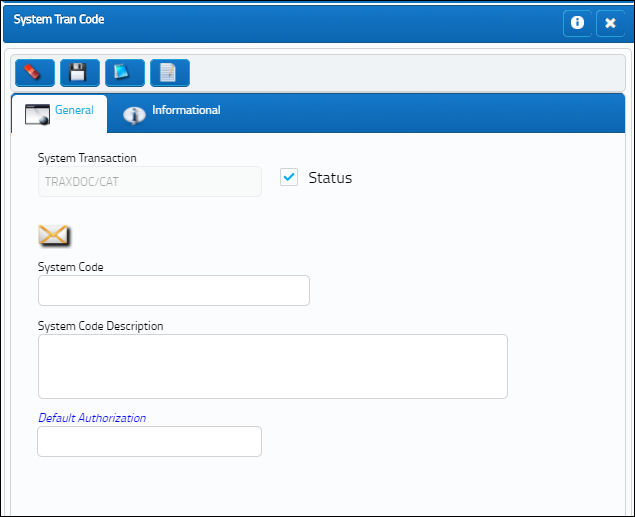
The following information/options are available in this window:
_____________________________________________________________________________________
Default Authorization
The TraxDoc Authorization Routing method that should be associated to this TraxDoc Category. The TraxDoc Authorization Routing is used to configure the authorization steps for the TraxDoc record. For more information refer to the TraxDoc Authorization Routing transaction code.
_____________________________________________________________________________________
The TraxDoc Authorization Routing transaction code that is linked to this Category will be used as the default authorization method for any new TraxDoc falling under this category.
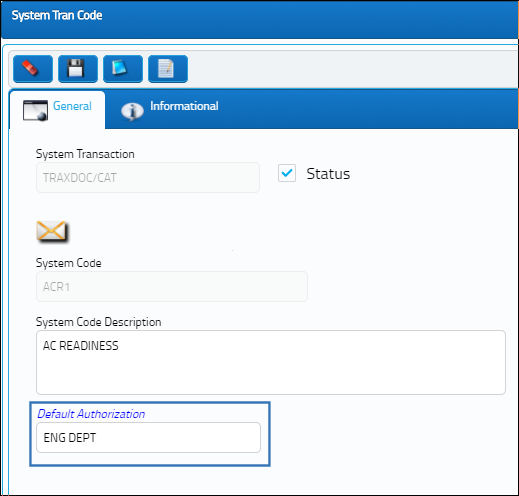
When a new TraxDoc is created in the TraxDoc Master, the Authorization field in the General Tab will be auto-populated with the TraxDoc Category's Default Authorization method.
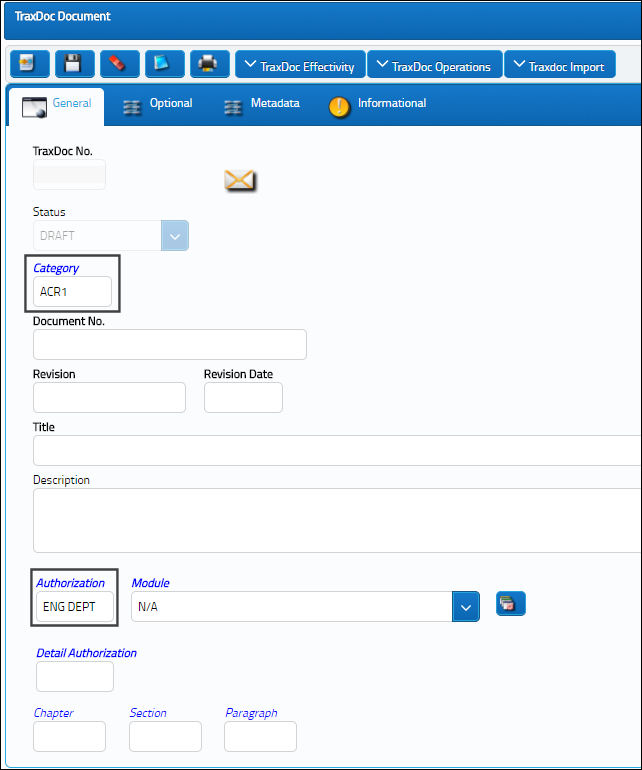

 Share
Share

 Print
Print