
 Share
Share

 Print
Print
Scrap Code
The System Transaction Codes are displayed with both the Code Names and Descriptions. The Code Descriptions directly illustrate their functionality and role in the system, as fields are populated and tasks are performed.
Transaction Code: |
SCRAP CODE |
General Description: |
Scrapping code. |
Are Authorization Steps Available? |
Y |
Is System Notification Available? |
N |
Control Panel Path(s): |
Inventory/ Update/ Inventory Transaction/ Scrap Button |
Windows(s): |
w_inventory_transaction_scrap |
Related Switch(s): |
SCRAP4RO, RECSCRAP, FAZERO, SCRAP/AUTHORIZATION |
Functions: |
Allow codes to be applied to scraps. With Switch |
Reports: |
Not Applicable |
Scrap Authorization:
Users may predefine Scrap Authorization Processes by selecting the Authorization Step ![]() button. For information regarding how to set up and authorize Authorization Steps, refer to the Scrap Authorization Explorer, via the Inventory, Explorer Training Manual. For more information, refer to the Scrap Authorization.
button. For information regarding how to set up and authorize Authorization Steps, refer to the Scrap Authorization Explorer, via the Inventory, Explorer Training Manual. For more information, refer to the Scrap Authorization.
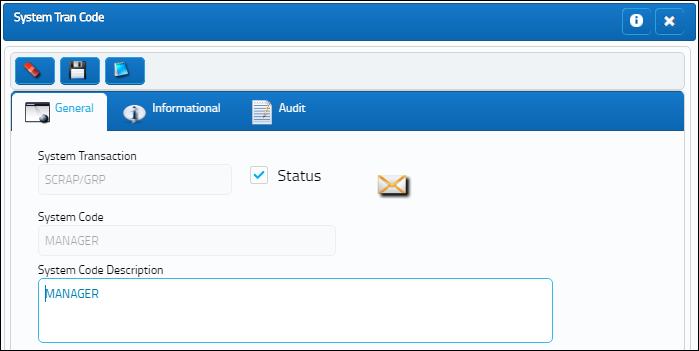

 Share
Share

 Print
Print