
 Share
Share

 Print
Print
Cycle Count
The System Transaction Codes are displayed with both the Code Names and Descriptions. The Code Descriptions directly illustrate their functionality and role in the system, as fields are populated and tasks are performed.
General Description: |
Cycle Count Codes to define the days between Stock Counting activities (these codes are then defined against the P/N Settings File). |
Are Authorization Steps Available? |
N |
Is System Notification Available? |
N |
Control Panel Path(s): |
Settings/Update/P/N Master/Inventory Tab |
Windows(s): |
w_pn_master_eu_general |
Related Switch(s): |
Not Applicable |
Functions: |
Assign part number different physical inventory periods |
Reports: |
Physical Inventory Generation Print |
Available Functionality:
The Cycle Count code helps the user manage inventory, monitor usage and shortages on high usage or high dollar value inventory; while providing an easy way of dividing the days between Stock Counting activities and utilizing stock personnel during low maintenance seasons. The Cycle Count code may be entered via Setting/Explorer/System Transaction Codes. Set-up is identical to the creation of any other System Transaction Code and contains additional fields for the Cycle Count Days and entry of the Cycle Count Update Conditions (Category, Cost From – To, 12 Months Usage From –To).
Under the Cycle Count Update Conditions, there appear several fields which will help the user assign the inventory a stock counting cycles based on conditions or any number of combinations of those conditions.
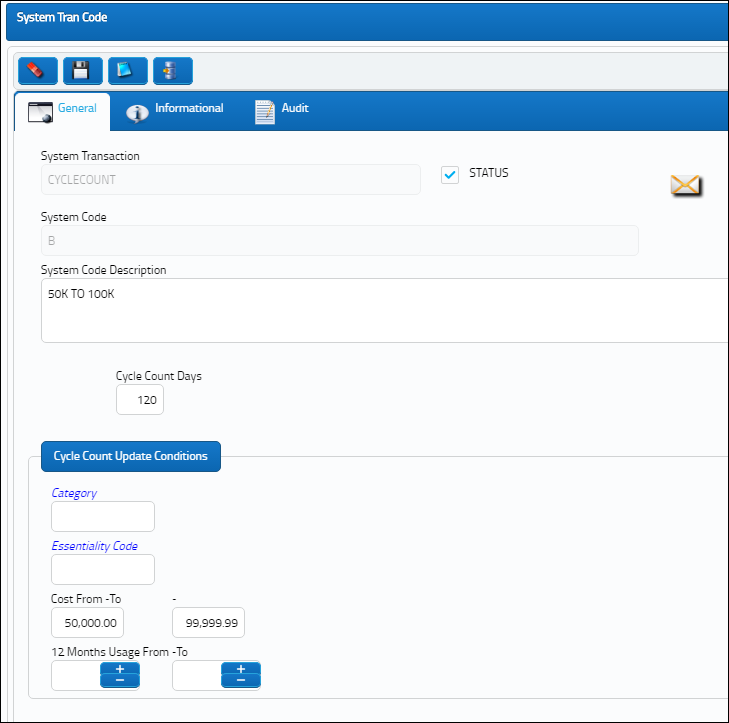
The following information/options are available in this window:
_____________________________________________________________________________________
Category
Select the P/N category for which the user would like to update the Cycle Count Tran code. The Part Number Category which is assign to the part number. The P/N Category is located on the General Tab in the P/N Master.
Essentiality Code
Select the Essentiality Code for which the user would like to update the Cycle Count Tran code.
Cost From-To
Select the range (from-to) for the cost of the part(s) for which the user would like to update the Cycle Count Tran code. This enables the user to assign a stock take cycles based on cost range. Part Number cost is based on P/N Average Cost which is maintained in the part number master on the Costing Tab.
12 Months Usage From-To
Select the 12 months Usage range (from-to) for the part(s) for which the user would like to update the Cycle Count Tran code. This enables the user to apply appropriate stock cycle base on unit usage. This can be determined on the amount of inventory issues within the last 12 months. This information is also attainable in the P/N Master, Inventory Level window.
Update Inventory Cycles Count ![]() button
button
Select the Update button to update the cycle count code in the P/N Master for the part numbers that meet the criteria entered in the Cycle Count Update Conditions.
Note: One or more of the Cycle Count Update Conditions can be used to filter for part numbers.
The Cycle Count Days
The number of days between the stock day counts for all inventory of a particular cycle count at a particular inventory location. Eventually, the system will complete the cycle count.
_____________________________________________________________________________________
The Cycle Count Update Conditions allow the user to apply these stock cycles based on actual history, to apply the proper cycle to the P/N the user must select the Update Inventory Cycles Count ![]() button which appears on the Cycle Count System Transaction Code. In addition, the user also has the option to apply these stock cycles codes directly to each part number within the P/N Master, Inventory Tab.
button which appears on the Cycle Count System Transaction Code. In addition, the user also has the option to apply these stock cycles codes directly to each part number within the P/N Master, Inventory Tab.
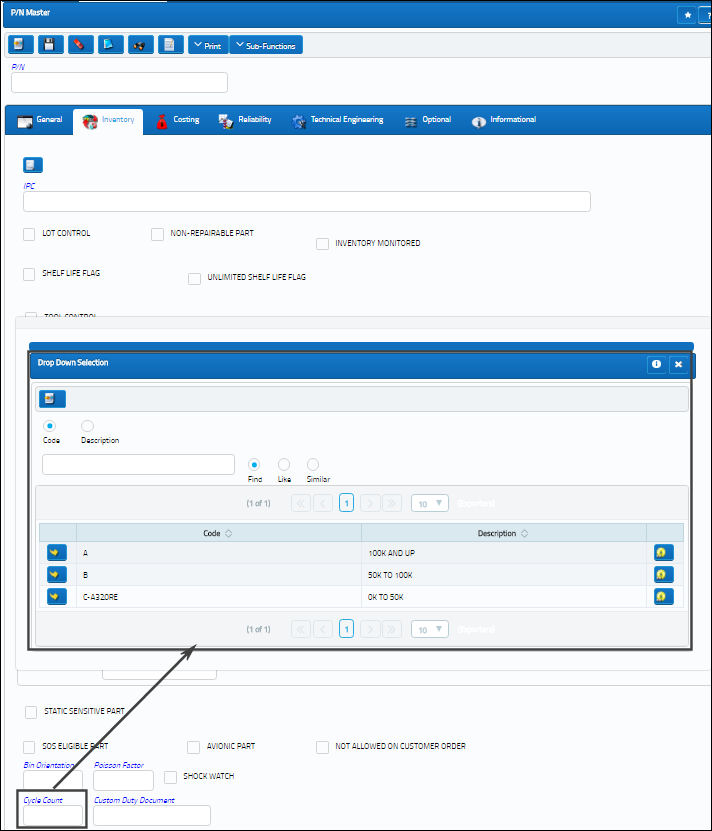
Once these stock cycles have been applied to the part numbers, the user may generate the physical inventory via Inventory/Update/Physical Inventory Generation for these inventory items.
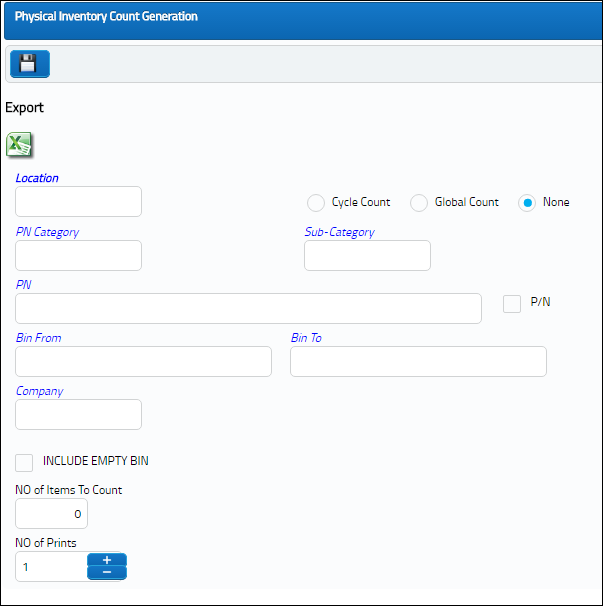
Enter the Location, then select the Cycle checkbox. Only those inventory parts belong to a stock cycle code and located at that particular location will be part of the generation inventory count sheet.
Note: Periodic Physical Inventory counts may still be performed at the discretion of the user by filling any of the above fields. For more information, please refer to the Inventory section of the Training Manual, The Physical Inventory Procedure portion.

 Share
Share

 Print
Print