
 Share
Share

 Print
Print
From the Shop Work Order Header, select the Third Party Work Order ![]() button:
button:
The system displays the Customer Orders window. Select the General tab and populate all mandatory fields.
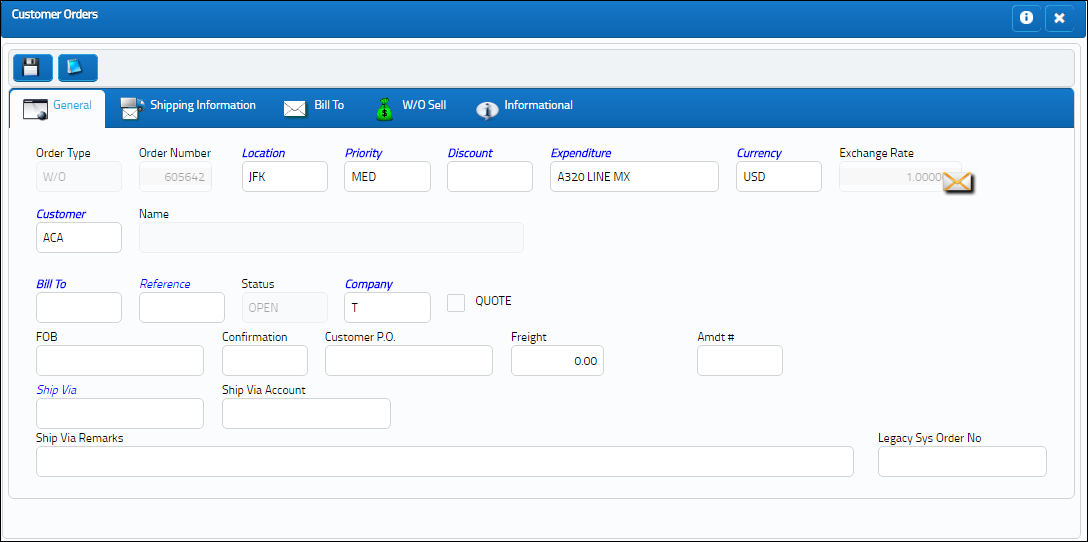
The following information/options are available in this window:
_____________________________________________________________________________________
Order Number
The type of order and the order number for the transaction.
![]() Warning: It is important to set Customer Orders Switch
Warning: It is important to set Customer Orders Switch ![]() 'CUST/ORD' at a much higher configuration number than the configuration number of Production Switch
'CUST/ORD' at a much higher configuration number than the configuration number of Production Switch ![]() 'WOSEQ' to avoid Sales Orders and Work Orders from ever having the same order number. This will prevent inventoried parts from being misallocated.
'WOSEQ' to avoid Sales Orders and Work Orders from ever having the same order number. This will prevent inventoried parts from being misallocated.
Location
The Location for maintenance events, inventory stores, orders, transactions, or training events.
Priority
The priority placed on the transaction (e.g., routine, AOG, etc.). For additional information and functionality, refer to the Priority transaction code via the Orders Transaction Codes.
Discount
The discount code being applied to the order. Discount codes are linked to percentages and can be applied on a per order basis.
Expenditure
The expenditure code for the order.
Customer
The customer the order is being placed with requiring the items.
Bill To
The customer bill to code (if different) or billing address.
Reference
Enter the appropriate reference code.
Status
The current order status.
Quote checkbox
Users can check this box if they would like to use this record strictly as a quote. The checkbox is used for informational purposes only.
FOB
Freight On Board information (sometimes referred to as Free On Board). This information may be pre-defined by vendor.
Confirmation
The confirmation reference along with applicable information.
Cutomer P.O.
For Third Party purchase, if purchase is on behalf of a customer the PO number may be entered here. Additional Use - if a Sales Order is generated in the system for the service requirement, it may cross reference here as well. This is to be defined by the company procedures. This does not invoice or charge the customer for any service provided. It is only used as a reference number.
Freight
The dollar amount related to this transaction.
Amdt #
The amendment reference number for the order.
Ship Via
Shipping-related information. This information may be pre-defined by customer, but may be changed for a particular order, as required.
Ship Via Account
Shipping-related account number. This information may be pre-defined by customer, but may be changed for a particular order, as required.
Ship Via Remarks
Shipping-related notes. This information may be pre-defined by customer, but may be changed for a particular order, as required.
Legacy System Order No
The legacy number related to the order. The legacy number is typically identified and used by customers during implementation to cross reference their old systems order number to the new systems order number.
_____________________________________________________________________________________

 Share
Share

 Print
Print