
 Share
Share

 Print
Print
From the Shop Work Order Header, select the Third Party Work Order ![]() button:
button:
The system displays the Customer Orders window. Select the Shipping Information tab and populate all mandatory fields.
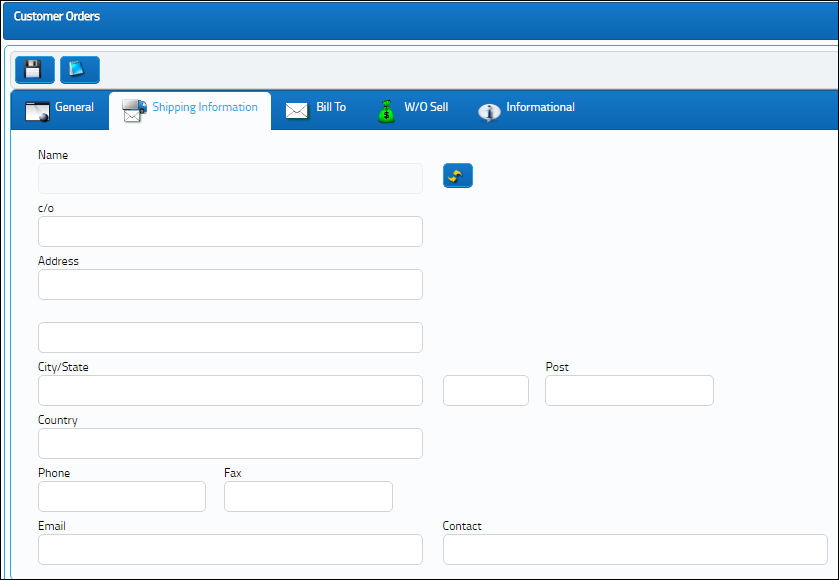
The following information/options are available in this window:
_____________________________________________________________________________________
Name
The name of the customer who was selected in the Customer field will appear here as defined in the Customer Master.
C/O
Main contact at an organization (Care of).
Address
Contact's address.
City/State
Contact's city/state.
Postal Code
Contact's postal reference (zip/ post code).
Country
Contact's country.
Phone
Contact's telephone number.
Fax
Contact's facsimile number.
Contact electronic mail address.
Contact
Main contact at the organization.
Reset Customer Information ![]() button
button
To re-set customer information, select the Reset Customer Information ![]() button.
button.
_____________________________________________________________________________________

 Share
Share

 Print
Print