|
MANUALS > Shop > Shop Module > Shop, Update Menu > Shop W/O > Shop Work Order Detail > W/O Shop Detail Buttons > Third Party Button, via W/O Shop Detail > Customer Order, W/O Sell Tab, via Third Party Shop W/O
Customer Order, W/O Sell Tab, via Third Party Shop W/O
From the Work Order Header, select the Third Party Work Order  button: button:
The system displays the Customer Orders window. Select the W/O Sell tab and populate all mandatory fields.
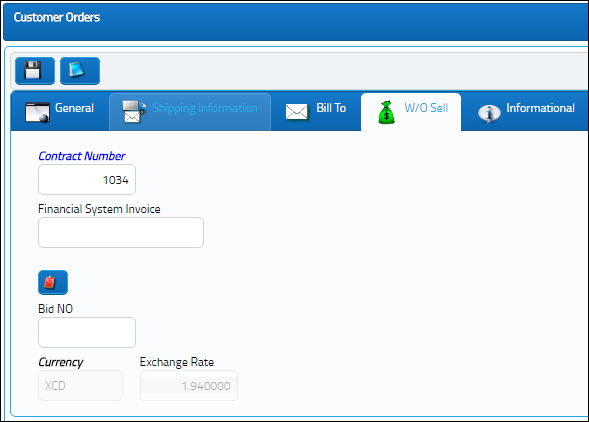
Select the Save  button to save the information in the record. button to save the information in the record.
|
See Also Third Party Button, via W/O Shop Detail Customer Order, General Tab, via Third Party Shop W/O Customer Order, Shipping Information Tab, via Third Party Shop W/O Customer Order, Bill To Tab, via Third Party Shop W/O Customer Order, Informational Tab, via Third Party Shop W/O Notes Button, via Customer Order (Third Party Shop W/O) |
|

 Share
Share

 Print
Print
![]() button:
button: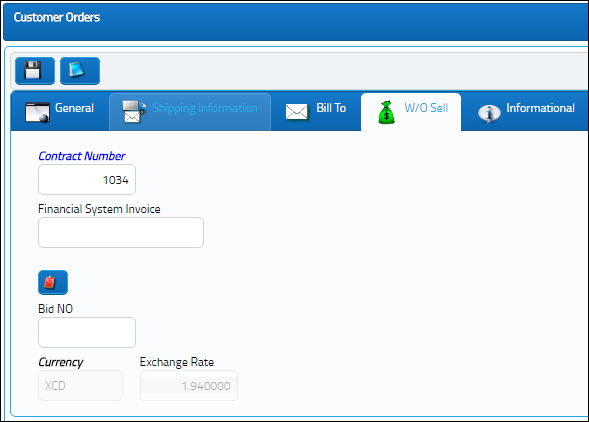
![]() button to save the information in the record.
button to save the information in the record.
 Share
Share

 Print
Print