
 Share
Share

 Print
Print
CUST/ORD - Customer Order Next Sequence Number
Customer Order Next Sequence Number
Affected window: w_customer_orders_eu
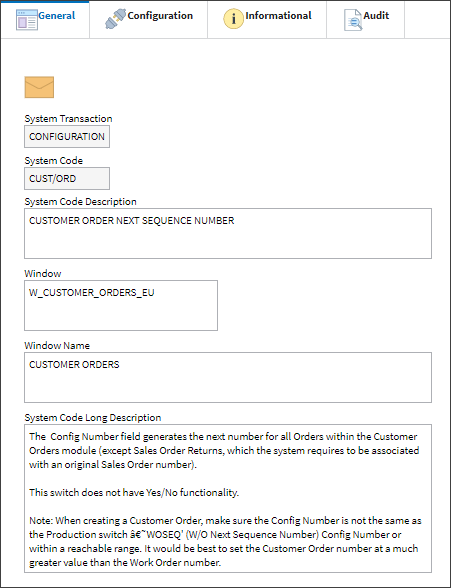
Note: This switch does not have Yes/No functionality.
The Config Number field generates the next number for all Orders within the Customer Orders module (except Sales Order Returns, which the system requires to be associated with an original Sales Order number). The number will be generated upon saving the Order Header. The start number is set at implementation but it can be adjusted (see below note).

The next sequential number now appears in the Customer Order.
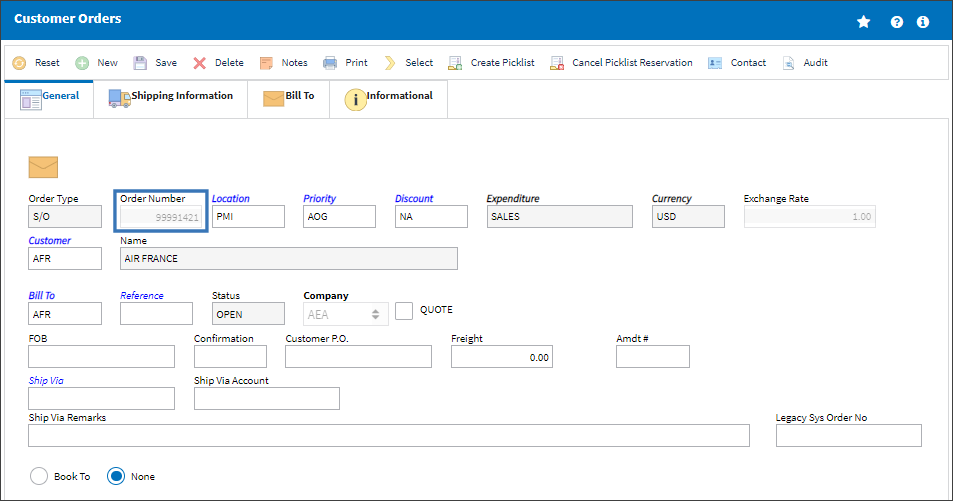
![]() Warning: It is important to set Customer Orders Switch
Warning: It is important to set Customer Orders Switch ![]() 'CUST/ORD' at a much higher configuration number than the configuration number of Production Switch
'CUST/ORD' at a much higher configuration number than the configuration number of Production Switch ![]() 'WOSEQ' to avoid Sales Orders and Work Orders from ever having the same order number. This will prevent inventoried parts from being misallocated.
'WOSEQ' to avoid Sales Orders and Work Orders from ever having the same order number. This will prevent inventoried parts from being misallocated.

 Share
Share

 Print
Print