
 Share
Share

 Print
Print
RNINVAUTH - Send Rental Order To Invoice Authorization
Send Rental Order To Invoice Authorization
Affected Window: w_rn_order_invoice_print
![]() If customers would like to utilize the functionality in the below switch, they must close all 'Open' invoices for Rental Orders, or contact the system administrator for a script to assist in closing all 'Open' invoices.
If customers would like to utilize the functionality in the below switch, they must close all 'Open' invoices for Rental Orders, or contact the system administrator for a script to assist in closing all 'Open' invoices.
Note: The functionality of this switch is intended to be used for Long Loan Rental Orders.
Switch Set to Yes:
When set to Yes, the invoice for a Rental Order will not be generated at the point of saving the Rental Order Finalization window. Instead, once the "Invoiced" checkbox is selected in the Finalization window and the record is saved, an invoice number will be assigned and must be reviewed and authorized under the Customer Invoice Authorization Explorer (Production module). Furthermore, if there are multiple lines on the RN, as each record is saved with the "Invoiced" checkbox selected, the user will be given the opportunity to add that line item to the same invoice number (via a prompt). This is intended for operators who would like to consolidate different line items from the same order to appear on a single invoice for that customer.
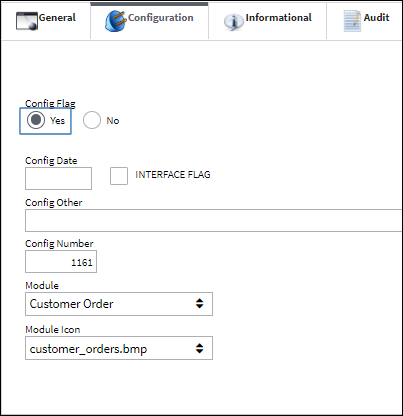
The following Rental Order is created:
Rent a P/N for a specified number of days. Note the Received/Invoiced Date and the Total Cost.
The Received/Invoiced Date is updated. The Total Cost has been updated. The Invoiced checkbox has been selected and all fields have been greyed out; however, the Last Invoice Date is still null. This is because the Rental Order has not yet been invoiced.
From the Rental Order Finalization window, populate the Received/Invoiced Date field, select the Invoiced checkbox and save the record.
The Save prompt appears. Select OK. The order has been finalized, but the invoice has not been generated:
From the Customer Invoice Authorization window, find and select into the Rental Order.
From the Customer Invoice Authorization P/N window, select the Save ![]() button.
button.
From the Customer Invoice Authorization Invoice window, the user may print the Invoice. Select the Print ![]() button.
button.
The print appears as shown below:
From the Customer Invoice Authorization Invoice window, the user may post and close the Invoice. Select the Post and Close Invoice ![]() button.
button.
The invoice is posted:
Once the user returns to the Rental Order, Cost tab, the Last Invoice Date field is populated with the date it was invoiced.
Switch Set to No:
When set to No, the invoice for a Rental Order will be generated at the point of saving the Rental Order Finalization window with the "Invoiced" checkbox is selected, as per original functionality. Each line, therefore, will have a separate invoice number and print.
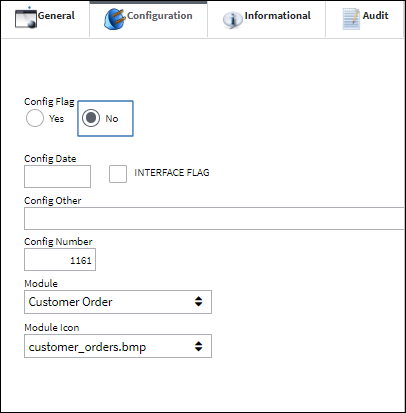
The following Rental Order is created:
Rent a P/N for a specified number of days. Note the Received/Invoiced Date and the Total Cost.
The Received/Invoiced Date is updated. The Total Cost has been updated. The Invoiced checkbox has been selected and all fields have been greyed out, however the Last Invoice Date is still null. This is because the Rental Order has not yet been invoiced.
From the Rental Order Finalization window, populate the Received/Invoiced Date field, select the Invoiced checkbox and save the record.
The Save prompt appears. Select OK.
The order has been finalized, and the invoice has been generated:

 Share
Share

 Print
Print