
 Share
Share

 Print
Print
INV/FOOT - Invoice Footer
Invoice Footer
Affected Window: w_wo_actuals_invoice_print
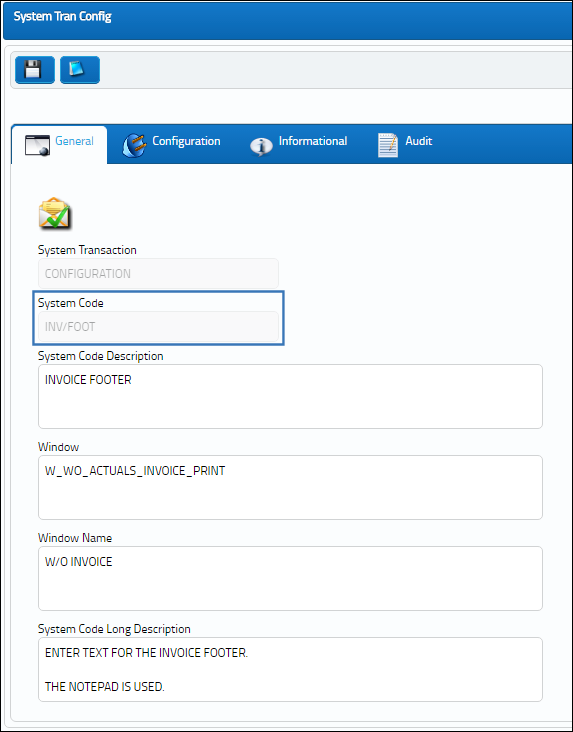
From the INV/FOOT configuration switch, select the Notes ![]() button.
button.
A footer is added via the Note Pad window.
The footer is available via the Customer Invoice print, as shown below.

 Share
Share

 Print
Print