
 Share
Share

 Print
Print
XOINVAUTH - Exchange Out Order Allow to send to Invoice Authorization
Exchange Out Order Allow to send to Invoice Authorization
Affected Window: w_xo_order_invoice_print
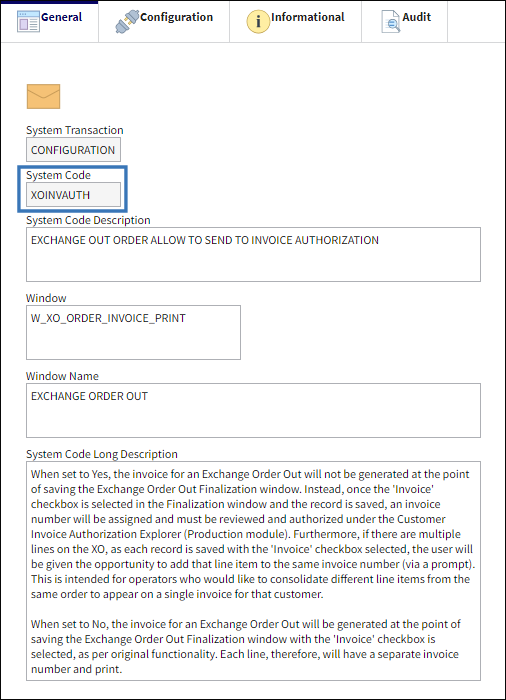
Switch Set to Yes:
When set to Yes, the Invoice for an Exchange Order Out will not be generated at the point of saving the Exchange Order Out Finalization window. Instead, once the Invoice checkbox is selected in the Finalization window and the record is saved, an invoice number will be assigned and must be reviewed and authorized under the Customer Invoice Authorization Explorer (Production module). Furthermore, if there are multiple lines on the XO, as each record is saved with the Invoice checkbox selected, the user will be given the opportunity to add that line item to the same invoice number (via a prompt). This is intended for operators who would like to consolidate different line items from the same order to appear on a single invoice for that customer.
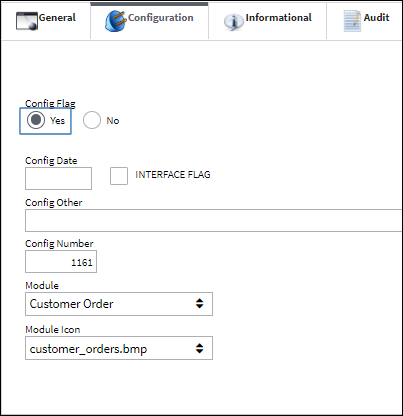
For example, the following Exchange Order Out is created.
Two line items are added to the X/O.
Each X/O line item must go through the Exchange Order Issue process and each incoming part must be received.
Note: For more information, refer to how to Issue an S/N to the Exchange Order Out via the Customer Orders Training Manual.
Once the X/O parts are received and issued, the X/O can begin the Exchange Order Out Finalization process.
From the Exchange Order Out finalization window, select the Invoice checkbox for the first line item then save. At this point an invoice is automatically created for the first X/O line item.
Now select the Invoice checkbox for the second line item and save.
At this point, the following prompt appears asking the user if the second line item should be added to the first invoice. Select Yes to combine both line items in the same invoice.
From the Customer Invoice Order Authorization window, notice that both of the X/O's line items were invoiced within the same Invoice number.
From the Customer Invoice Order Authorization, the invoice must be reviewed and authorized.
Switch Set to No:
When set to No, the Invoice for an Exchange Order Out will be generated at the point of saving the Exchange Order Out Finalization window with the 'Invoice' checkbox is selected, as per original functionality. Each line, therefore, will have a separate invoice number and print.
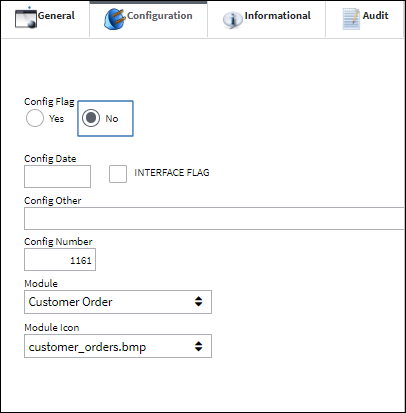
For example, the following Exchange Order Out is created.
Two line items are added to the X/O.
Each X/O line item must go through the Exchange Order Issue process and each incoming part must be received.
Once the X/O parts are received and issued, the X/O can begin the Exchange Order Out Finalization process.
From the Exchange Order Out finalization window, select the Invoice checkbox for the first line item then save. At this point an invoice is automatically created for the first X/O line item.
Now select the Invoice checkbox for the second line item. Once saved, a separate Invoice is created for the second X/O line item.
Notice that an Invoice was automatically generated for the second line item instead of being added to the first line item's Invoice.
The invoices do not need to be processed via the Invoice Order Authorization window.

 Share
Share

 Print
Print