
 Share
Share

 Print
Print
Picklist Query
This window allows the user to view information on any Picklist that has been created in the system. Users enter search criteria at the top of the window, and the results are displayed in the table to the bottom.
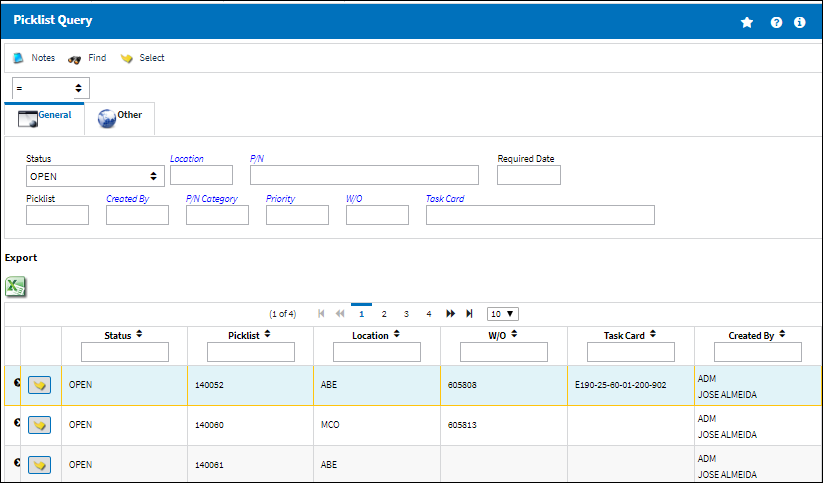
The Export as Excel ![]() button can be selected to view the queried data (including all pages) in an Excel spreadsheet. This Excel file can be saved for later use. For more information refer to the Export as Excel Button via the eMRO System Standards manual.
button can be selected to view the queried data (including all pages) in an Excel spreadsheet. This Excel file can be saved for later use. For more information refer to the Export as Excel Button via the eMRO System Standards manual.
The Filter/Sort ![]() button is used to alter the search criteria for records associated with the host module and window. For more information, refer to Filter/Sort Button via the eMRO System Standards Module.
button is used to alter the search criteria for records associated with the host module and window. For more information, refer to Filter/Sort Button via the eMRO System Standards Module.
Note: Actual records cannot be edited from the Query window. For more information on how to create new existing Picklists, refer to the Picklist Creation window.
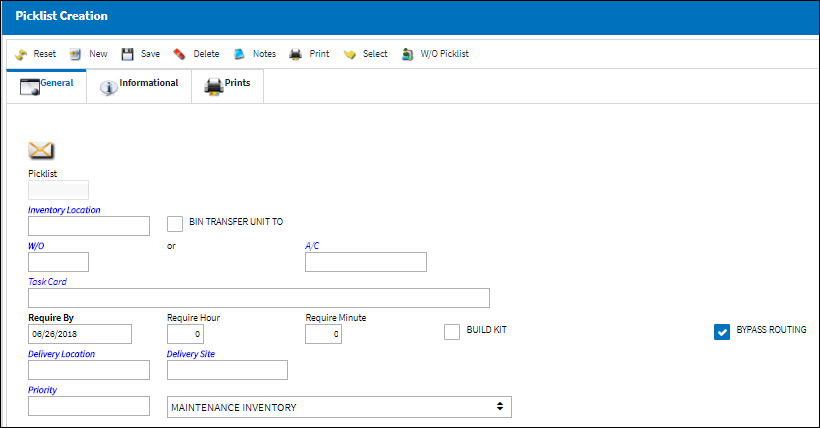
Users can view additional information about the selected record when clicking on the Select ![]() button.
button.
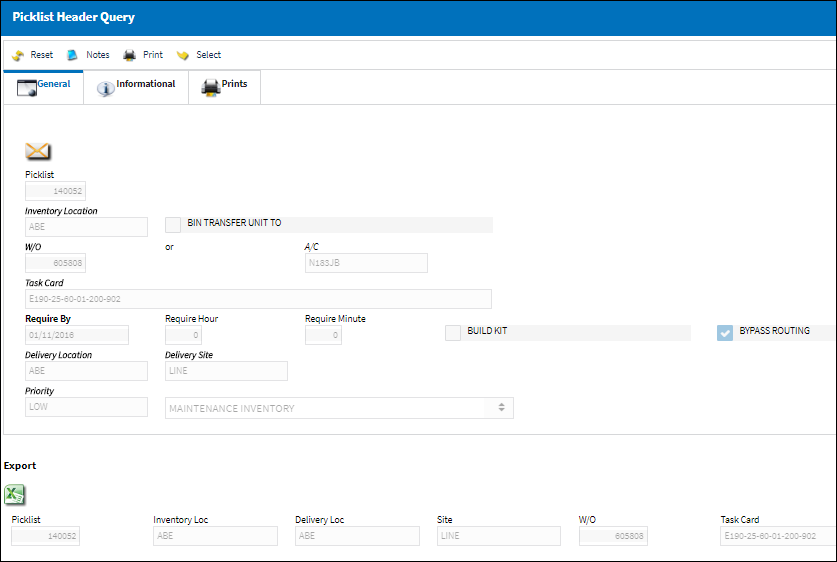

 Share
Share

 Print
Print