
 Share
Share

 Print
Print
Inventory Query
The Inventory Query option allows users to query by the following fields. For best results enter as much information to achieve specific results.
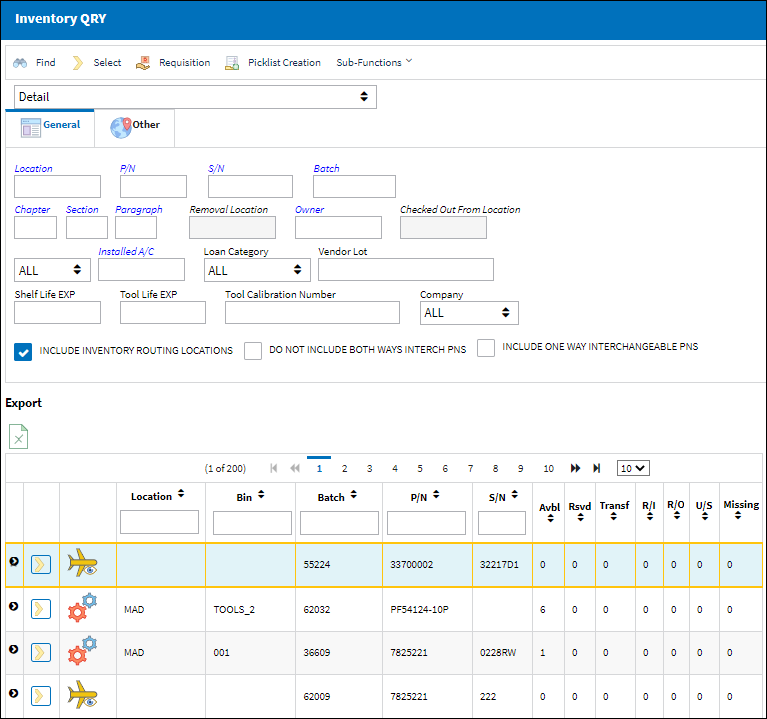
The following tabs and buttons are available:
Inventory Query Tabs |
Inventory Query Buttons |
|
|
Sub-Functions
|
Upon selecting into the record, the Inventory Transaction Detail appears.

 Share
Share

 Print
Print