
 Share
Share

 Print
Print
The purpose of the Bin Control ![]() button is to define the ‘preferred bins’ in each location where this part should be put upon receiving. Bins must be set up via Settings/ Update/ Bin prior to setting Bin Control at the part level.
button is to define the ‘preferred bins’ in each location where this part should be put upon receiving. Bins must be set up via Settings/ Update/ Bin prior to setting Bin Control at the part level.
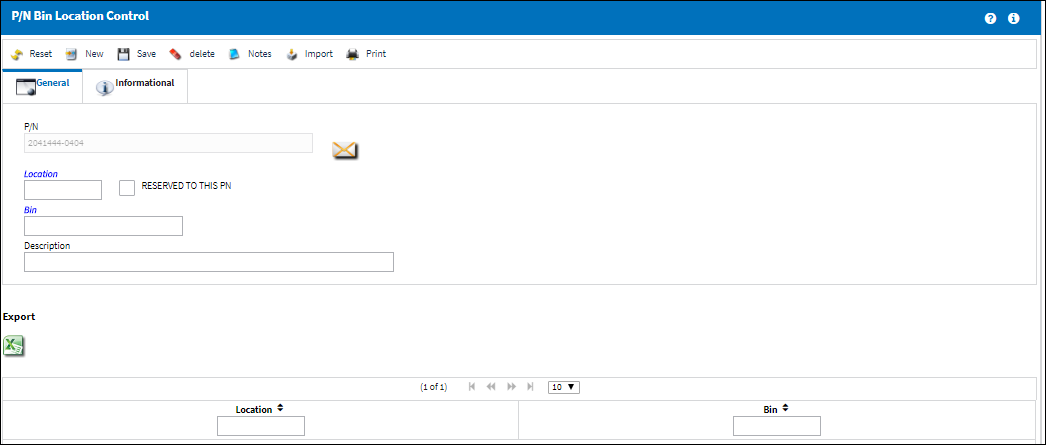
The following information/options are available in this window:
_____________________________________________________________________________________
P/N
The Part Number reference for the aircraft part.
Location
The Location for maintenance events, inventory stores, orders, transactions, or training events.
Bin
The specific storage bin within the inventory location.
Description
The description of the bin.
_____________________________________________________________________________________

 Share
Share

 Print
Print