|
MANUALS > Inventory > Inventory Module > Inventory, Query Menu > Inventory Query > Inventory Query Buttons > Order QRY Button, via Inventory Query
Order QRY Button, via Inventory Query
Select the Order  button to query the Orders (if any) related to the currently selected batch. button to query the Orders (if any) related to the currently selected batch.
From Inventory Transaction, find the batch and select the Order  button. The system displays the following screen: button. The system displays the following screen:
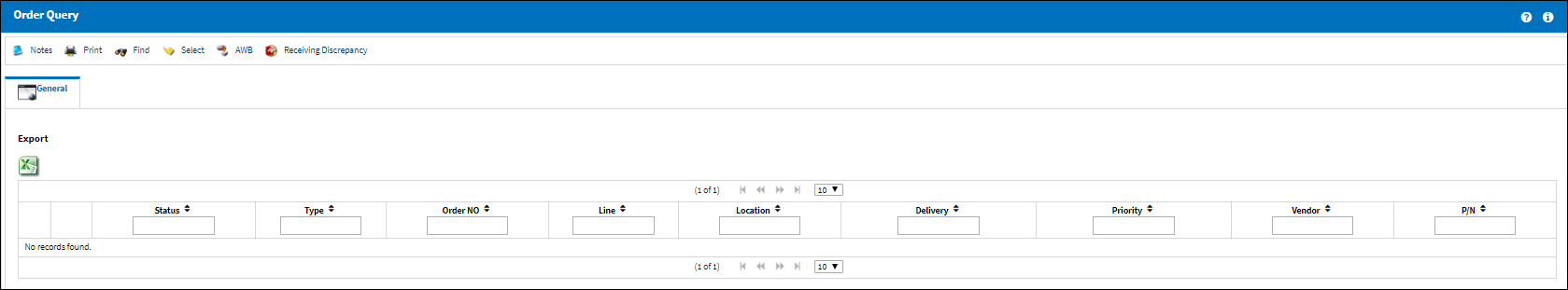
Select the Select  button to view more details on the related order. button to view more details on the related order.
|
See Also Inventory Query Buttons Requisition Button, via Inventory Query Picklist Creation Button, via Inventory Query P/N Master QRY Button, via Inventory Query Effectivity Button, via Inventory Query Interchangeable Button, via Inventory Query P/N Detail Print Button, via Inventory Query Bin Control Button, via Inventory Query Inventory Transaction All Button, via Inventory Query Attachment Button, via Inventory Query Bin Update Import Button, via Inventory Query |
|

 Share
Share

 Print
Print
![]() button to query the Orders (if any) related to the currently selected batch.
button to query the Orders (if any) related to the currently selected batch. ![]() button. The system displays the following screen:
button. The system displays the following screen: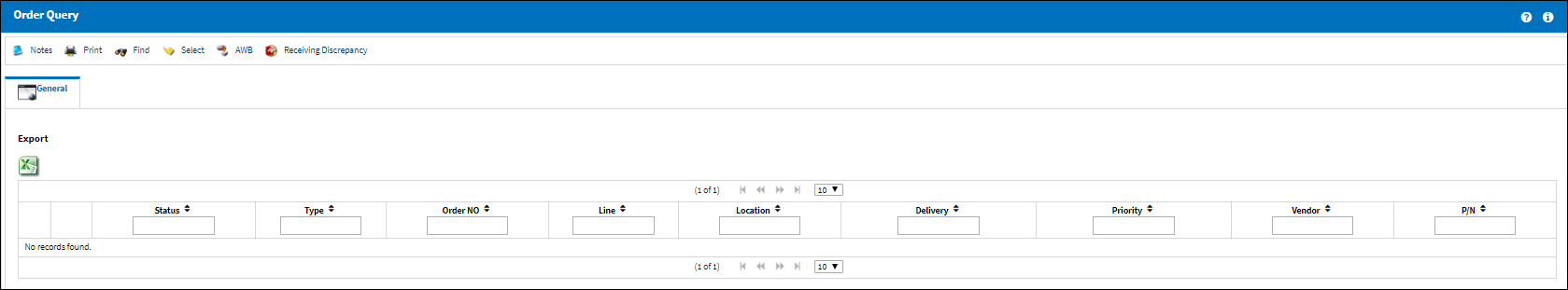
![]() button to view more details on the related order.
button to view more details on the related order.
 Share
Share

 Print
Print