
 Share
Share

 Print
Print

The Custom Duty Chg ![]() button is used to add or modify any Custom Duty information related to a specific part. From the Inventory Transaction History Query window the Customs change can be recorded for specific Inventory Transactions (see applicable Transaction Types below).
button is used to add or modify any Custom Duty information related to a specific part. From the Inventory Transaction History Query window the Customs change can be recorded for specific Inventory Transactions (see applicable Transaction Types below).
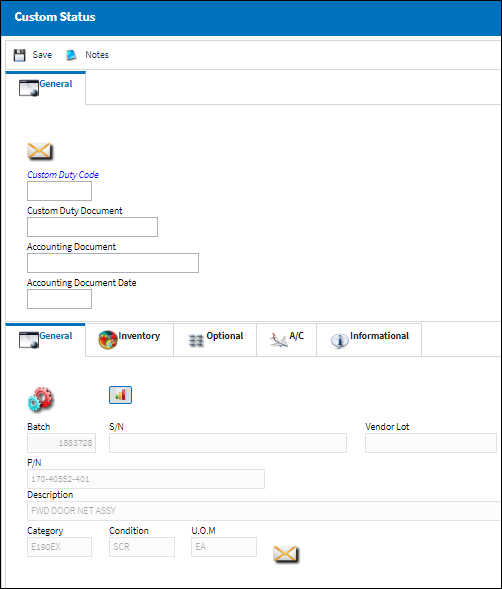
Note: In eMRO Version 5, this button is also available in the Inventory Transaction History Query window.
The following information/options are available in this window:
_____________________________________________________________________________________
Custom Duty Code
Any Custom Duty Code related to the part. The codes are created and administered in the Trans Code Custom/Duty in orders.
Custom Duty Document
Document used to verify that the part was accepted by customs.
![]() Note: This field supports up to 20 characters.
Note: This field supports up to 20 characters.
Accounting Document
The name of the related accounting document.
Accounting Document Date
The date the related accounting document was submitted.
_____________________________________________________________________________________
Additional information can be included through the Notes ![]() button.
button.
CUSTOM/STATUS Transaction Type
When the Customs Duty information is changed, an Inventory Transaction Type called 'CUSTOM/STATUS' is written against the batch.
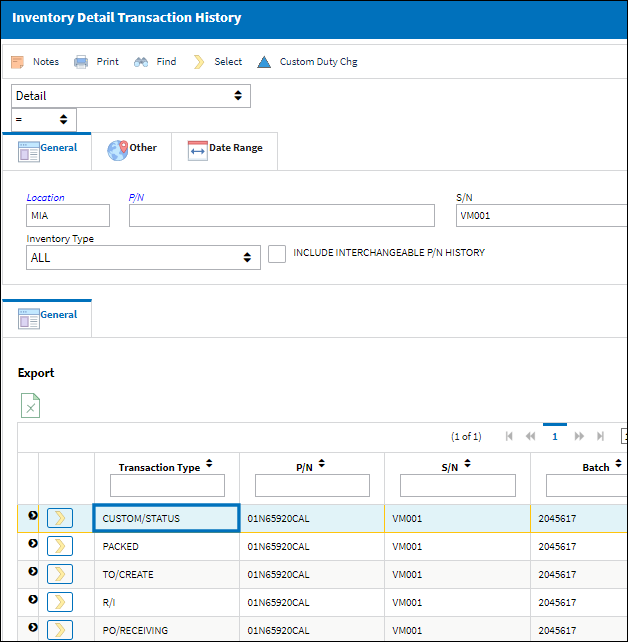
When this Transaction Type is expanded its details will include the Custom Code, Accounting Document, Accounting Document Date, and Custom Status.
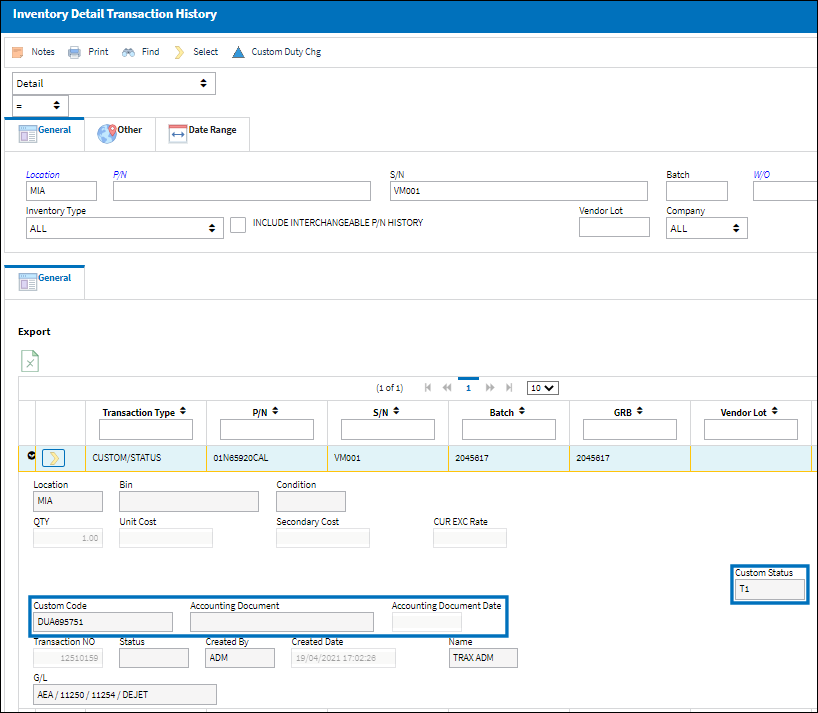
Applicable Transaction Types
The Custom Duty Change ![]() button can only be selected in the Inventory Detail Transaction History when one of the following Inventory Transaction types are highlighted.
button can only be selected in the Inventory Detail Transaction History when one of the following Inventory Transaction types are highlighted.
- CUSTOM/STATUS
- EX/RECEIVING
- EXCHANGE/ISSUED
- INITIAL/LOAD
- INITIAL/RECEIVING
- LO/RECEIVING
- MANAGED/RECEIVED
- ONE/STEP/TRANSFER
- PACKED
- PO/RECEIVING
- PO/RECEIVING/NLA
- PO/RECEIVING/NLK
- R/I
- RECEIVED
- RENTAL/ISSUED
- RETURN/OF/LOAN
- RETURN/TO/OWNER
- RETURN/TO/VENDOR
- RN/RECEIVING
- RO/RECEIVING
- RTS
- RTS-NLA
- RTS/RECEIVING
- S/O/RECEIVING
- SHIPPED
- SO/ISSUED
- SR/RECEIVING
- SV/RECEIVING
- TO/RECEIVING
- TP/RECEIVING
- TS/RECEIVING
- WC/RECEIVING
- XO/RECEIVING

 Share
Share

 Print
Print