
 Share
Share

 Print
Print
Inventory Print
The Inventory Print Window allows the user to print and then view reports that contain Inventory information.
![]() Note: This window and the print options in this window are security controlled via Security Explorer/ Inventory/ Print/ Inventory Print. For additional information, refer the the Security Explorer, via the System Administration Training Manual.
Note: This window and the print options in this window are security controlled via Security Explorer/ Inventory/ Print/ Inventory Print. For additional information, refer the the Security Explorer, via the System Administration Training Manual.
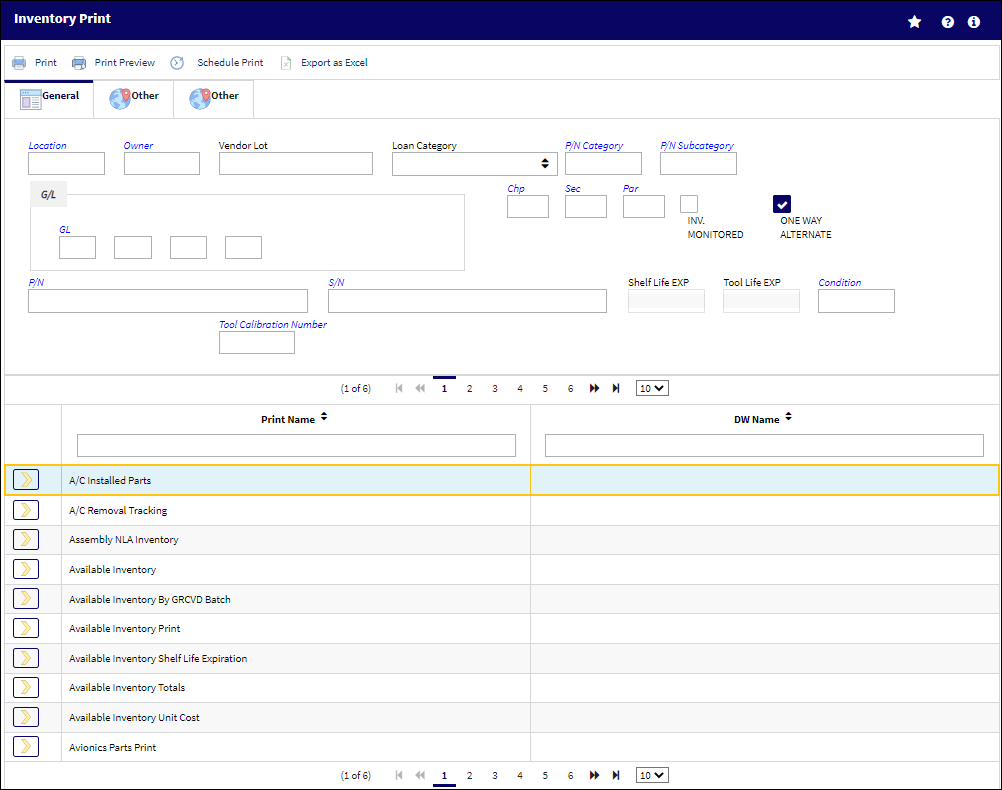
Note: These are customized prints. Print layouts and options may vary per operator.
![]() Note: The following Inventory Module reports have been configured to override the 5000-row system limitation for exported reports: Inventory Calendar Control, Inventory Detail, Shelf Life Expiration, Shelf Life Expiration Detail, Shelf Life Expiration Detail with NLAs, and Tool Life Expiration. For more information, refer to Planning Switch ACPLANQ.
Note: The following Inventory Module reports have been configured to override the 5000-row system limitation for exported reports: Inventory Calendar Control, Inventory Detail, Shelf Life Expiration, Shelf Life Expiration Detail, Shelf Life Expiration Detail with NLAs, and Tool Life Expiration. For more information, refer to Planning Switch ACPLANQ.
![]() Note: The following prints are available in the Inventory Print Window: Inventory Calendar P/N E/C. Inventory Summary By Month, and Inventory Summary By Year.
Note: The following prints are available in the Inventory Print Window: Inventory Calendar P/N E/C. Inventory Summary By Month, and Inventory Summary By Year.
The following information/options are available in this window:
_____________________________________________________________________________________
Location
The Location for maintenance events, inventory stores, orders, transactions, or training events.
Owner
The name of the owner of the part, when applicable.
Vendor Lot
The system code for the service/part provider.
Loan Category
Loan Part Category (short, long, consigned, manage or pool).
P/N Category
The type of part based on A/C and part description.
P/N Sub Category
The Part Number's sub-category.
G/L
The General Ledger account(s) reference used for financial control throughout the system.
Chp
Enter the Chapter number associated with the selection.
Sec
Enter the Section associated with the selection.
Par
Enter the Paragraph associated with the selection.
Inv. Monitored
When the Inventory Monitored checkbox is selected via Inventory Print, only parts where the Inventory Monitored checkbox is selected (via the P/N Master) will appear in the Inventory print.
One Way Alternate
When the One Way Alternate checkbox is selected via Inventory Print, only parts designated One Way Forward will appear in the Inventory Print.
P/N
The Part Number reference for the aircraft part.
S/N
The Aircraft's Serial Number which is provided by the manufacturer. This serial number is like a registration number, but it is not dependent on a country code and therefore never changes.
Shelf Life EXP
The shelf life expiration date of the part, as applicable.
Tool Life EXP
The tool life expiration date of the part, as applicable.
Condition
The condition of the part.
Tool Calibration Number
This is a unique number used to define a tool.
_____________________________________________________________________________________
The Print ![]() button is used to generate the report in the Print Queue. For more information, please refer to the Print Queue topic.
button is used to generate the report in the Print Queue. For more information, please refer to the Print Queue topic.
The Print Preview ![]() button can be selected to view a pdf sample of the print. This preview opens in a new window.
button can be selected to view a pdf sample of the print. This preview opens in a new window.
The Schedule Print ![]() button can be selected to allow users to schedule specific prints with unique filters to be automatically generated through a pre-configured schedule. For more information, please refer to the Schedule Print
button can be selected to allow users to schedule specific prints with unique filters to be automatically generated through a pre-configured schedule. For more information, please refer to the Schedule Print ![]() button topic.
button topic.
The Export as Excel ![]() button can be selected to view the queried data (including all pages) in an Excel spreadsheet. This Excel file can be saved for later use. For more information refer to the Export as Excel Button via the eMRO System Standards manual.
button can be selected to view the queried data (including all pages) in an Excel spreadsheet. This Excel file can be saved for later use. For more information refer to the Export as Excel Button via the eMRO System Standards manual.
![]()
![]() Note: The Export as Excel print functionality is security controlled via System Administration/Update/Logged In Session/Excel Export Functionality. For more information, refer to the Security Explorer via the System Administration Training manual.
Note: The Export as Excel print functionality is security controlled via System Administration/Update/Logged In Session/Excel Export Functionality. For more information, refer to the Security Explorer via the System Administration Training manual.

 Share
Share

 Print
Print