
 Share
Share

 Print
Print
Task Card Authorization Group
The System Transaction Codes are displayed with both the Code Names and Descriptions. The Code Descriptions directly illustrate their functionality and role in the system, as fields are populated and tasks are performed.
Transaction Code: |
Task Card Authorization Group |
General Description: |
Task Card Authorization Process Option. |
Are Authorization Steps Available? |
N |
Is System Notification Available? |
N |
Control Panel Path(s): |
Engineering/ Explorer/ Task Card Authorization Group Explorer |
Windows(s): |
w_task_card_authorization_grp_explorer |
Related Switch(s): |
|
Functions: |
Authorization Process Setting |
Reports: |
N/A |
Available Functionality:
Alternative method of assigning who can authorize a TC instead of the Department/ Division/ Section Option.
Instead applying Department/ Division/ Section restrictions as to who may be able to authorize a step within an authorization process users may now specify who belongs to a particular authorization group, to do so the user will need to set up the different required T/C Authorization Groups via System Transaction Code Explorer.
Set-up is identical to the creation of any other System Transaction Code and there are no embedded functionalities with the TC Authorization Group Transaction Code.
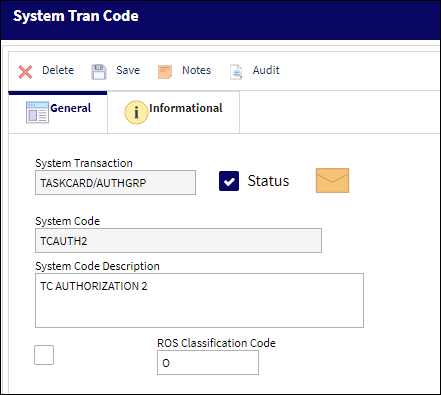
However, now the user may use this System Trans Code to define who is allowed to be part of the authorization process via Engineering/Explorer/Task Card Authorization Group.
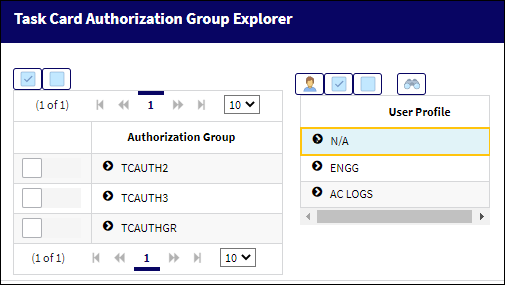
Within the Task Card Authorization Group Explorer the user will see a complete user/employee listing. Here the user may select the individual and drag and drop them to the particular Task Card Authorization Group they want to permit them access for authorization process. Once the user has done so, the following prompt will be received.
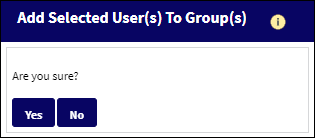
If Yes is selected, the employee will be included in the authorization group and will be part of the defined Task Card authorization process.
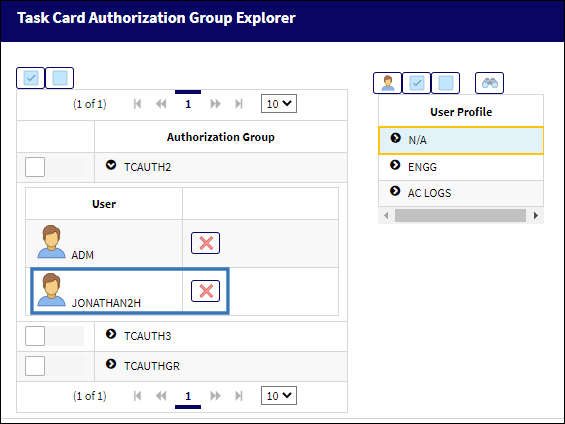
If No, then the employee will NOT be included as part of the authorization group and will not be part of the Task Card authorization process.
Similarly a user may be removed from the Task Card Authorization Group by right clicking on the user’s name and selecting on the Remove button
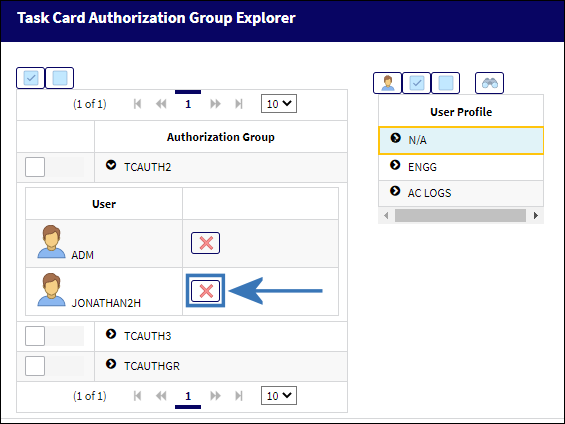
To see how to employ the Task Card Authorization Group as part of a Engineering Control authorization process, please refer to the Task Card Category section of the Functional System Transaction Codes, under Authorization Processes.

 Share
Share

 Print
Print