
 Share
Share

 Print
Print
E/C Check Type
The System Transaction Codes are displayed with both the Code Names and Descriptions. The Code Descriptions directly illustrate their functionality and role in the system, as fields are populated and tasks are performed.
Transaction Code: |
E/C CHECK TYPE |
General Description: |
The tran code will sort E/Cs in the Aircraft Check Status print from shortest to longest check type based on the numeric value entered in this tran code. |
Are Authorization Steps Available? |
N |
Is System Notification Available? |
N |
Control Panel Path(s): |
Engineering/ Update/ Engineering Control |
Windows(s): |
w_engineering_eu |
Related Switch(s): |
|
Functions: |
Sorts E/Cs by Check Type in the Aircraft Check Status print. |
Reports: |
Aircraft Check Status print |
Available Functionality:
When opened, the following configurations are available.
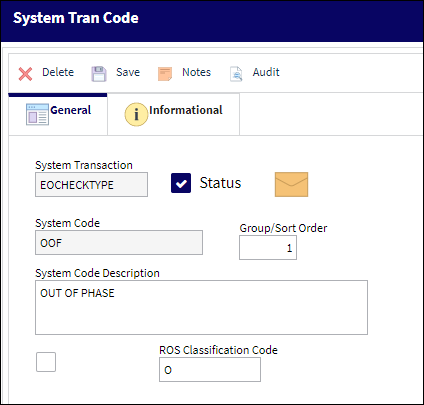
The following information/options are available in this window:
_____________________________________________________________________________________
Group/Sort Order
The Group/Sort Order field of the tran code will sort E/C's in the Aircraft Check Status print from shortest to longest check type based on the numeric value entered in this tran code's field. The E/C Check Type field is available in the Engineering Control, Other Tab.
Note: This functionality is part of a customized print and is therefore not applicable for most users.
_____________________________________________________________________________________

 Share
Share

 Print
Print