
 Share
Share

 Print
Print
E/C Sub Category
The System Transaction Codes are displayed with both the Code Names and Descriptions. The Code Descriptions directly illustrate their functionality and role in the system, as fields are populated and tasks are performed.
Transaction Code: |
E/C SUB CATEGORY |
General Description: |
E/C Sub Category that will be associated with each EC. |
Are Authorization Steps Available? |
Y |
Is System Notification Available? |
Y |
Control Panel Path(s): |
Engineering/ Update/ Engineering Control Selection |
Windows(s): |
oux_engineering_eu |
Related Switch(s): |
|
Functions: |
Categorizing the EC by SB, AD and etc. for sorting print and searching purposes. |
Reports: |
|
Available Functionality:
- Providing system notifications to newly created, modified, deleted, revised and complied with E/Cs.
- Option to exclude certain E/Cs with a Sub Category Transaction Code that is Sweep excluded.
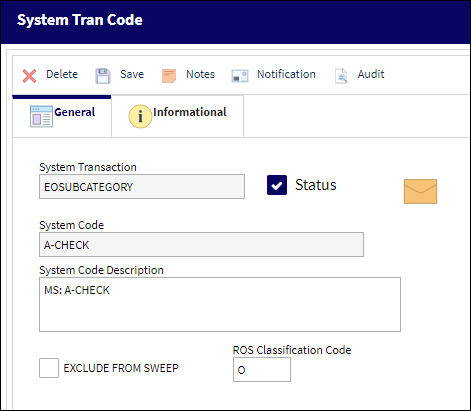
The following information/options are available in this window:
_____________________________________________________________________________________
System Notification ![]() button
button
This button is used to set up system generated notifications to be sent to a user when an E/C with a specified E/C Sub Category is created. For information on how to set up System Notifications, refer to Setup - System Notification, via System Notifications of the Settings Training Manual.
Note: When an Engineering Control with multiple attached Task Cards is issued to a Work Order, only one notification will be sent to the user(s) specified in the System Notification, not one different notification for each Task Card.
Exclude from SWEEP checkbox
Select the 'Exclude from Sweep' checkbox to exclude any E/Cs that contain a System Transaction Code with this checkbox selected.
_____________________________________________________________________________________

 Share
Share

 Print
Print