
 Share
Share

 Print
Print
SHOPTLSHT - Shop Control Sheet Footer
![]() This switch is a customized request.
This switch is a customized request.
Shop Control Sheet Footer
Affected Window: w_wo_print
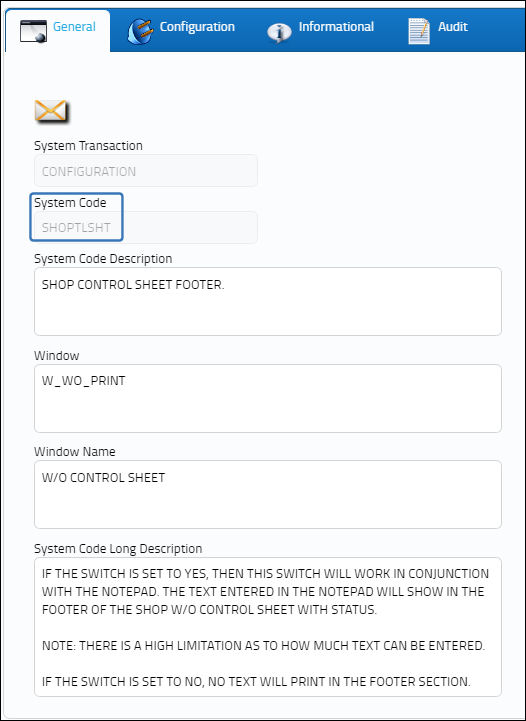
Switch Set to Yes:
When set to Yes, then this switch will work in conjunction with the note pad. The text entered in the note pad will show in the footer of the Shop W/O Control Sheet with Status.
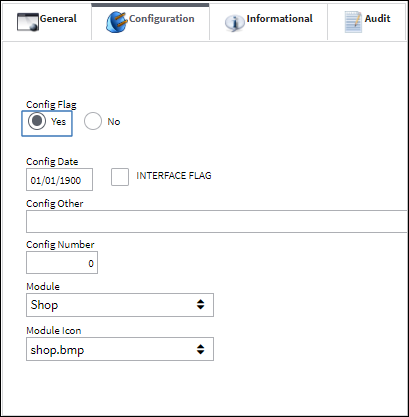
Note: There is a high limitation as to how much text can be entered.
Select the Notes ![]() button to view the note attached to the switch.
button to view the note attached to the switch.
The system displays the Shop Workpack Print window. Select a Work Order and be sure the W/O Control Sheet With Status checkbox is selected.
Select the Email ![]() button.
button.
The system displays the following window. Select the 'View Attachment' button.
The Email Attachments window appears. Select into the attachment.
The text in the Note appear in the footer of the W/O Control Sheet print.
Switch Set to No:
When set to No, no text will appear in the footer of the W/O Control Sheet print.

Text from note does not appear in the W/O Control Sheet print.

 Share
Share

 Print
Print