
 Share
Share

 Print
Print
SHOPFRM1OP - Option To Select FAA or EASA When Printing Shop W/O Form 1
Option To Select FAA or EASA When Printing Shop W/O Form 1
Affected Window: w_wo_shop_eu_0

![]() Note: The configuration tab supports four additional forms besides the FAA and EASA forms.
Note: The configuration tab supports four additional forms besides the FAA and EASA forms.
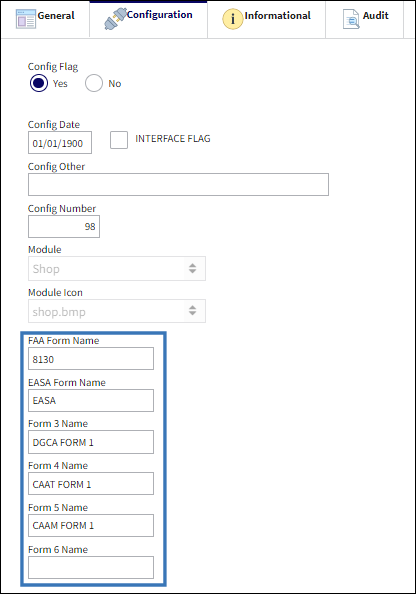
Switch Set to Yes:
When set to Yes, when printing a FORM, the option to select FAA or EASA Form will be displayed. The names of the Forms must be filled out in the Configuration Tab under Form 1 Print Options.
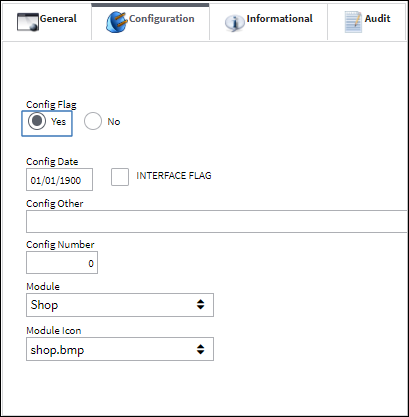
Note: The form names must match the specific custom print's name. If the custom print name does not match with the names entered in the switch's FAA Form Name, EASA Form Name, and Other Form Name fields, then the selected forms will not appear in the Shop W/O window when selected.
Notice the system displays the P/N Identification Tag window from the Shop W/O, P/N Information tab through the Tag ![]() button. Select from either radio button and click on the Select
button. Select from either radio button and click on the Select ![]() button.
button.
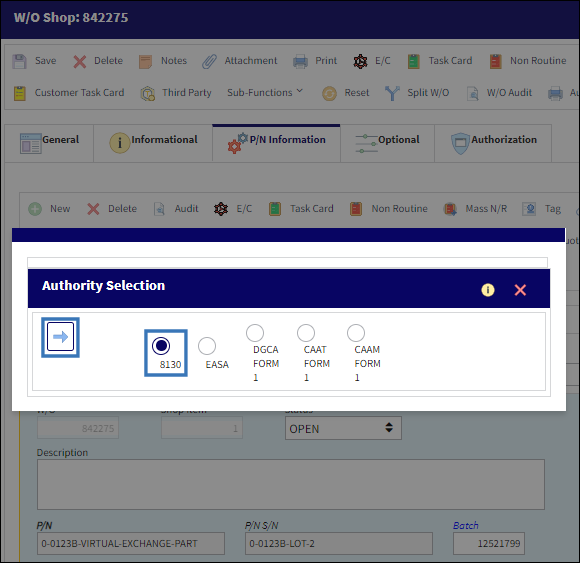
The P/N Identification Tag is then viewable in the Print Queue.
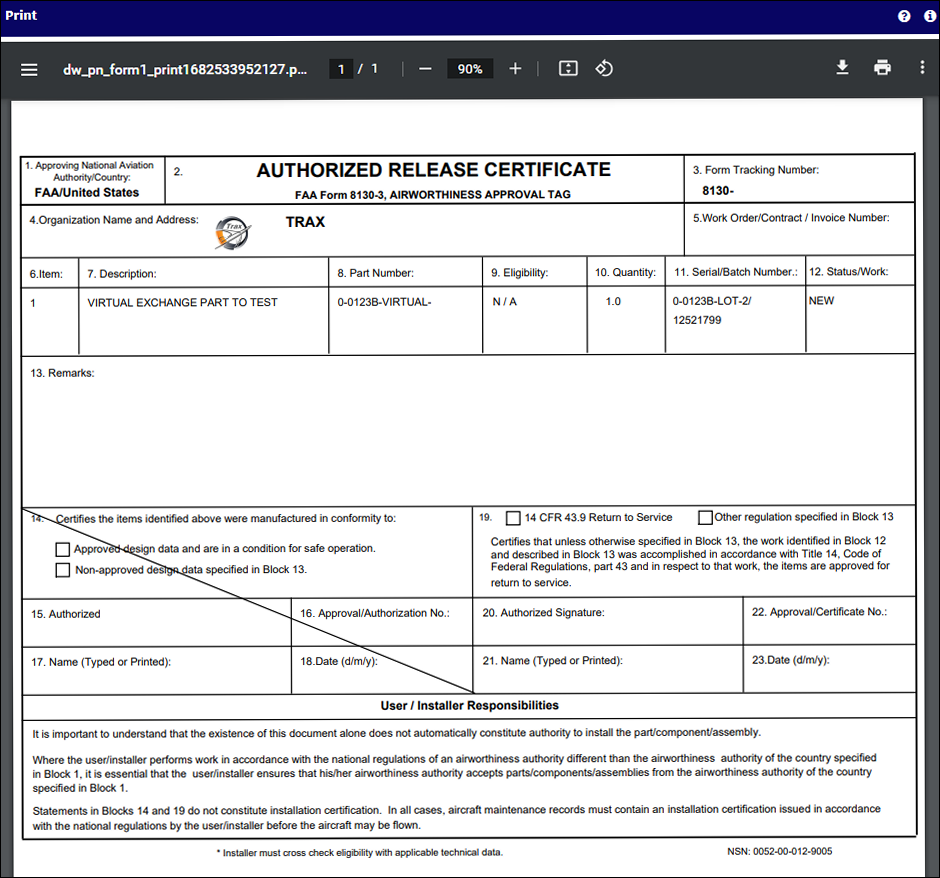
Switch Set to No:
When set to No, the Form Print pop up window displaying the CASA Form 8130 and EASA Form One radio buttons will not be displayed.


 Share
Share

 Print
Print